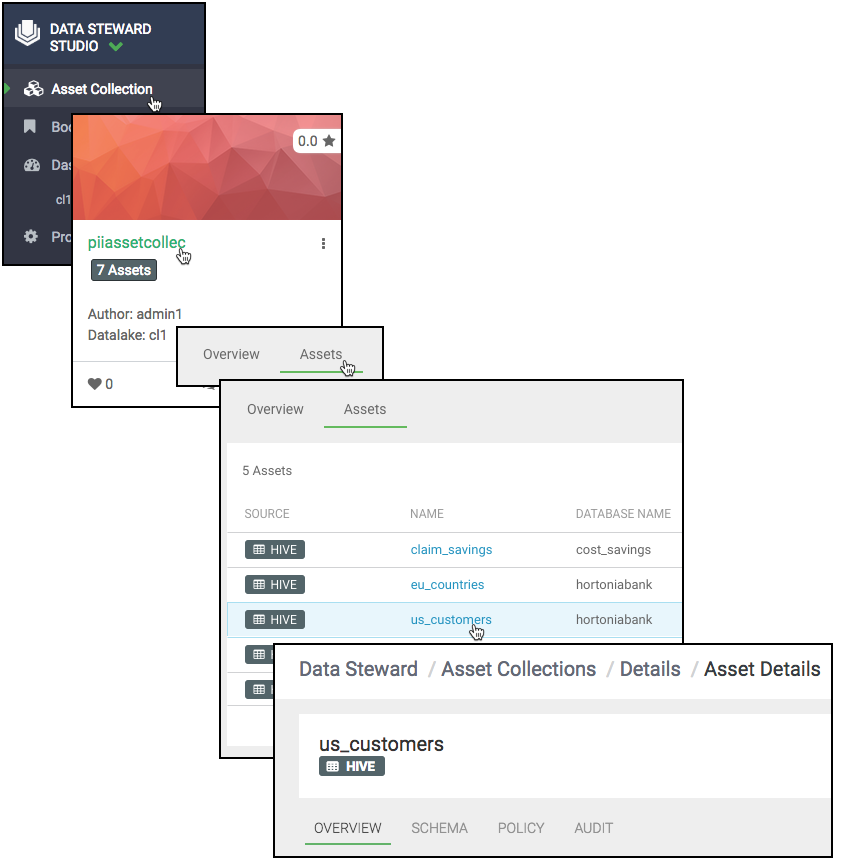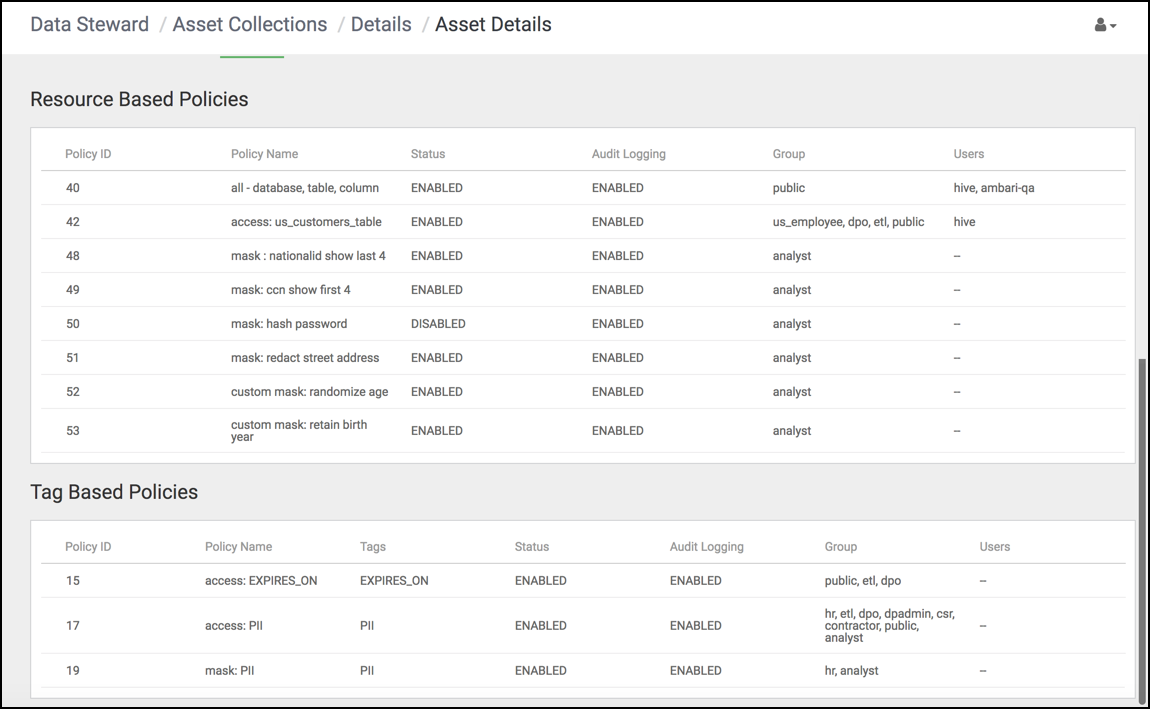View Authorization Policies on a Data Asset
displays all the Apache Ranger policy details associated with a particular data asset. This helps you understand how data access is secured and protected: what users can see what data (or metadata) under what conditions (security policies, data protection, and anonymization).