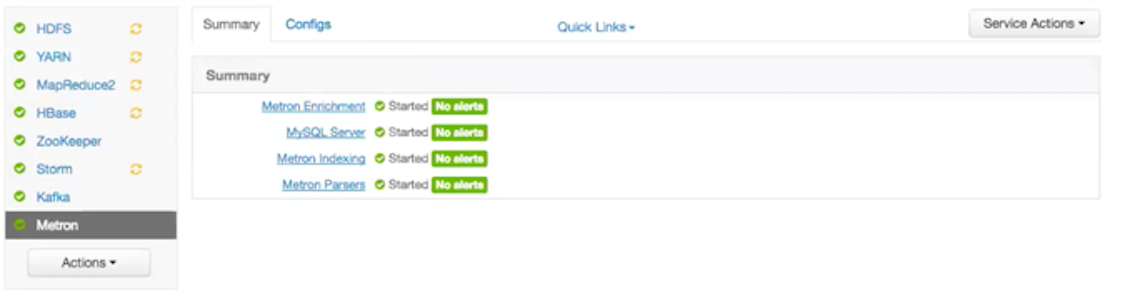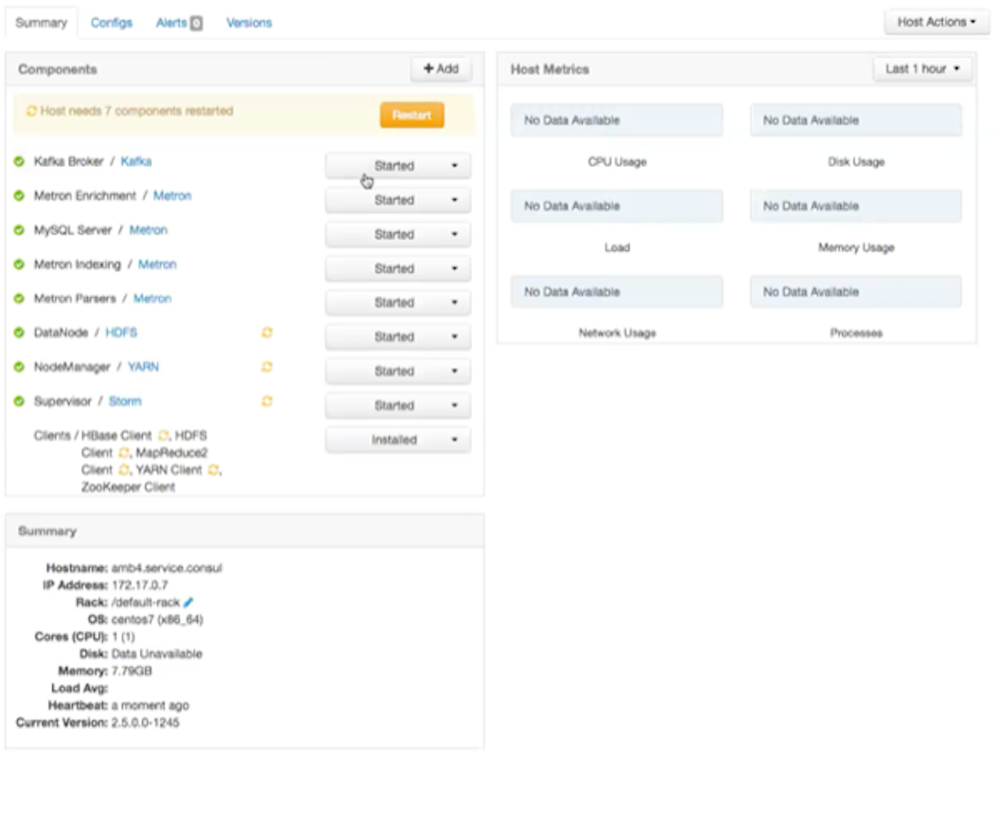You might want to stop or start indexing as you refine or focus your cybersecurity
monitoring. You can easily stop and start indexing by using Ambari.
- Display the Ambari tool and navigate to Services >
Metron > Summary.
- Click Metron Indexing.
This window displays a list of HCP hosts and which components reside on each
host.
- Click Started/Stopped by Metron Indexing to
change the status of the Indexing then .
Ambari displays the Background Operation Running dialog
box.
- Click the Confirmation button to verify that you want to start or stop
the indexing.
- Click Stop Metron Indexing.
Ambari displays the Stop Metron Indexing dialog box.
- Click the entry for your Metron cluster, then click Metron Indexing
Stop again.
Ambari displays a dialog box for your Metron cluster which lists the actions as it
stops the indexing.