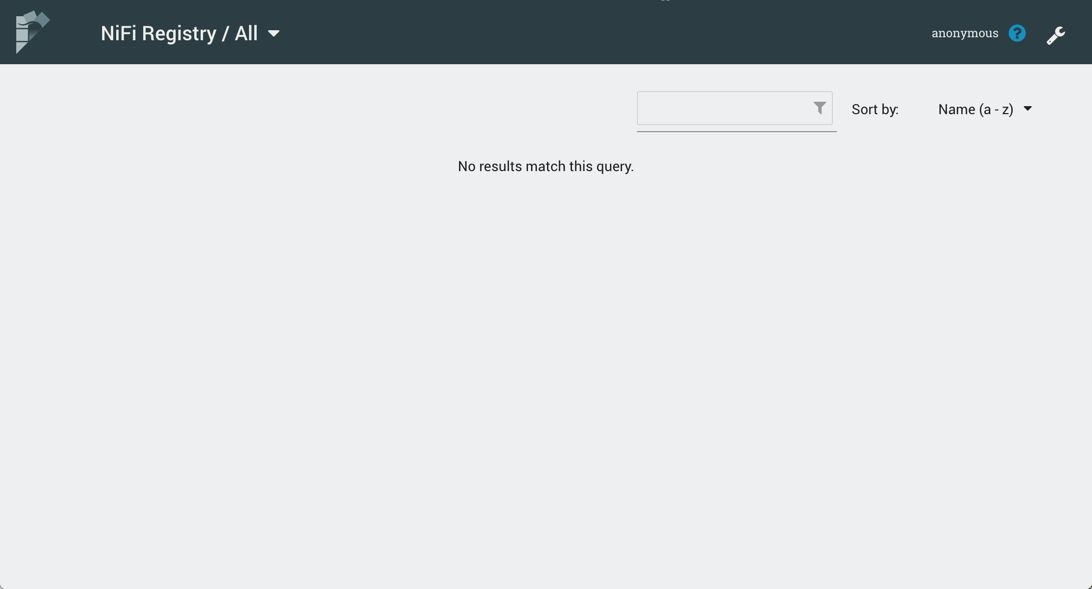I Started NiFi Registry. Now What?
Now that NiFi Registry has been started, we can bring up the User Interface (UI). To get
started, open a web browser and navigate to
http://localhost:18080/nifi-registry. The port can be changed by
editing the nifi-registry.properties file in the NiFi Registry conf
directory, but the default port is 18080.
This will bring up the Registry UI, which at this point is empty as there are no flow resources available to share yet: