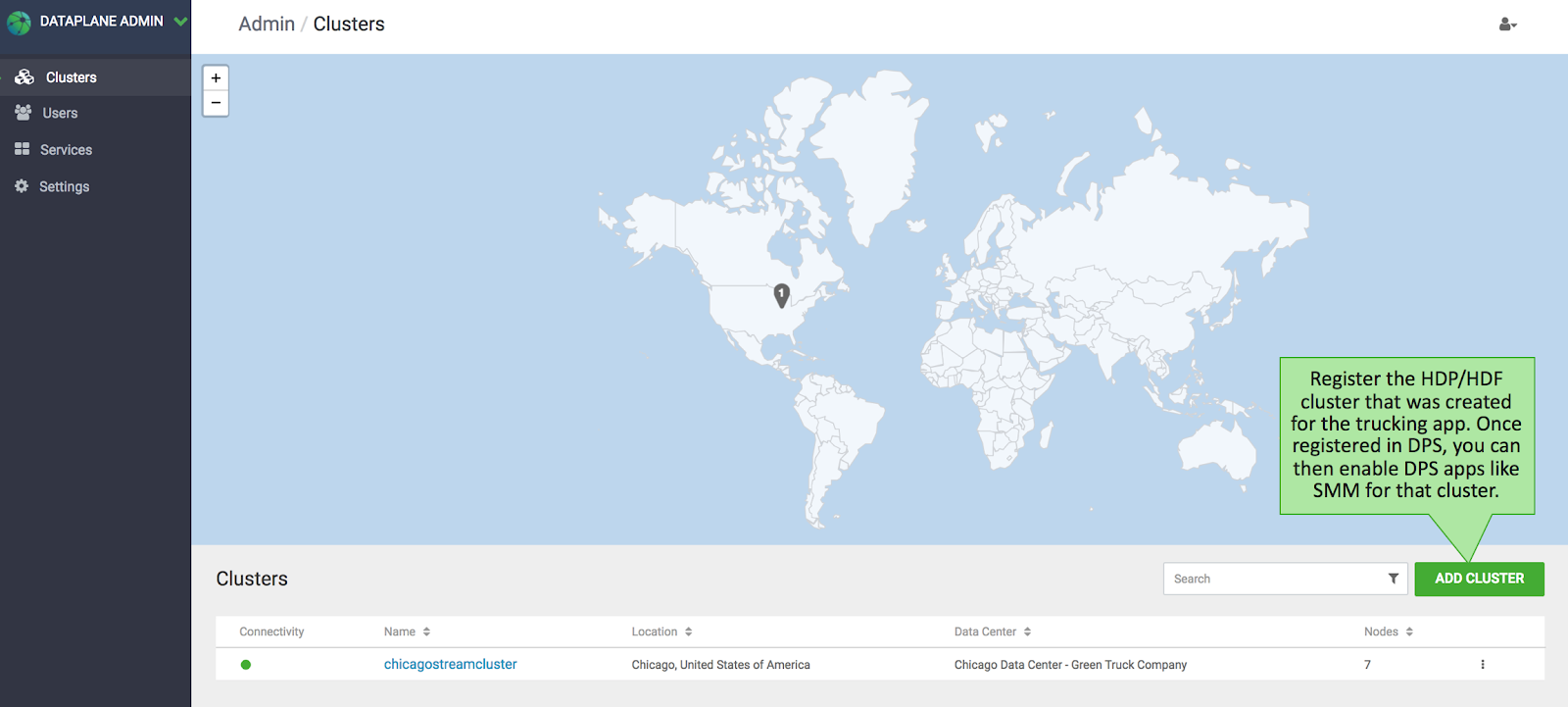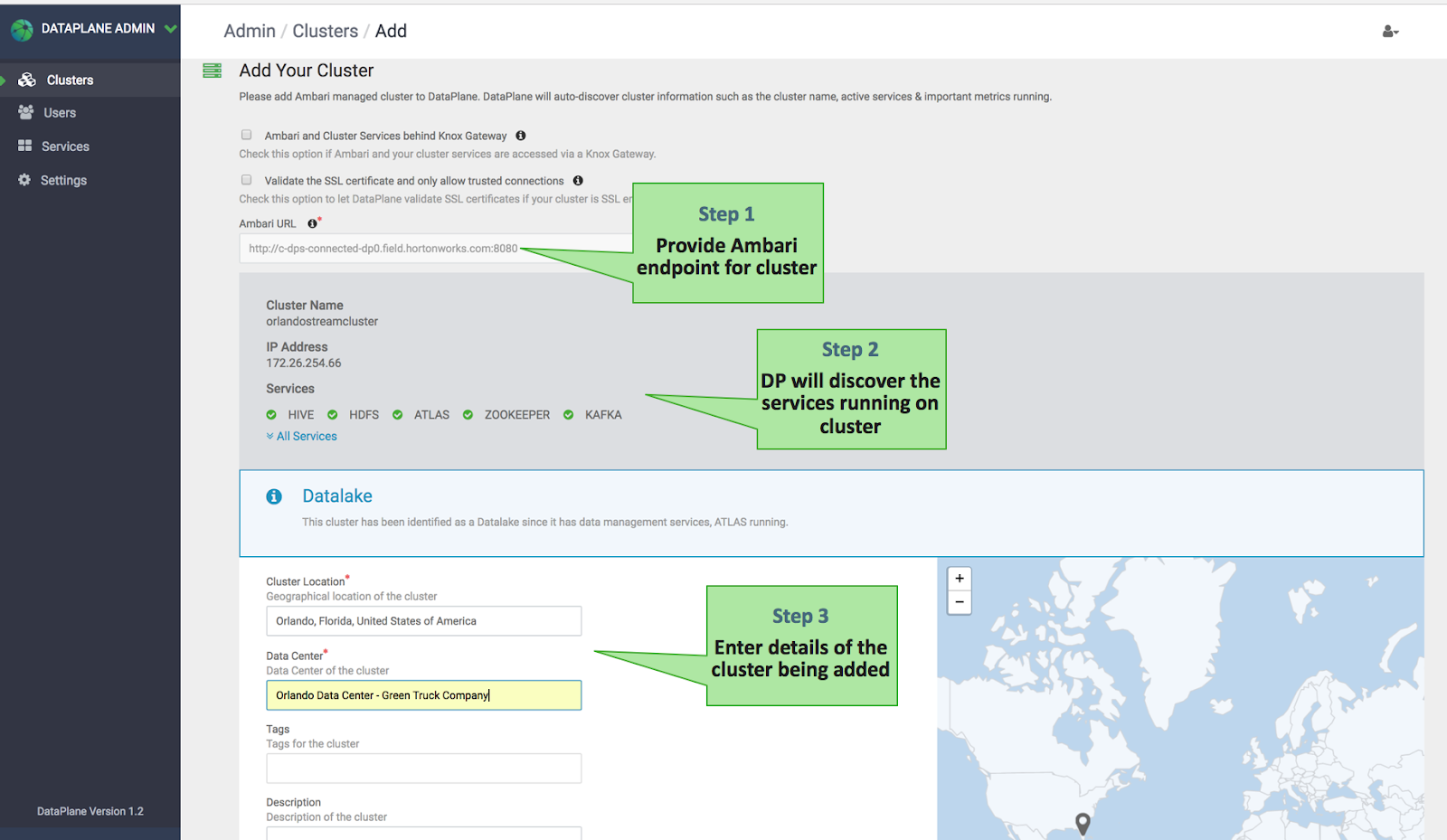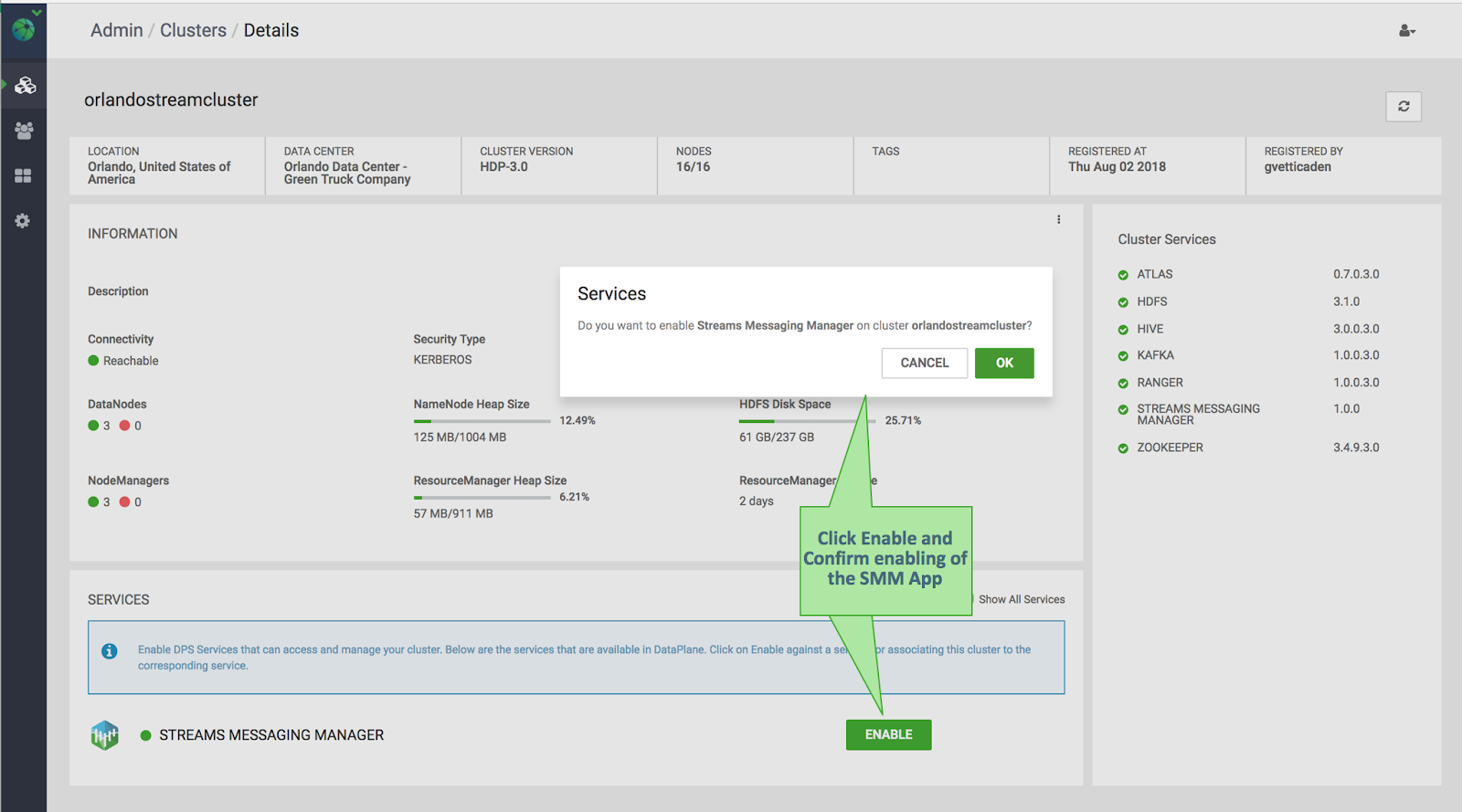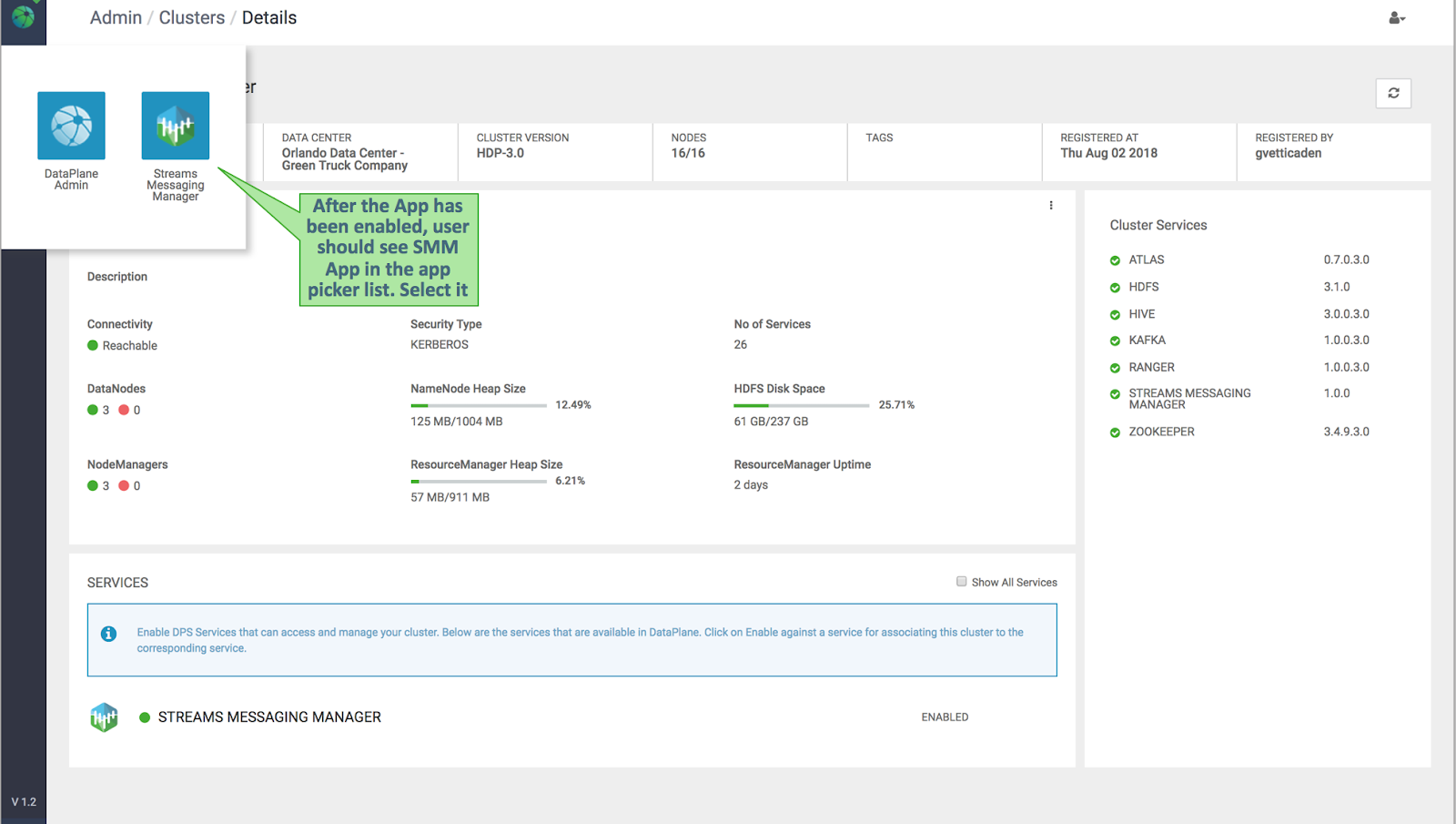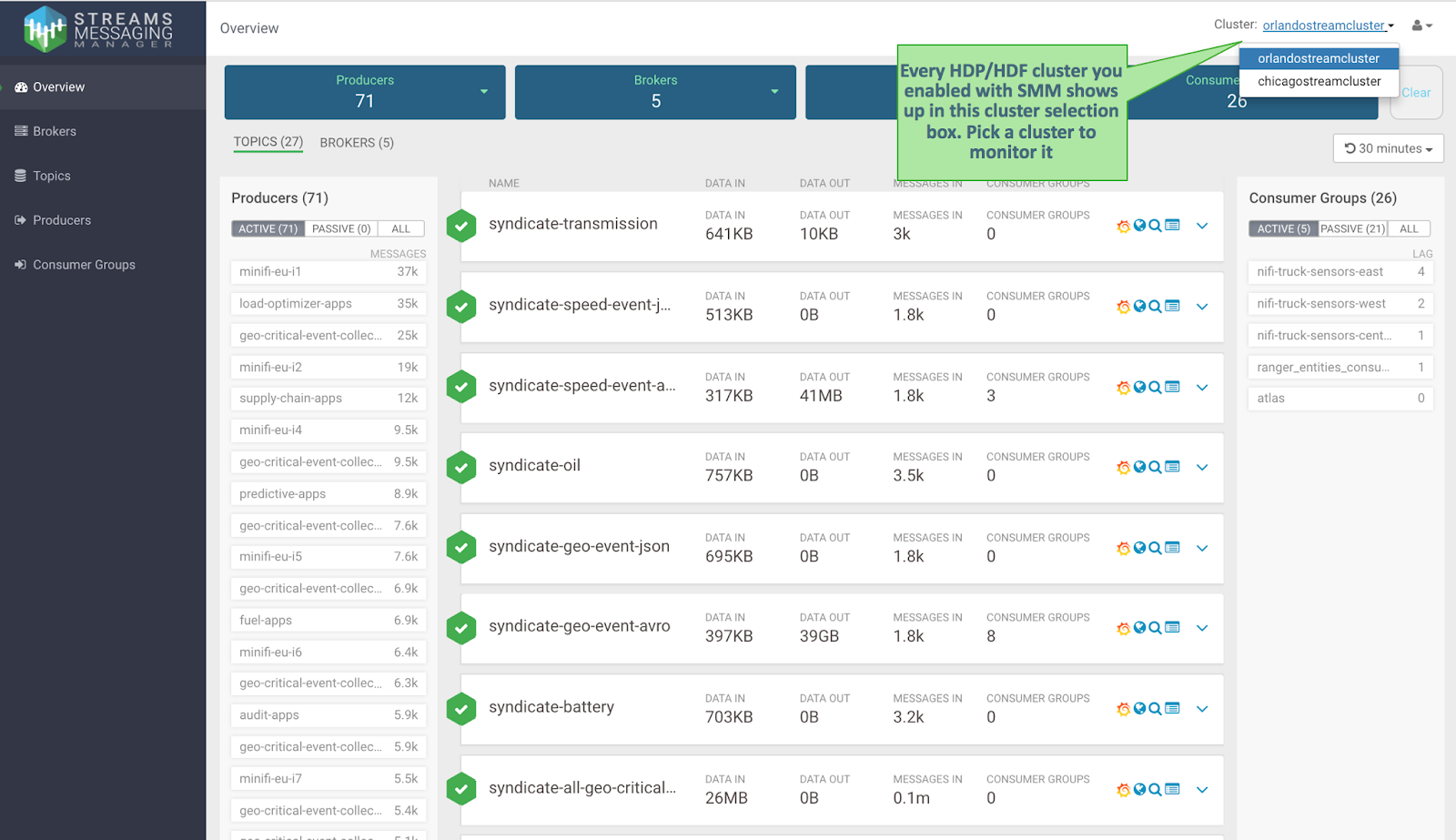Enabling Reference Application Cluster for SMM
After installing DPS with the SMM application, you need to register the cluster you have created for the trucking reference application. The below steps walks you through this registration process.

After installing DPS with the SMM application, you need to register the cluster you have created for the trucking reference application. The below steps walks you through this registration process.