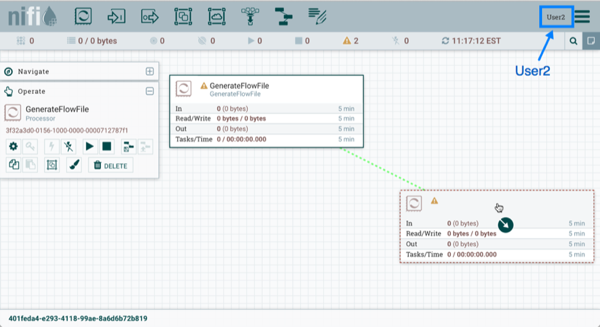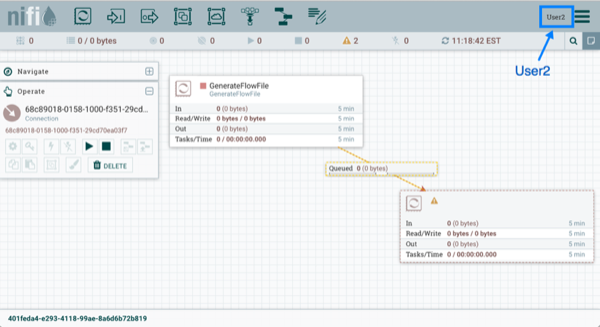Creating a Connection
With the access policies configured as discussed in the previous two examples, User1 is able to connect GenerateFlowFile to LogAttribute:
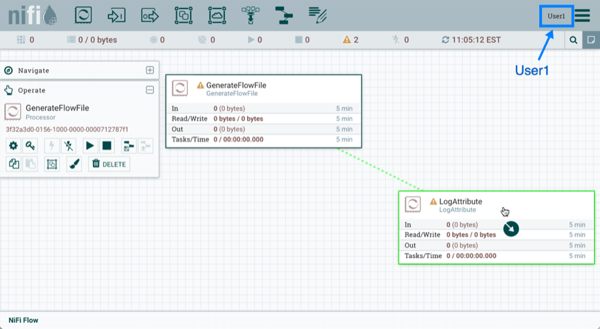
User2 cannot make the connection:
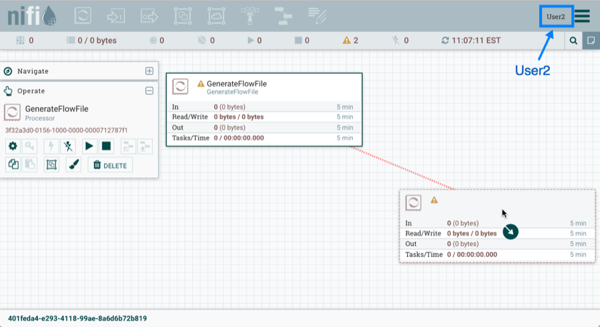
This is because:
-
User2 does not have modify access on the process group.
-
Even though User2 has view and modify access to the source component (GenerateFlowFile), User2 does not have an access policy on the destination component (LogAttribute).
To allow User2 to connect GenerateFlowFile to LogAttribute, as User1:
- Select the root process group. The Operate palette is updated with details for the root process group.
- Select the Access Policies icon (
 ) from the Operate palette and the Access Policies dialog
opens.
) from the Operate palette and the Access Policies dialog
opens. - Select "modify the component" from the policy drop-down.
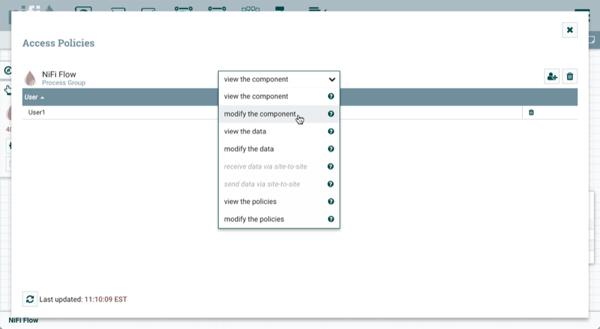
- Select the Add User icon (
 ). Find or enter
User2 and select OK.
). Find or enter
User2 and select OK.
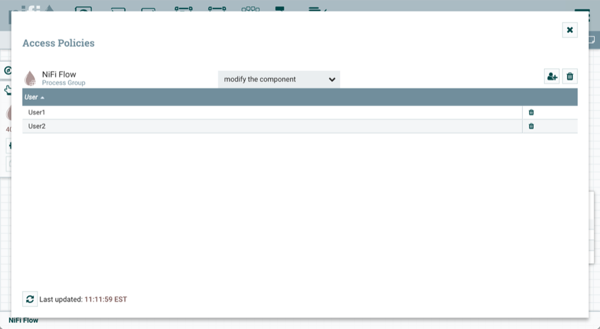
By adding User2 to the "modify the component" policy on the process group,
User2 is added to the "modify the component" policy on the LogAttribute
processor by policy inheritance. To confirm this, highlight the LogAttribute processor and
select the Access Policies icon (![]() ) from the Operate palette:
) from the Operate palette:
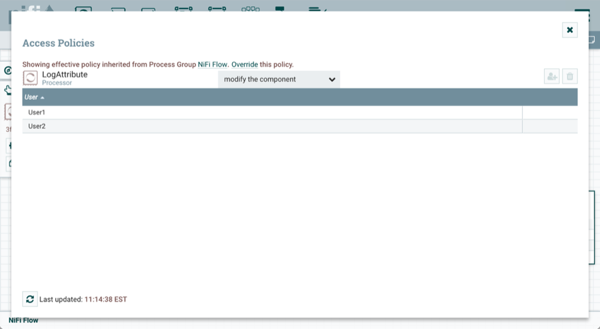
With these changes, User2 can now connect the GenerateFlowFile processor to the LogAttribute processor.