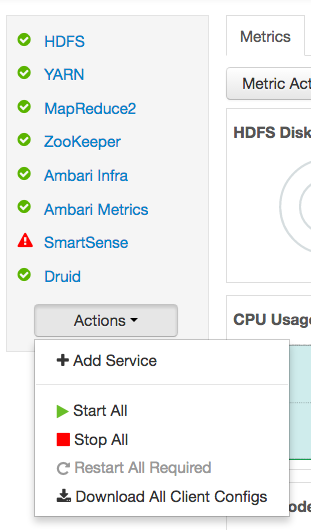Add HDF Services to an HDP Cluster
You can use the HDF management pack and Ambari to add HDF services to an HDP cluster.
 | Note |
|---|---|
After installing the mpack and updating the base url, when you try to add an HDF
service to an HDP cluster (for example, NiFi), the task might fail with the following
exception: Go
to |