Managing Local Changes
When changes are made to a versioned process group, the state of the component updates to "Locally modified" (![]() ). The DFM can show, revert or commit the local changes. These options are available for selection in the context menu when right-clicking on the process group:
). The DFM can show, revert or commit the local changes. These options are available for selection in the context menu when right-clicking on the process group:
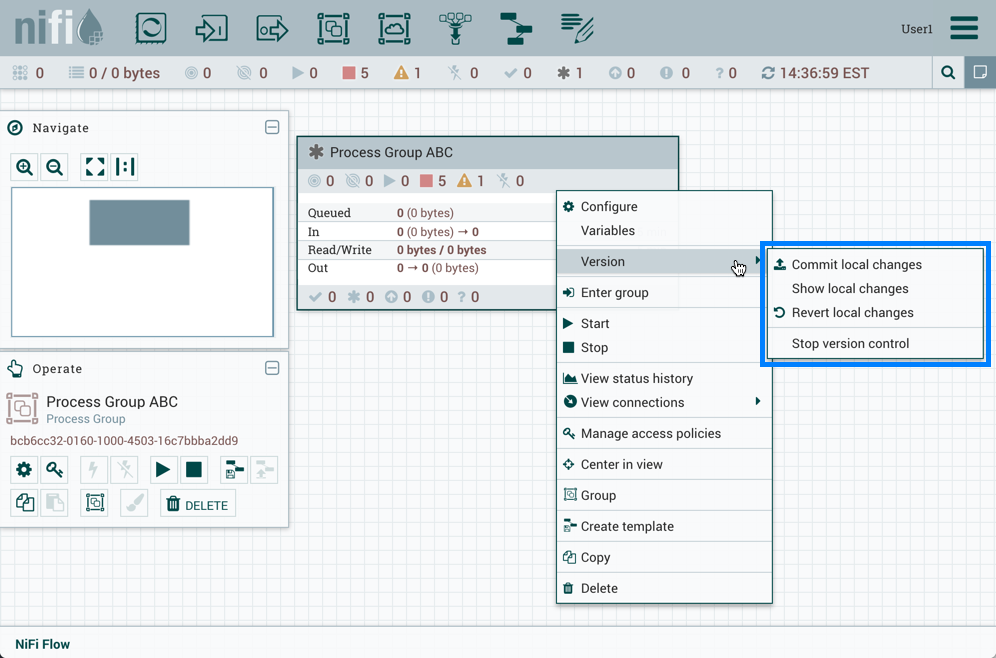
or when right-clicking on the canvas inside the process group:
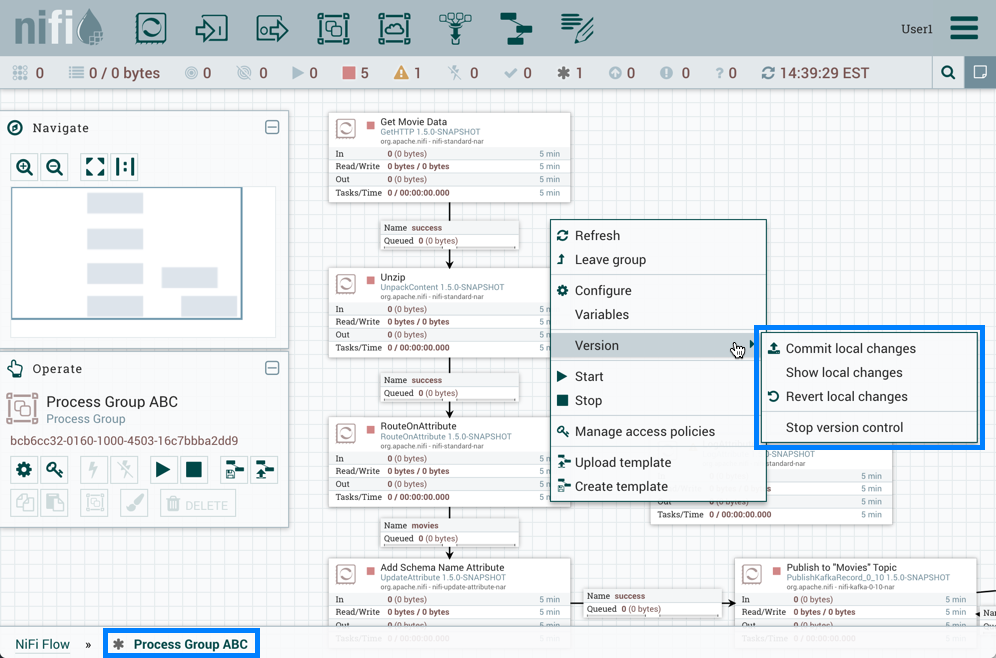
The following actions are not considered local changes:
-
disabling/enabling processors and controller services
-
stopping/starting processors
-
modifying sensitive property values
-
modifying remote process group URLs
-
updating a processor that was referencing a non-existent controller service to reference an externally available controller service
-
assigning, creating, modifying or deleting parameter contexts
-
creating, modifying or deleting variables
 | Note |
|---|---|
Assigning or creating a parameter context does not trigger a local change because assigning or creating a parameter context on its own has not changed anything about what the flow processes. A component will have to be created or modified that uses a parameter in the parameter context, which will trigger a local change. Modifying a parameter context does not trigger a local change because parameters are intended to be different in each environment. When a versioned flow is imported, it is assumed there is a one-time operation required to set those parameters specific for the given environment. Deleting a parameter context does not trigger a local change because any components that reference parameters in that parameter context will need need to be modified, which will trigger a local change. |
 | Note |
|---|---|
Creating a variable does not trigger a local change because creating a variable on its own has not changed anything about what the flow processes. A component will have to be created or modified that uses the new variable, which will trigger a local change. Modifying a variable does not trigger a local change because variable values are intended to be different in each environment. When a versioned flow is imported, it is assumed there is a one-time operation required to set those variables specific for the given environment. Deleting a variable does not trigger a local change because the component that references that variable will need need to be modified, which will trigger a local change. |
 | Note |
|---|---|
Variables do not support sensitive values and will be included when versioning a Process
Group. Variables are still supported for compatibility purposes but do not have the same
power as Parameters such as support for sensitive properties and more granular control over
who can create, modify or use them. Variables will be removed in a future release. As a
result, it is highly recommended to switch to Parameters. |

