You can manually install and configure Apache Flume to work with the Hortonworks Data Platform (HDP).
Use the following links to install and configure Flume for HDP:
Flume is a top-level project at the Apache Software Foundation. While it can function as a general-purpose event queue manager, in the context of Hadoop it is most often used as a log aggregator, collecting log data from many diverse sources and moving them to a centralized data store.
![[Note]](../common/images/admon/note.png) | Note |
|---|---|
What follows is a very high-level description of the mechanism. For more information, access the Flume HTML documentation set installed with Flume. After you install Flume, access the documentation set at file:///usr/lib/flume/docs/index.html on the host on which Flume is installed. The “Flume User Guide” is available at file:///usr/hdp/current/flume/docs/ FlumeUserGuide.html. If you have access to the Internet, the same documentation is also available at the Flume website, flume.apache.org. |
Flume Components
A Flume data flow is made up of five main components: Events, Sources, Channels, Sinks, and Agents:
Events An event is the basic unit of data that is moved using Flume. It is similar to a message in JMS and is generally small. It is made up of headers and a byte- array body.
Sources The source receives the event from some external entity and stores it in a channel. The source must understand the type of event that is sent to it: an Avro event requires an Avro source.
Channels A channel is an internal passive store with certain specific characteristics. An in-memory channel, for example, can move events very quickly, but does not provide persistence. A file based channel provides persistence. A source stores an event in the channel where it stays until it is consumed by a sink. This temporary storage lets source and sink run asynchronously.
Sinks The sink removes the event from the channel and forwards it on either to a destination, like HDFS, or to another agent/dataflow. The sink must output an event that is appropriate to the destination.
Agents An agent is the container for a Flume data flow. It is any physical JVM running Flume. An agent must contain at least one source, channel, and sink, but the same agent can run multiple sources, sinks, and channels. A particular data flow path is set up through the configuration process.
Flume is included in the HDP repository, but it is not installed automatically as part of the standard HDP installation process. Hortonworks recommends that administrators not install Flume agents on any node in a Hadoop cluster. The following image depicts a sample topology with six Flume agents:
Agents 1, 2, and 4 installed on web servers in Data Centers 1 and 2.
Agents 3 and 5 installed on separate hosts in Data Centers 1 and 2 to collect and forward server data in Avro format.
Agent 6 installed on a separate host on the same network as the Hadoop cluster in Data Center 3 to write all Avro-formatted data to HDFS
![[Note]](../common/images/admon/note.png) | Note |
|---|---|
It is possible to run multiple Flume agents on the same host. The sample topology represents only one potential data flow. |
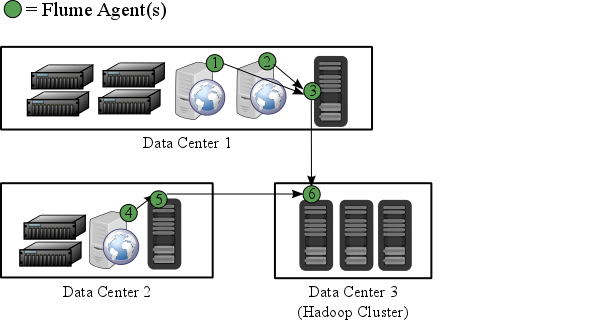
![[Note]](../common/images/admon/note.png) | Note |
|---|---|
Hortonworks recommends that administrators use a separate configuration file for each Flume agent. In the diagram above, agents 1, 2, and 4 may have identical configuration files with matching Flume sources, channels, sinks. This is also true of agents 3 and 5. While it is possible to use one large configuration file that specifies all the Flume components needed by all the agents, this is not typical of most production deployments. See Configuring Flume" for more information about configuring Flume agents. |
Prerequisites
You must have at least core Hadoop installed on your system. See Configuring the Remote Repositories for more information.
Verify the HDP repositories are available:
yum list flumeThe output should list at least one Flume package similar to the following:
flume.noarch 1.5.2.2.2.6.0-2800.el6 HDP-2.2If yum responds with "Error: No matching package to list" as shown below, yum cannot locate a matching RPM. This can happen if the repository hosting the HDP RPMs is unavailable, or has been disabled. Follow the instructions at Configuring the Remote Repositories to configure either a public or private repository before proceeding.
Error: No matching package to list.You must have set up your
JAVA_HOMEenvironment variable per your operating system. See JDK Requirements for instructions on installing JDK.The following Flume components have HDP component dependencies. You cannot use these Flume components if the dependencies are not installed.
Table 17.1. Flume 1.5.2 Dependencies
Flume Component
HDP Component Dependencies
HDFS Sink
Hadoop 2.4
HBase Sink
HBase 0.98.0
Hive Sink
Hive 0.13.0, HCatalog 0.13.0, and Hadoop 2.4
Installation
To install Flume from a terminal window, type:
For RHEL or CentOS:
yum install flumeyum install flume-agent #This installs init scriptsFor SLES:
zypper install flumezypper install flume-agent #This installs init scriptsFor Ubuntu and Debian:
apt-get install flumeapt-get install flume-agent #This installs init scripts
The main Flume files are located in /usr/hdp/current/flume-server. The main configuration files are located in /etc/flume/conf.
To configure a Flume agent, edit the following three configuration files:
flume.conf
flume-env.sh
log4j.properties
flume.conf
Configure each Flume agent by defining properties in a configuration file at /etc/flume/conf/flume.conf. The init scripts installed by the flume-agent package read the contents of this file when starting a Flume agent on any host. At a minimum, the Flume configuration file must specify the required sources, channels, and sinks for your Flume topology.
For example, the following sample Flume configuration file defines a Netcat source, a Memory channel, and a Logger sink. This configuration lets a user generate events and subsequently logs them to the console.
# example.conf: A single-node Flume configuration # Name the components on this agent a1.sources = r1 a1.sinks = k1 a1.channels = c1 # Describe/configure the source a1.sources.r1.type = netcat a1.sources.r1.bind = localhost a1.sources.r1.port = 44444 # Describe the sink a1.sinks.k1.type = logger # Use a channel that buffers events in memory a1.channels.c1.type = memory a1.channels.c1.capacity = 1000 a1.channels.c1.transactionCapacity = 100 # Bind the source and sink to the channel a1.sources.r1.channels = c1 a1.sinks.k1.channel = c1
This configuration defines a single agent named a1. a1 has a source that listens for data on port 44444, a channel that buffers event data in memory, and a sink that logs event data to the console. The configuration file names the various components, and describes their types and configuration parameters. A given configuration file might define several named agents.
See the Apache Flume 1.5.2 User Guide for a complete list of all available Flume components.
To see what configuration properties you can adjust, a template for this file is installed in the configuration directory at /etc/flume/conf/flume.conf.properties.template.
A second template file exists for setting environment variables automatically at startup:
/etc/flume/conf/flume- env.sh.template.
![[Note]](../common/images/admon/note.png) | Note |
|---|---|
If you use an HDFS sink, be sure to specify a target folder in HDFS. |
flume-env.sh
Set environment options for a Flume agent in /etc/flume/conf/flume-env.sh:
To enable JMX monitoring, add the following properties to the JAVA_OPTS property:
JAVA_OPTS="-Dcom.sun.management.jmxremote -Dcom.sun.management.jmxremote.port=4159 -Dcom.sun.management.jmxremote.authenticate=false -Dcom.sun.management.jmxremote.ssl=false"
To enable Ganglia monitoring, add the following properties to the JAVA_OPTS property:
JAVA_OPTS="-Dflume.monitoring.type=ganglia -Dflume.monitoring.hosts=<ganglia-server>:8660"
where <ganglia-server> is the name of the Ganglia server host.
To customize the heap size, add the following properties to the JAVA_OPTS property:
JAVA_OPTS= "-Xms100m -Xmx4000m"
log4j.properties
Set the log directory for log4j in /etc/flume/conf/log4j.properties:
flume.log.dir=/var/log/flume
There are two options for starting Flume.
To start Flume directly, run the following command on the Flume host:
/usr/hdp/current/flume-server/bin/flume-ng agent -c /etc/flume/conf -f /etc/flume/conf/ flume.conf -n agentTo start Flume as a service, run the following command on the Flume host:
service flume-agent start
Flume ships with many source, channel, and sink types. The following types have been thoroughly tested for use with HDP:
Sources
Exec (basic, restart)
Syslogtcp
Syslogudp
Channels
Memory
File
Sinks
HDFS: secure, nonsecure
HBase
See the Apache Flume 1.5.2 User Guide for a complete list of all available Flume components.
The following snippet shows some of the kinds of properties that can be set using the properties file. For more detailed information, see the “Flume User Guide.”
agent.sources = pstream agent.channels = memoryChannel agent.channels.memoryChannel.type = memory agent.sources.pstream.channels = memoryChannel agent.sources.pstream.type = exec agent.sources.pstream.command = tail -f /etc/passwd agent.sinks = hdfsSinkagent.sinks.hdfsSink.type = hdfs agent.sinks.hdfsSink.channel = memoryChannel agent.sinks.hdfsSink.hdfs.path = hdfs://hdp/user/root/flumetest agent.sinks.hdfsSink.hdfs.fileType = SequenceFile agent.sinks.hdfsSink.hdfs.writeFormat = Text
The source here is defined as an exec source. The agent runs a given command on startup, which streams data to stdout, where the source gets it.
In this case, the command is a Python test script. The channel is defined as an in-memory channel and the sink is an HDFS sink.

