Edit a User
To edit a user:
Click >.
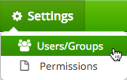
The Users/Groups page opens to the Users tab.
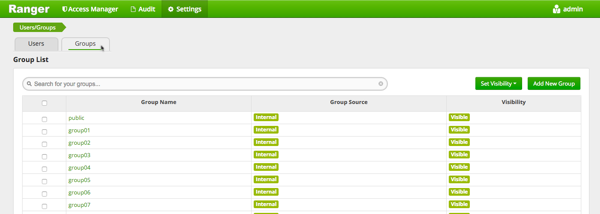
Choose to edit yourself or another user:
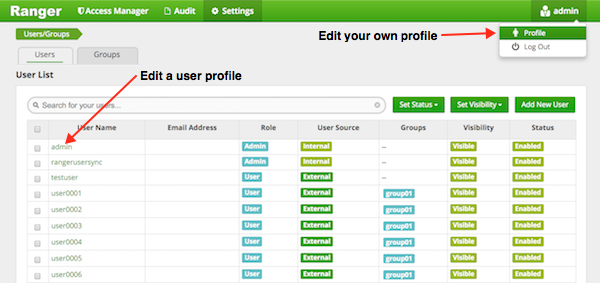
To edit another user: in the User Name column, select the user you wish to edit.
The User Detail page appears.
![[Note]](../common/images/admon/note.png)
Note You can only fully edit internal users. For external users, you can only edit the user role.
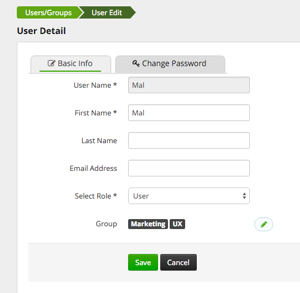
You can change everything except the User Name when editing an internal user.
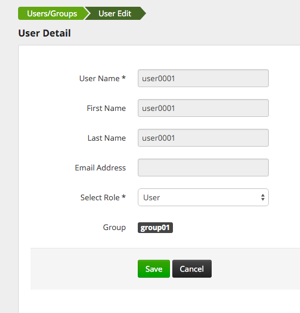
You can only change the user role when editing an external user.
To edit your user profile, click >.

The User Profile page appears.
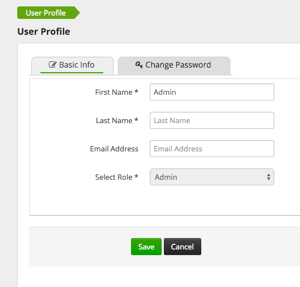
Edit the appropriate details and click .


