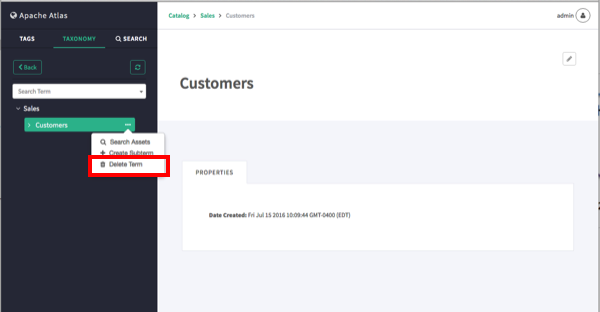Creating Taxonomy Terms
On the Atlas web UI, click Taxonomy. To create a new sub-term, click the ellipsis symbol at the top level of the Taxonomy, then click Create Subterm.
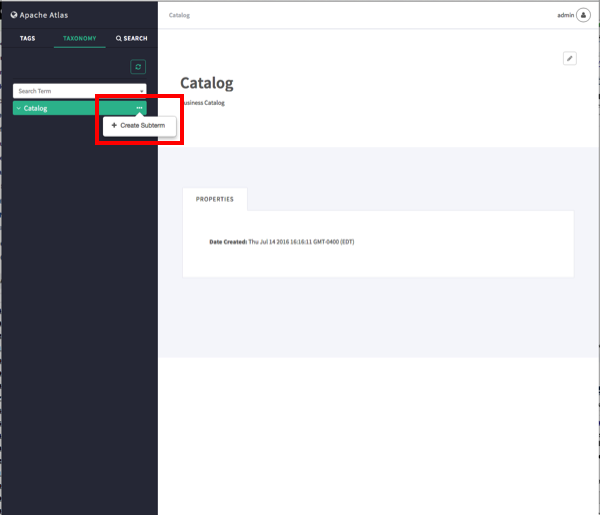
On the Create Sub-term pop-up, type in a name and an optional description for the sub-term, then click Create.
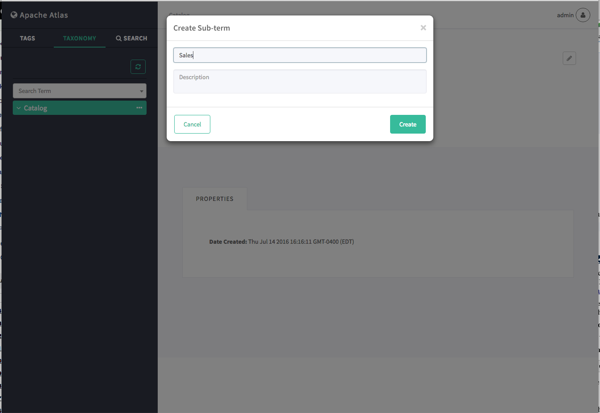
The new sub-term appears in the Taxonomy below the top level.
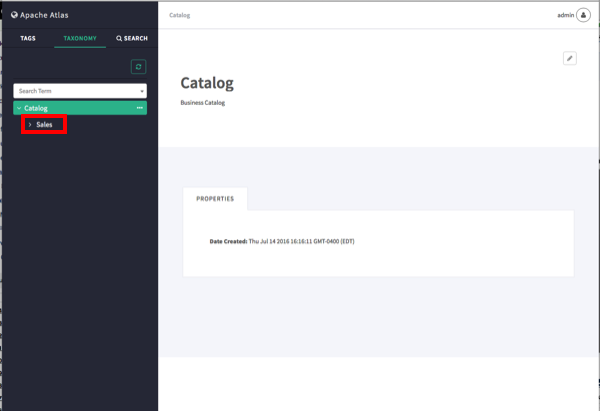
To create a new sub-term another level down in the taxonomy hierarchy, select the sub-term, click the ellipsis symbol, then click Create Subterm.
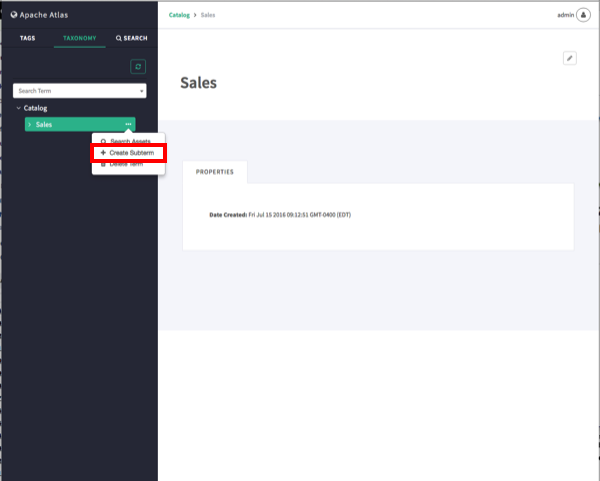
On the Create Sub-term pop-up, type in a name and an optional description for the new second-level sub-term, then click Create.
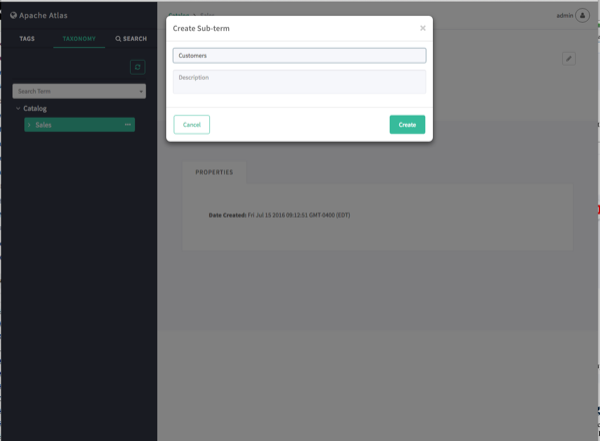
The new second-level sub-term appears in the Taxonomy.
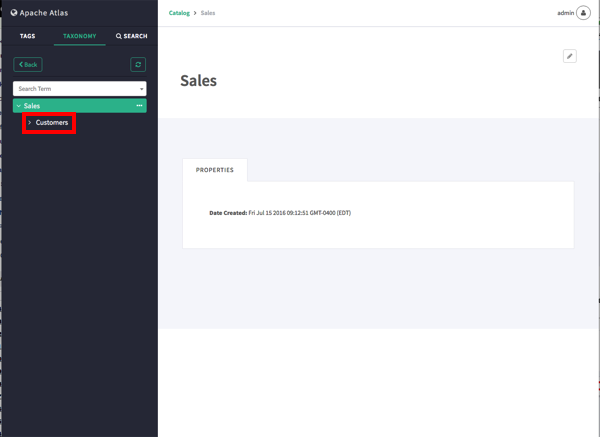
You can repeat this process to create multiple taxonomy levels. Only two levels at a time are displayed in the navigation bar, but you can use the breadcrumb trail at the top of the page to navigate the taxonomy hierarchy, and you can use the Back button to return to the previously selected level. You can also use the Search Term box to search for taxonomy terms.
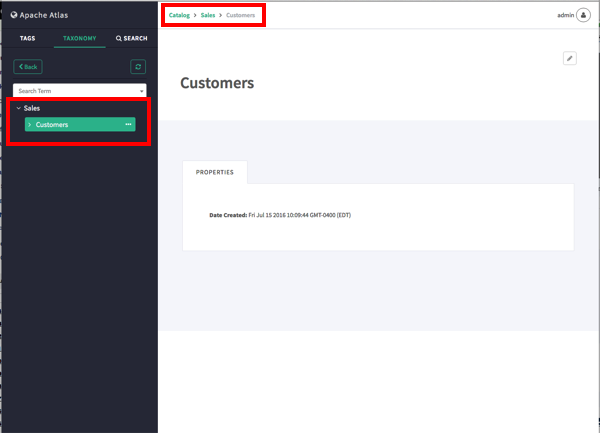
To delete a taxonomy term, click the ellipsis symbol for the term, then select Delete Term. When you delete a term it is also removed from all entities that are currently associated with the term.