Validate the Installation
Validate the Apache Storm installation to verify a successful installation and configuration.
![[Important]](../common/images/admon/important.png) | Important |
|---|---|
You must start ZooKeeper before starting Storm. |
Run the following command to start the Storm daemons:
RHEL/CentOS/Oracle Linux
etc/init.d/supervisor start
SLES
etc/init.d/supervisor start
Ubuntu or Debian
etc/init.d/supervisor start
Run the following command to view the status of the Storm daemons:
RHEL/CentOS/Oracle Linux
/usr/bin/supervisorctl status
SLES
/usr/bin/supervisorctl status
Ubuntu
service supervisor statusYou should see output similar to the following:
storm-drpc RUNNING pid 3368, uptime 0:31:31 storm-logviewer RUNNING pid 3365, uptime 0:31:31 storm-nimbus RUNNING pid 3370, uptime 0:31:31 storm-supervisor RUNNING pid 8765, uptime 0:00:12 storm-ui RUNNING pid 3369, uptime 0:31:31
Point your browser to the following URL:
http://<storm-ui-server>:8080You should see the Storm UI web page:
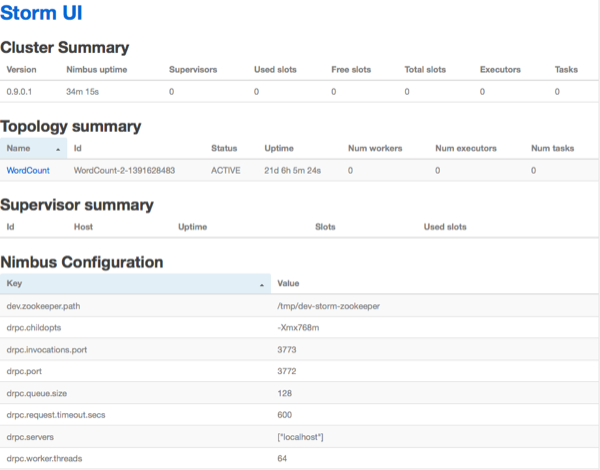
Run the following command to run the WordCount sample topology:
storm jar /usr/hdp/current/storm-client/contrib/storm-starter/storm-starter-topologies-*.jar org.apache.storm.starter.WordCountTopology wordcount
storm jar /usr/hdf/current/storm-client/contrib/storm-starter/storm-starter-topologies-*.jar org.apache.storm.starter.WordCountTopology wordcount

