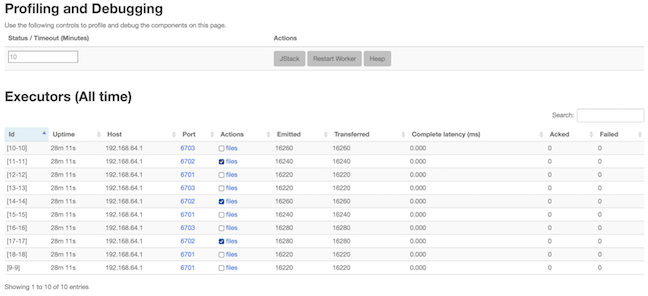You can request the following types of worker profile data directly from the Storm UI
, without restarting the topologies:
-
Heap dumps
-
JStack output
-
JProfile recordings
-
Navigate to the “Profiling and Debugging” section on the Spout/Bolt component
summary page. There you will see buttons to request JStack output or generate a Heap
dump:
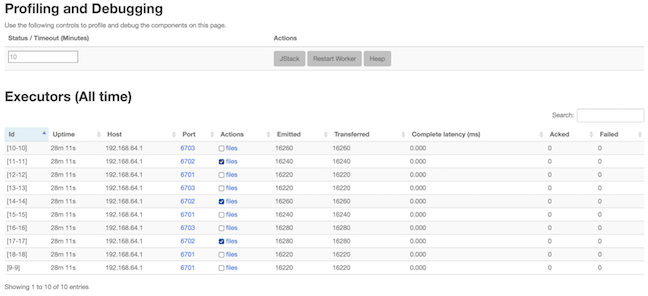
Note that you can also restart worker processes from this page.
-
To view output, click the “files” link under “Actions”.
-
To download output for offline analysis, click the associated link under the
"Actions" column on the Profiling and Debugging page, or click "Download Full File"
on the output page.
See Apache JIRA STORM-1157 for more information.