Managing Auditing in Ranger: Admin
In Ranger, the Admin tab contains all events for the auditing HDP Security Administration Web UI, including Service, Service Manager, Log in, etc. (actions like create, update, delete, password change).
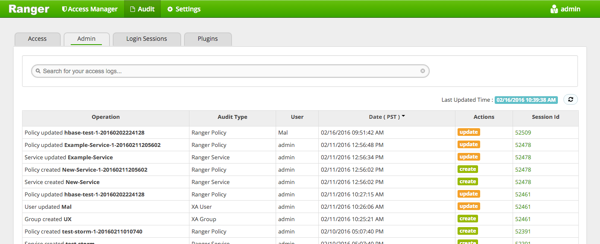
You can filter the data based on the following criteria:
| Search Criteria | Description |
|---|---|
| Action | These are operations performed on resources (actions like create, update, delete, password change). |
| Audit Type | There are three values Resource,asset and xa user according to operations performed on Service,policy and users. |
| End Date | Login time and date is stored for each session. A date range is used to filter the results for that particular date range. |
| Session ID | The session count increments each time you try to login to the system |
| Start Date | Login time and date is stored for each session. A date range is used to filter the results for that particular date range. |
| User | Username who has performed create,update,delete operation. |

