Import Resource-Based Policies for a Specific Service
How to import the policies for a specific service (HBase, YARN, etc).
-
From the Access Manager page, click the Import icon beside the service:
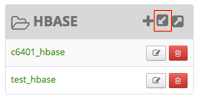
The Import Policy page opens.
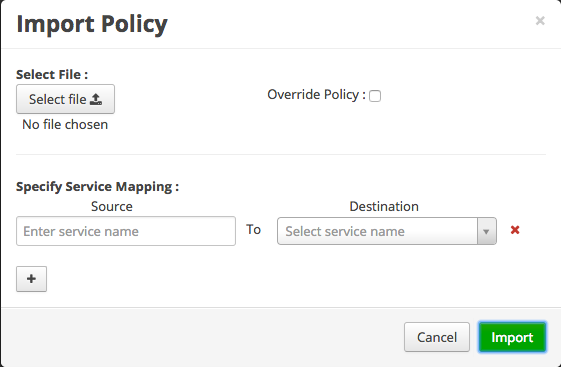
-
Select the file to import.
You can only import policies in JSON format.
-
(Optional) Configure the import operation:
- The Override Policy option deletes all policies of the destination repositories.
-
Service Mapping maps the downloaded file repository, i.e. source repository
to destination repository.
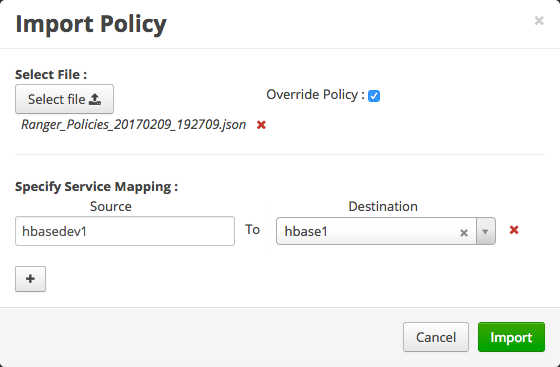
-
Click Import.
A confirmation message appears: “Success: File import successfully.”

