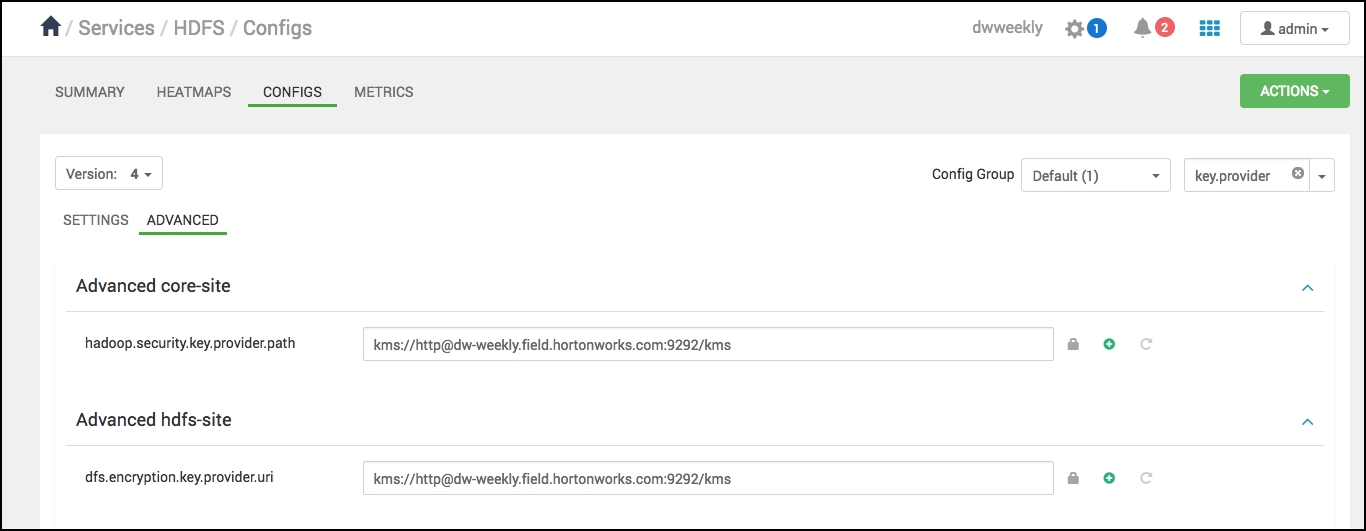Configure HDFS Encryption to use Ranger KMS Access
If you plan to use Ranger KMS for HDFS data at rest encryption, complete the following steps.
At this point, Ranger KMS should already be installed and
running.
- Create a link to /
etc/hadoop/conf/core-site.xmlunder/etc/ranger/kms/conf:sudo ln -s /etc/hadoop/conf/core-site.xml /etc/ranger/kms/conf/core-site.xml. - Configure HDFS to access Ranger KMS.
- Under Custom core-site.xml, set the value of the
hadoop.proxyuser.kms.groupsproperty to*or service user. - Restart the Ranger KMS service and the HDFS service.