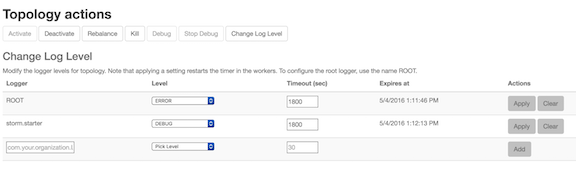Setting and Clearing Log Levels Using the Storm UI
To set log level from the Storm UI:
The preceding example sets the log4j log level to ERROR for the root logger,
and to DEBUG for storm.starter. Logging for the root logger will be
limited to error events, and finer-grained informational events (useful for
debugging the application) will be recorded for storm.starter
packages.
To clear (reset) a log level setting using the Storm UI, click on the “Clear” button. This reverts the log level back to what it was before you added the setting. The log level line will disappear from the UI.