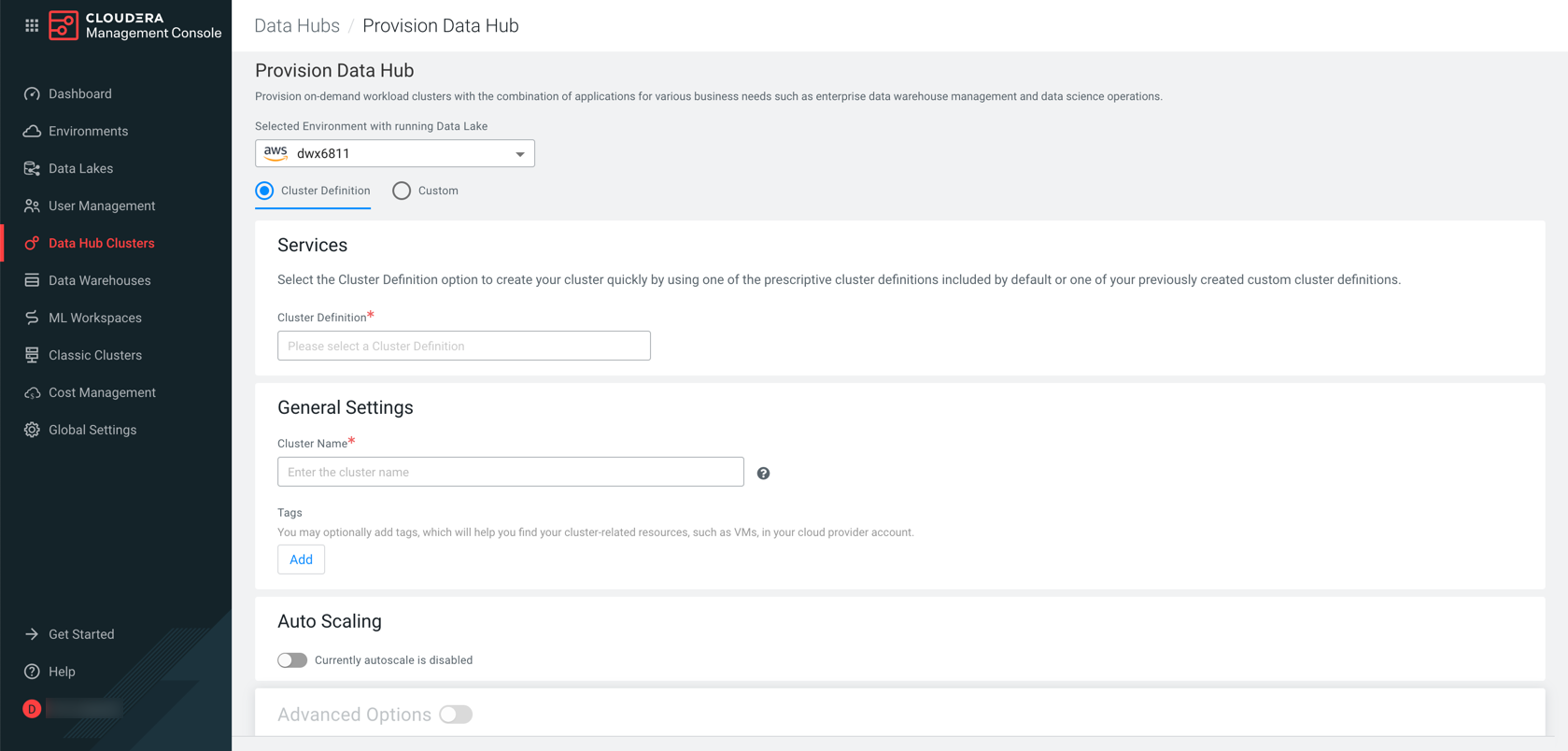Create your cluster
When creating your Streaming Analytics cluster, you must choose from the Light and Heavy duty options. You also need to pay attention to the cloud storage settings where Flink saves the checkpoints and savepoints.
After you have met the prerequisites, you are ready to create your Streaming Analytics cluster using a default cluster definition.
You are redirected to the Data Hub cluster dashboard, and a new tile representing your cluster appears at the top of the page.