Adding Accumulo service (secure)
You can add the Accumulo service (secure) on your Cloudera Private Cloud Base cluster.
-
Log in to Cloudera Manager > Clusters >
 > Add Service.
> Add Service.
- Select the Accumulo on CDP checkbox.
-
Assign the roles identified in the Remove
Accumulo 1.1.0 section.
- Configure the Instance Name and Secret identified in the Remove Accumulo 1.10 section.
-
Clear the Initialize Accumulo checkbox.
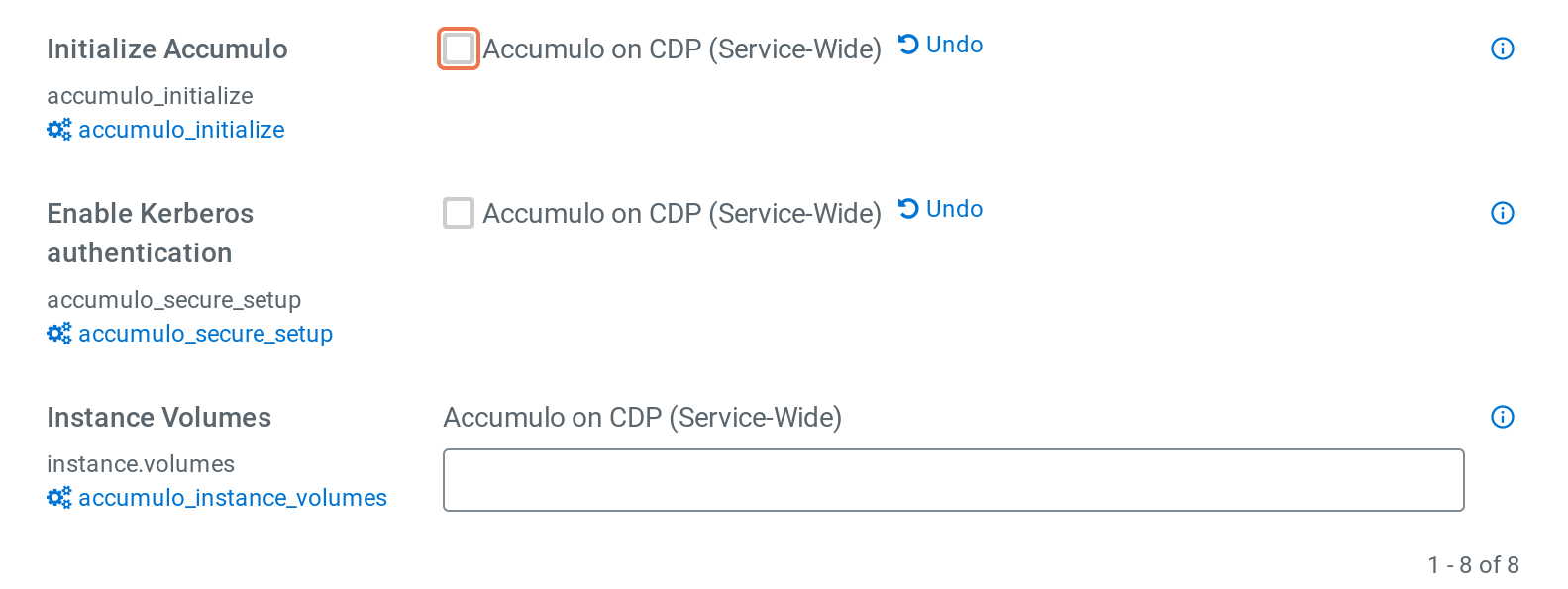
- Select Enable Kerberos Authentication.
-
Specify Instance volumes.
This parameter specifies the filesystem URIs where Accumulo stores its data. It must be set when you want to explicitly control where Accumulo stores its data. If you do not explicitly set the instance.volumes option, Accumulo automatically uses the default filesystem URI from the Hadoop configuration.
- Click Continue.
- After the upgrade, reapply non-default configurations identified in the Remove Accumulo 1.10 section.
-
Create a client configuration file for the admin user.
For more information, see the Administrative User section of the user manual.The Accumulo Service is now setup and running.
