Cloudera Upgrade and Migrations Paths
Take a look at the overview, features, and advantages of Cloudera and know the upgrade and migration paths from CDH or HDP platform to Cloudera.
Introduction to Cloudera
The merger of Cloudera and Hortonworks led to the new Cloudera, which is the combined best of breed Big Data components from both Cloudera and Hortonworks.
- Cloudera Overview
- Cloudera Base on premises new features
Troubleshooting
A selection of Cloudera Knowledge Base articles are available that describe common issues encountered by Cloudera customers during upgrades and migrations. See Cloudera Upgrade/Migrate Troubleshooting Articles. (Cloudera login required.)
Cloudera upgrade and migration paths are:
- Cloudera Upgrade and Migration paths for Data-at-Rest
- Cloudera Upgrade and Migration paths to Cloudera for Cloudera DataFlow Functions components
- Cloudera Upgrade and Migration paths for Cloudera Data Science Workbench (Cloudera AI)
Cloudera Upgrade and Migration Paths for Data-at-Rest
If you are an HDP or a CDH user, you can follow one of the several upgrade or migration paths to Cloudera.
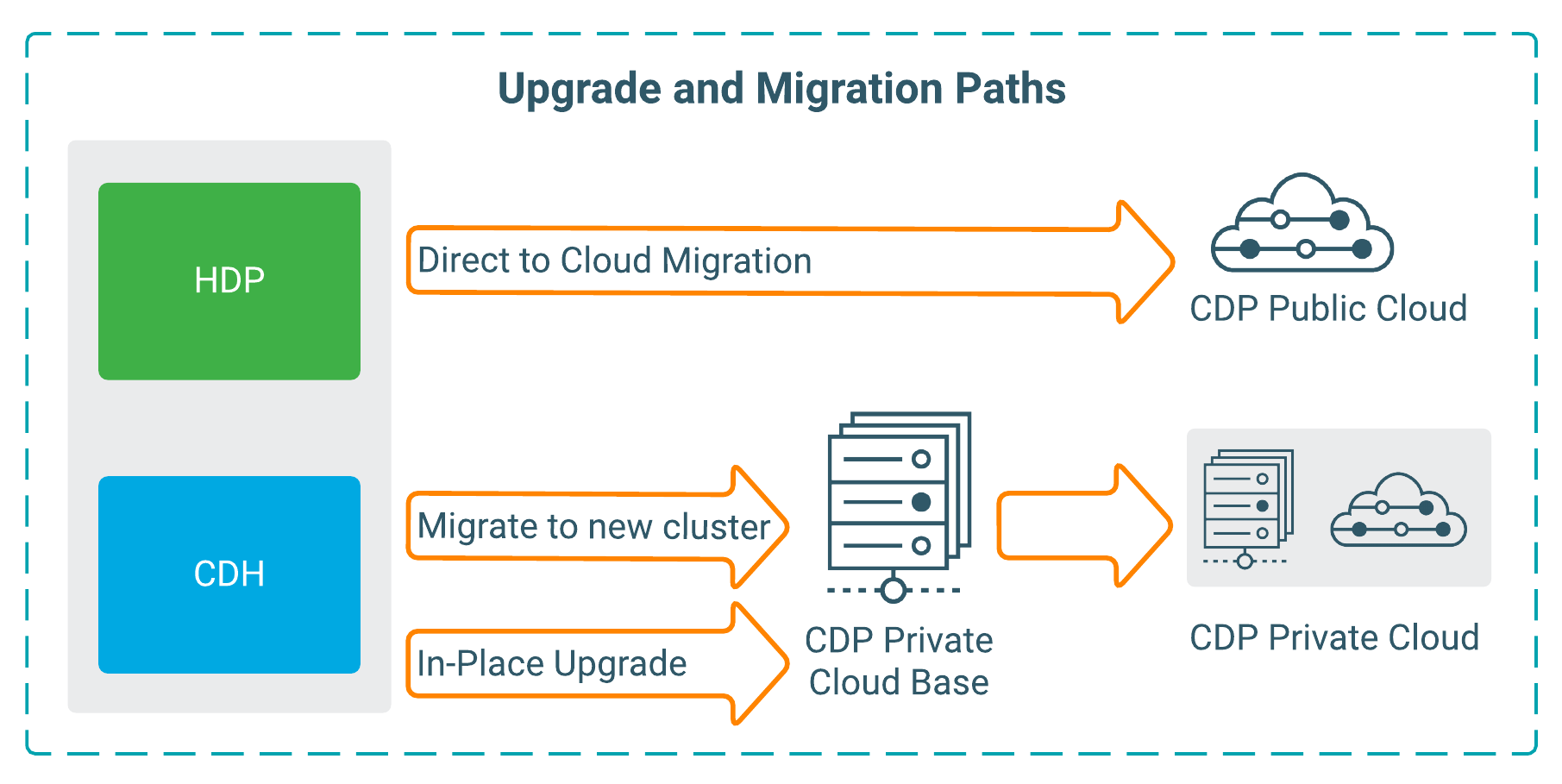
| Migration and Upgrade Paths | Description |
|---|---|
| In-place upgrade | Recommended for large clusters. Other paths are not viable. Involves downtime. See the following to know more about the In-place upgrade paths: |
| Migrate to new cluster | Recommended if you are ready for a hardware refresh or have small clusters. You can fall back to your original cluster in the event of upgrade issues. Requires additional hardware. |
| Direct to cloud migration | Recommended if you can tolerate some cluster
downtime or have bursty workloads. See the following to know more
about the direct to cloud migration paths:
|
Cloudera Upgrade and Migration Paths to Cloudera for Cloudera DataFlow Functions components
| What do you want to migrate? | Do you want to migrate or upgrade? |
|---|---|
| Streaming workloads | |
| Flow Management workloads |
|
| Workloads for deprecated components |
|
Cloudera Migration and Upgrade Paths for Cloudera Data Science Workbench (Cloudera AI)
| What do you want to migrate? | Do you want to migrate or upgrade? |
|---|---|
| Cloudera Data Science Workbench with CDH/HDP to Cloudera Data Science Workbench with Cloudera Base on premises | For in-place upgrade follow the upgrade documentation. For migration follow the documented migration steps. |
| Cloudera Data Science Workbench to Cloudera AI-Cloudera on cloud | The workflow and tools to migrate from Cloudera Data Science Workbench to Cloudera AI in Cloudera on cloud are in development. To perform this migration now, contact your Cloud account or professional services representative. |
| Cloudera Data Science Workbench to Cloudera AI-Cloudera Base on premises | The workflow and tools to migrate from Cloudera Data Science Workbench to Cloudera AI in Cloudera Base on premises is available as technical preview. For more information, see the migration documentation. |
