Using the Workbench
The workbench console provides an interactive environment tailored for data science, supporting R, Python and Scala.
The Workbench currently supports R, Python, and Scala engines. You can use these engines in isolation, as you would on your laptop, or connect to your CDH cluster using Cloudera Distribution of Apache Spark 2 and other libraries.
The workbench UI includes four primary components:
- An editor where you can edit your scripts.
- A console where you can track the results of your analysis.
- A command prompt where you can enter commands interactively.
- A terminal where you can use a Bash shell.
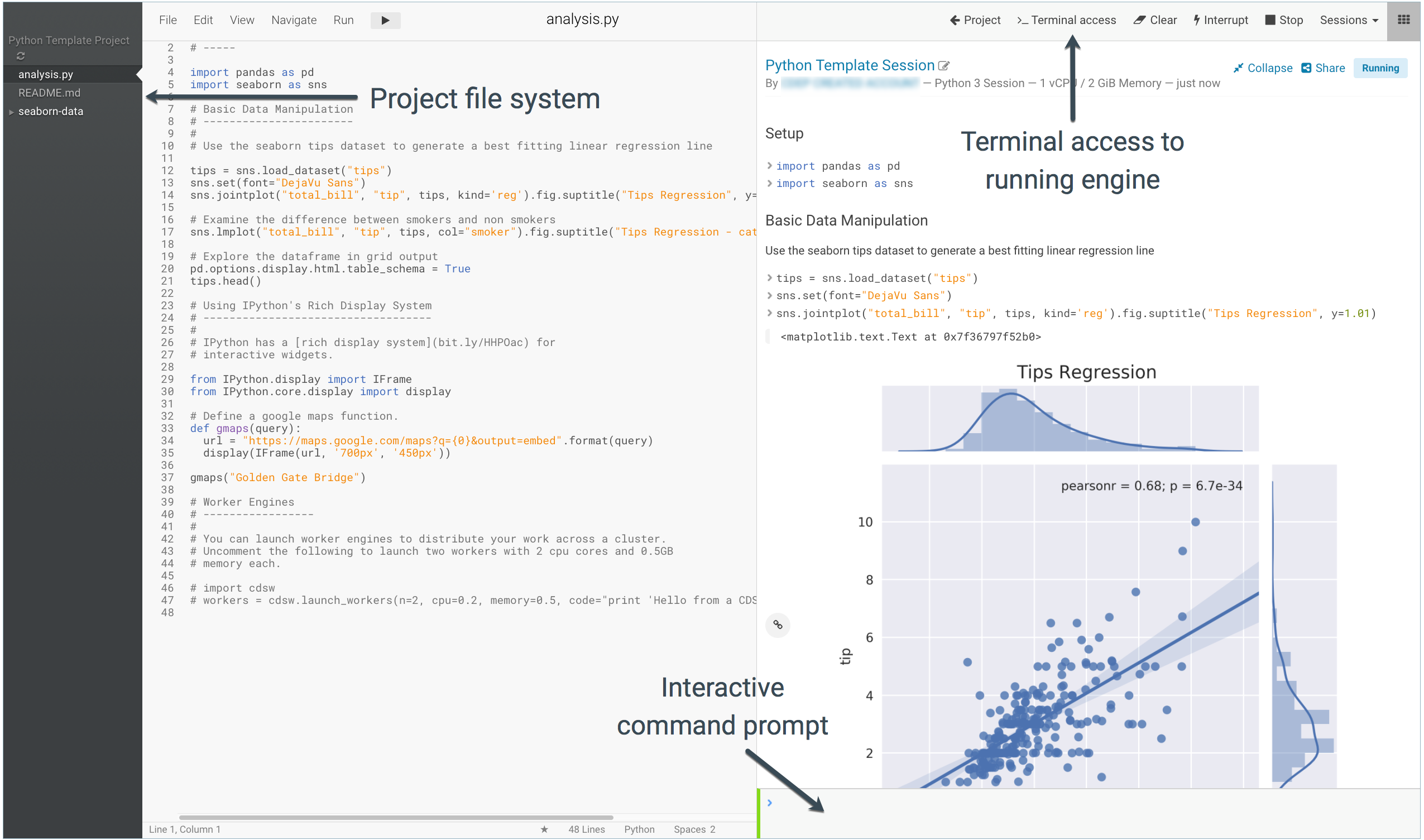
Typically, you would use the following steps to run a project in the workbench:
