Creating Controller Services for your dataflow
You can add controller services that can provide shared services to be used by the processors in your dataflow. Create them after you build the NiFi dataflow and before you configure the processors, so that they are available when you configure your NiFi processors.
- StandardOauth2AccessTokenProvider
- JsonRecordSetWriter
For complete details about these Apache NiFi controller services, see NiFi Documentation.
You must have built your dataflow.
You require the following controller services for this example of a NiFi dataflow moving data out of Salesforce.
StandardOauth2AccessTokenProvider
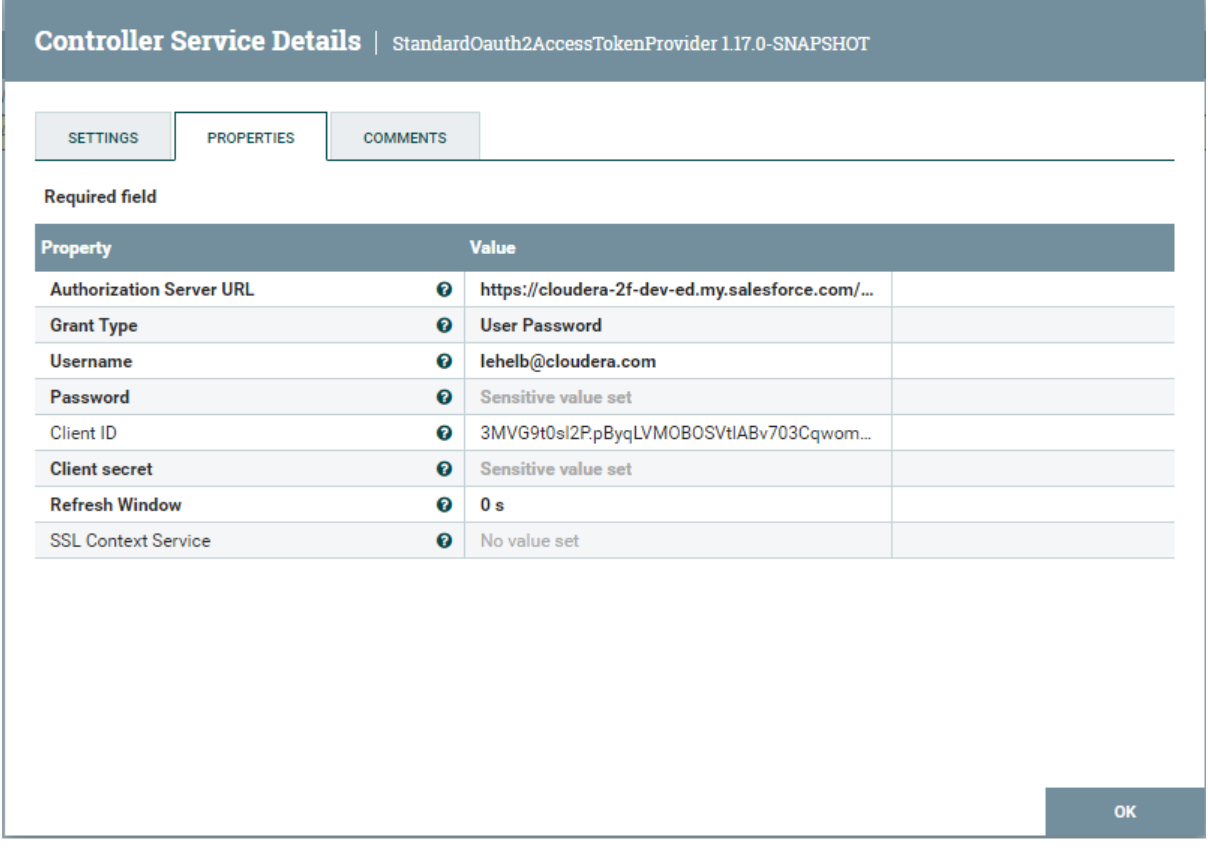
- Authorization Server URL
- Username
- Password
- Client ID
- Client secret
For more information about the properties, see StandardOauth2AccessTokenProvider configurations.
JsonRecordSetWriter
You use this controller service as the writer, when writing the data as JSON array or one JSON object per line in NiFi. You can choose another writer depending on your requirements.
In general, you may accept the default configurations.
- Configure your source processor
- Configure your target processor
