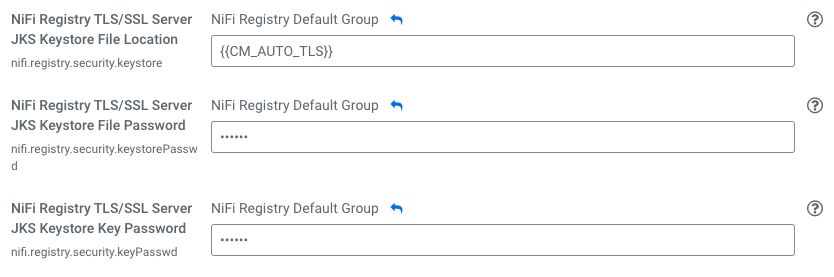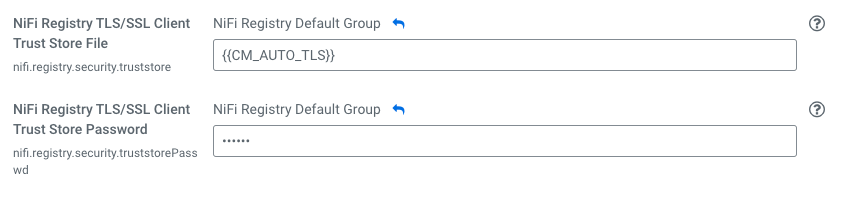Restoring your NiFi Registry keystore and truststore settings
Learn how to restore your NiFi Registry keystore and truststore settings from the backup you made prior to upgrade.
- You have completed your upgrade to CFM 2.1.5.
- You have the NiFi Registry keystore and truststore settings that you backed up before beginning your upgrade.
- You have restored NiFi keystore and truststore settings.
Once you have restored NiFi and NiFi Registry keystore and truststore settings, turn off identity mapping.