Adding new connectors
When adding new connectors to SQL Stream Builder, you need to specify the property list, data types and must upload the connector JAR file to the Console.
- Select Connectors on the main menu.
-
Click Register Connector.
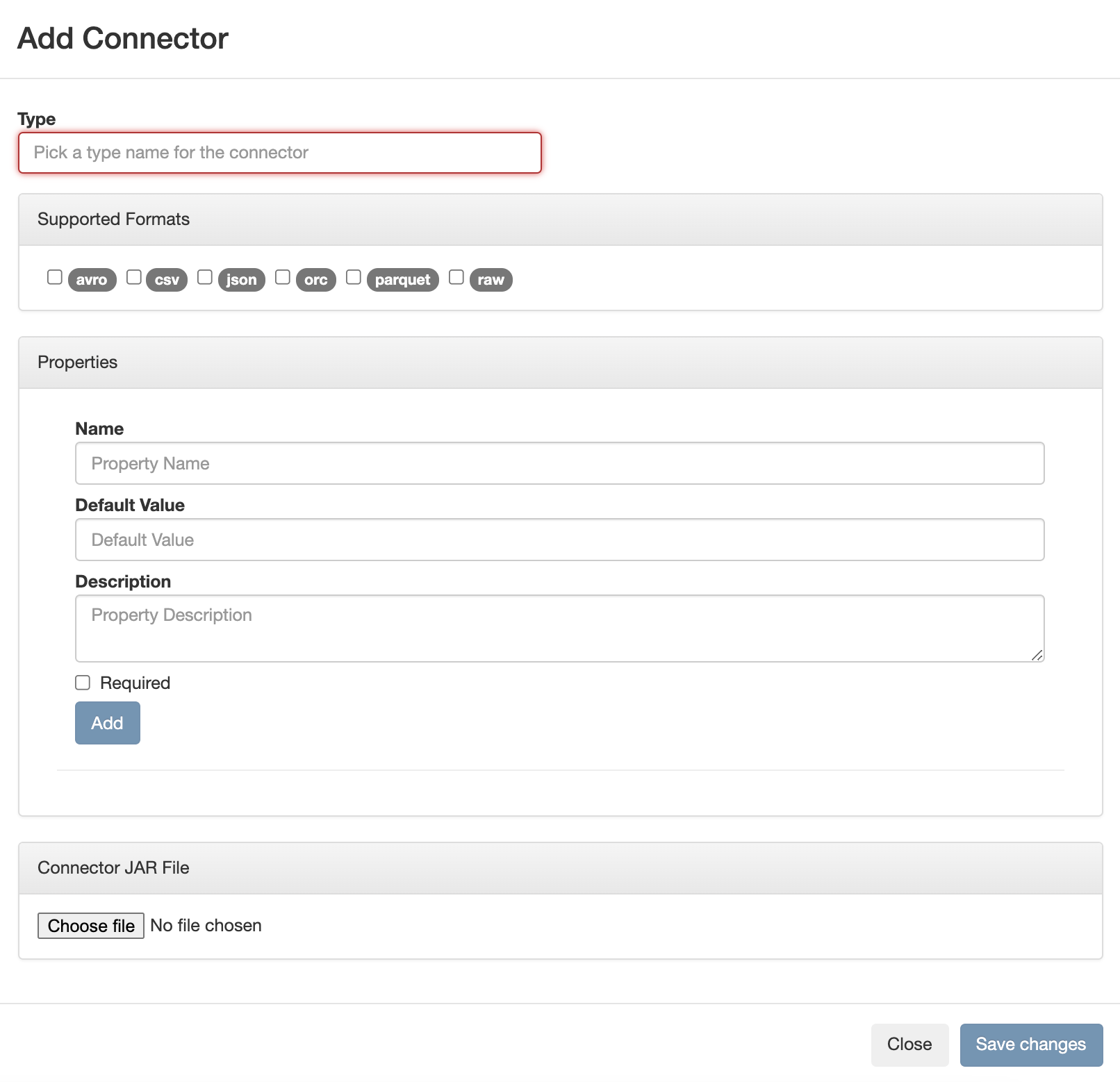
- Provide a name for the connector as Type.
- Select a data format to be supported for the connector from the Supported Formats.
-
Provide properties that are mandatory or optional for the connector.
- Add a name to the property.
- Add a default value to the property.
- Add a description to the property.
- Check the Required checkbox to make a property mandatory.
- Click Add.
You can specify as many properties as needed for the connector. -
Upload the connector JAR file.
-
Click Save changes.
The newly added connector is listed on the Connectors page.
