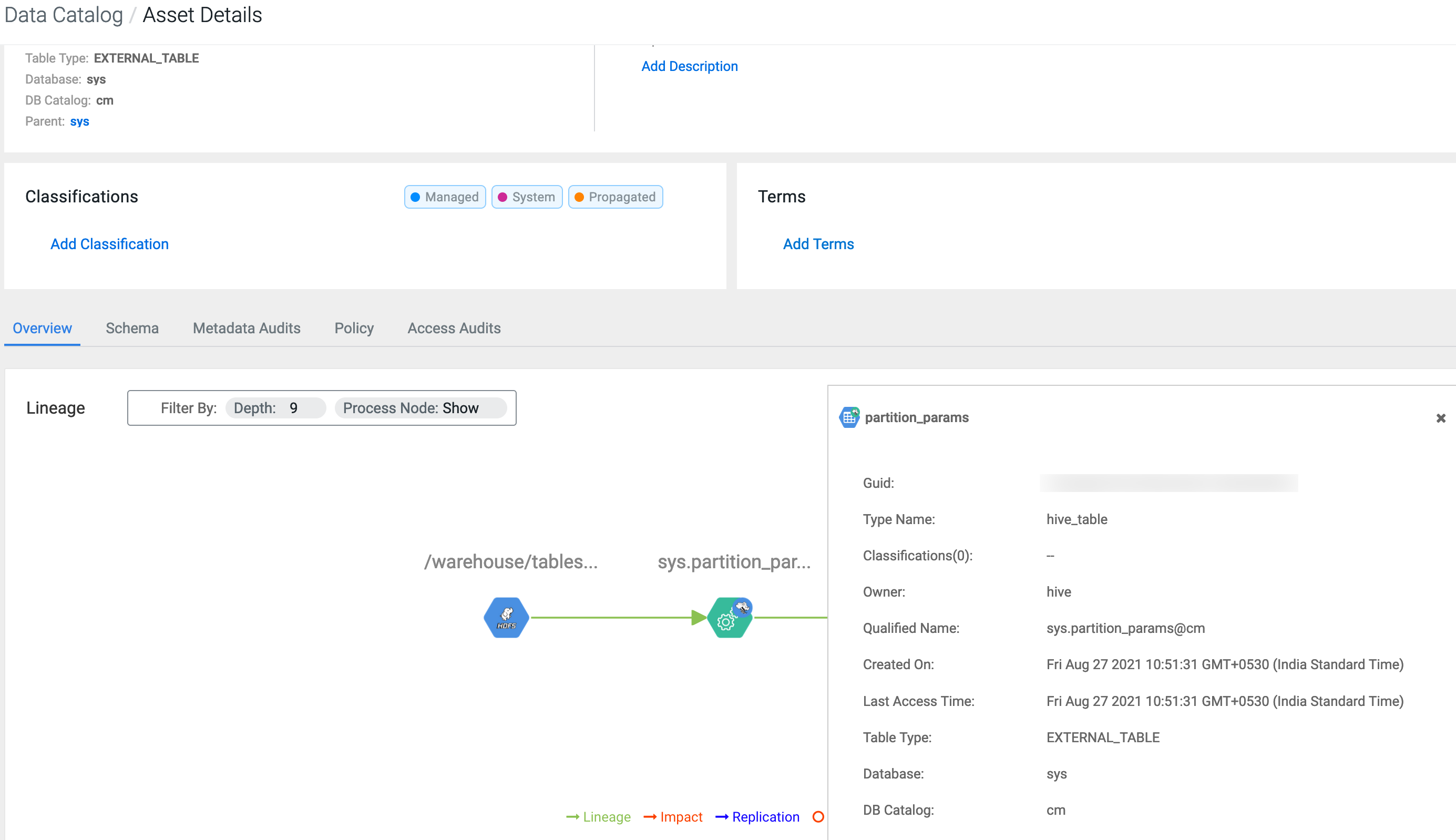Navigation support for hive entities within Lineage
The Lineage in the Overview tab shows the chain of custody for the data from relevant metadata repositories such as Apache Atlas. Lineage overview shows both upstream paths (lineage) into and downstream paths (impact) out of a given asset.
When you click a Hive entity within a lineage, the Asset Details page of the selected Hive entity is displayed. In the Overview tab, you can change the detail level of the lineage with the Depth drop-down and Show Process:
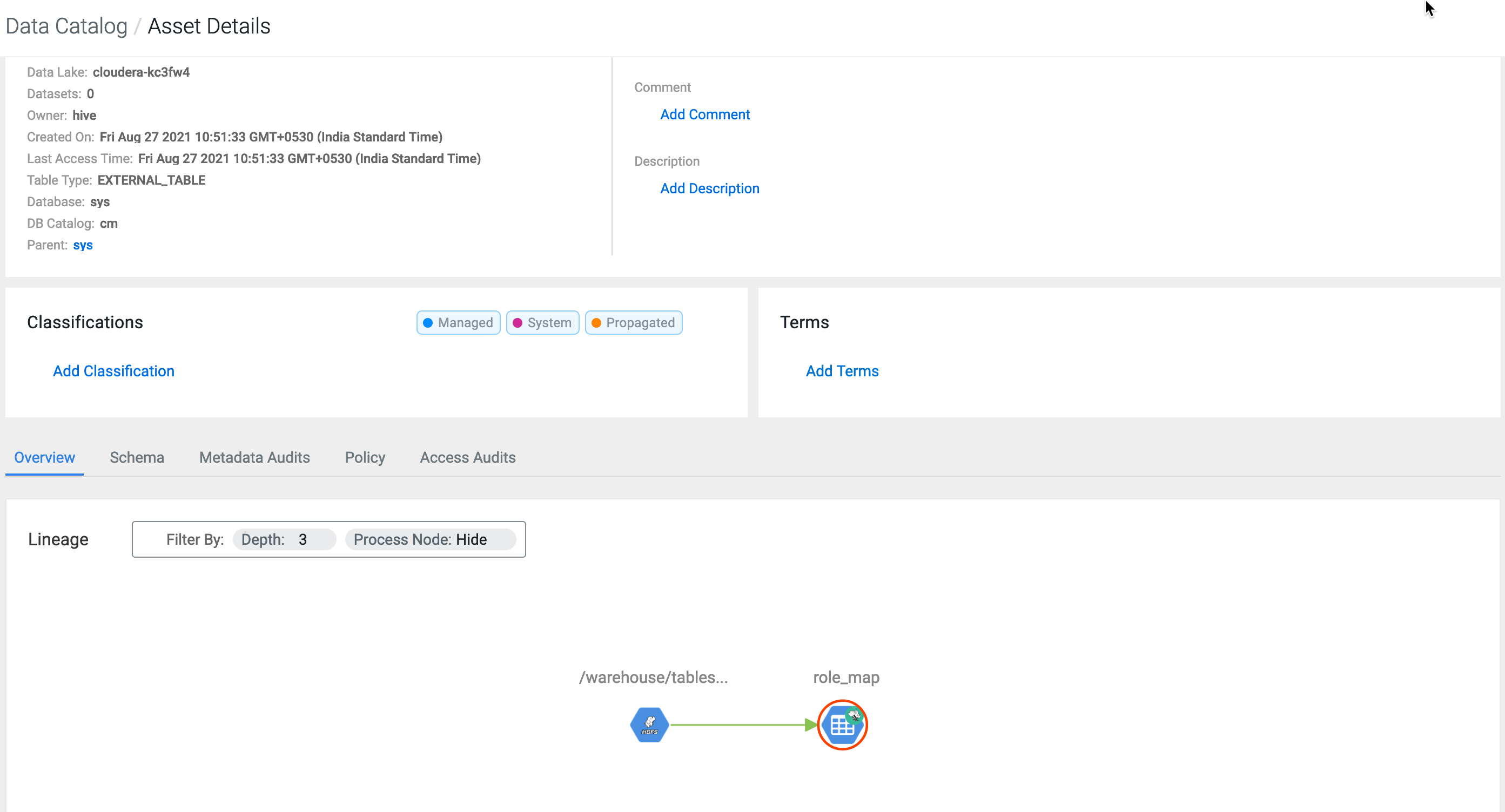
Alternatively, if you do not want to navigate away from the current page and
want to view the information with respect to any entity, hover on the entity and click
the information icon ![]() to view the details.
to view the details.
The screenshot depicts the slider information for the clicked entity: