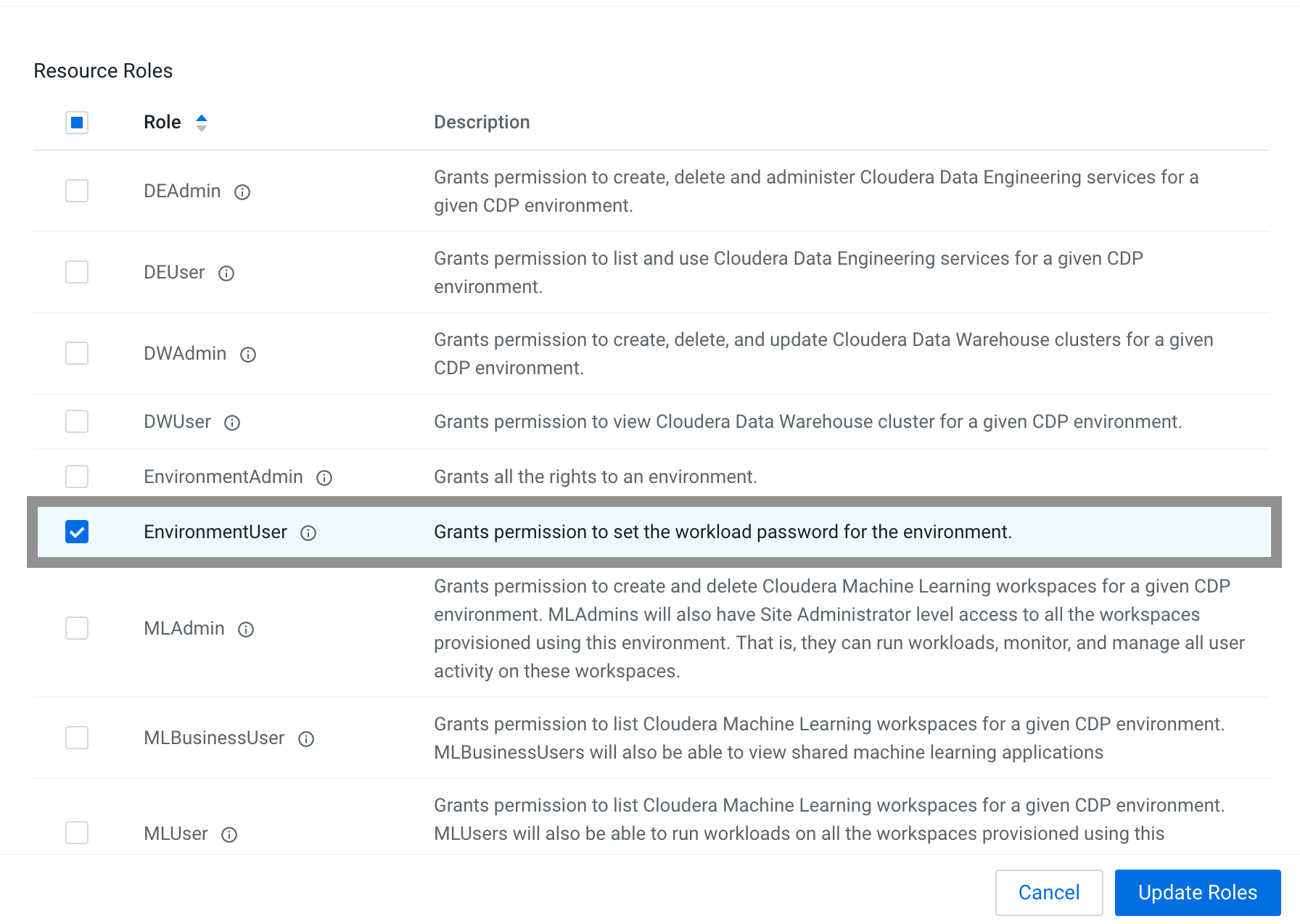Providing role access
You must have either the EnvironmentAdmin or the EnvironmentUser role access to use Cloudera Data Catalog.
EnvironmentUsers,
EnvironmentAdmins can manage environments and data lakes. For
detailed differences between EnvironmentAdmin and
EnvironmentUser roles, see Prerequisites to access
Cloudera Data Catalog. For
more information, see the related documents. The following procedure shows how to assign
the EnvironmentAdmin role as a environment resource role. This means
that the role will be valid only for a specific environment.