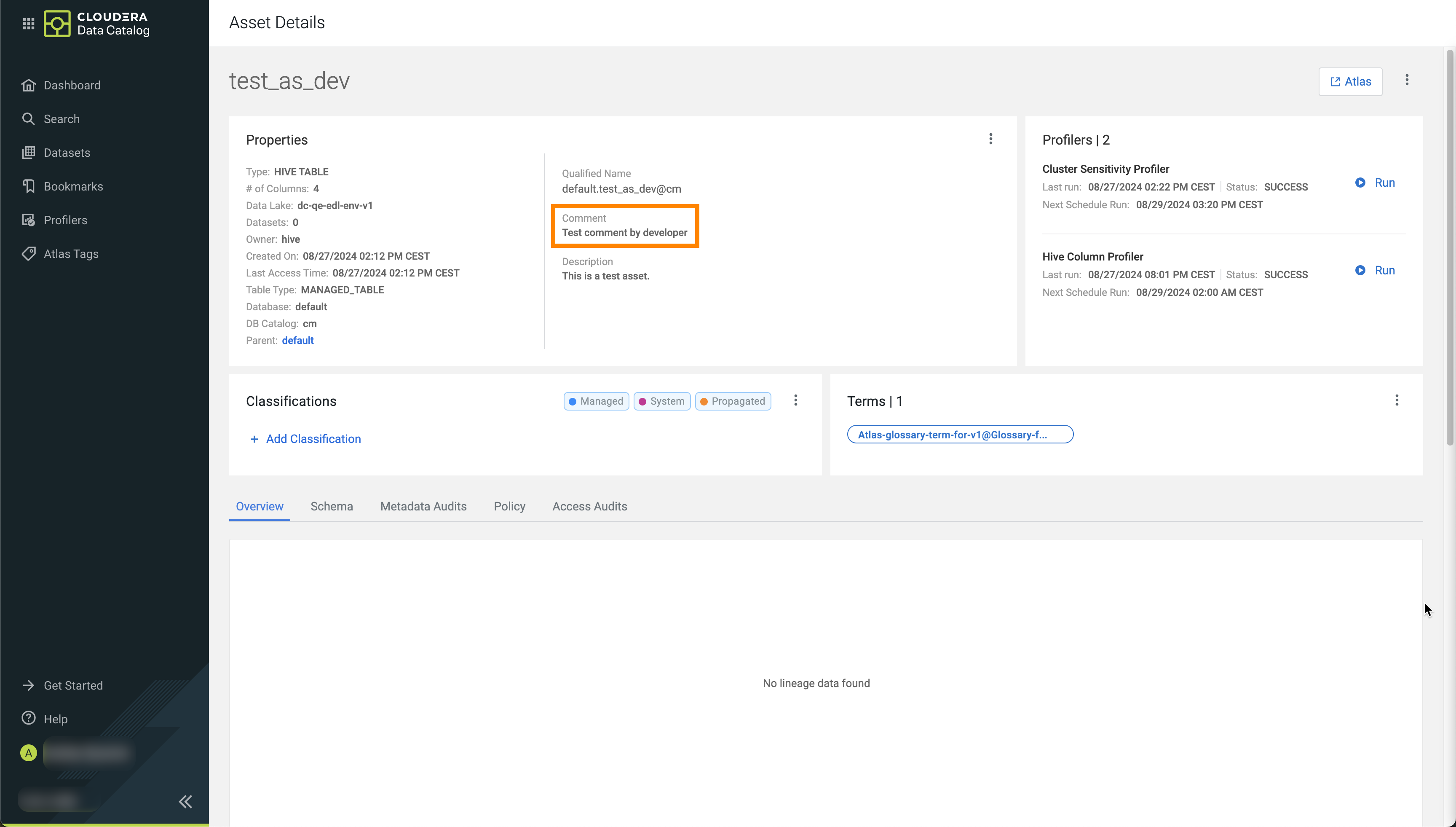Searching for assets using additional search options
In Cloudera Data Catalog, you can select a data asset type and under the Asset Details page, to insert a comment and to provide a description for the selected asset.
The values of the Comment or Description fields can be searched in the Search menu. The result page displays the assets where you added your comments and descriptions without the use of filters.
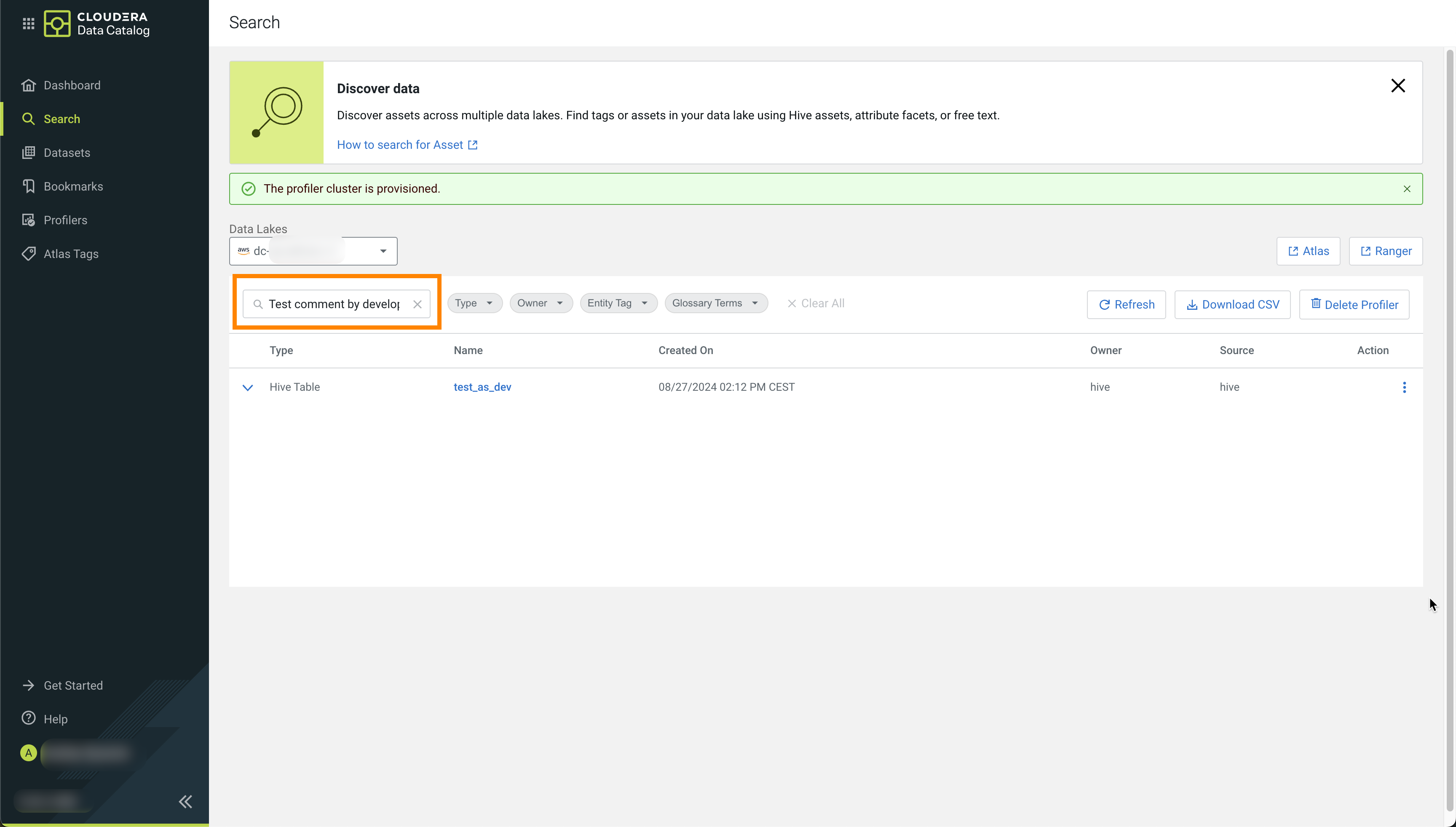
Clicking on the asset type displays the comment and description values.