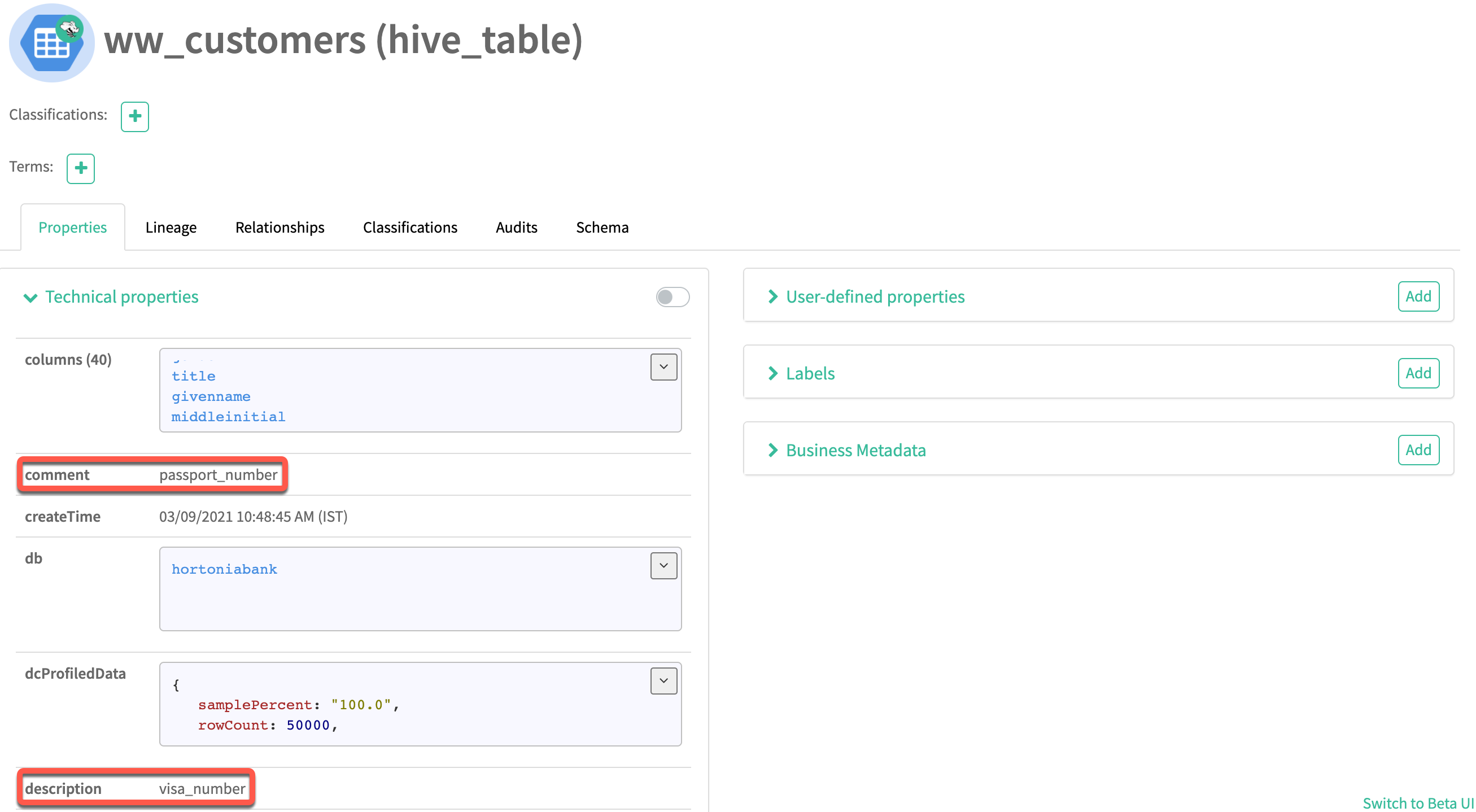Additional search options for asset types
Using Cloudera Data Catalog, you can add or edit asset description values to search for data assets across both Cloudera Data Catalog and Apache Atlas services by using the asset content.
In the Asset Details page for each asset type that you select, you can add or edit comment or description fields. Including these values for the selected asset helps you to identify your chosen asset.
Using the same set of values (comment or description), you can also search for the asset types in Atlas.
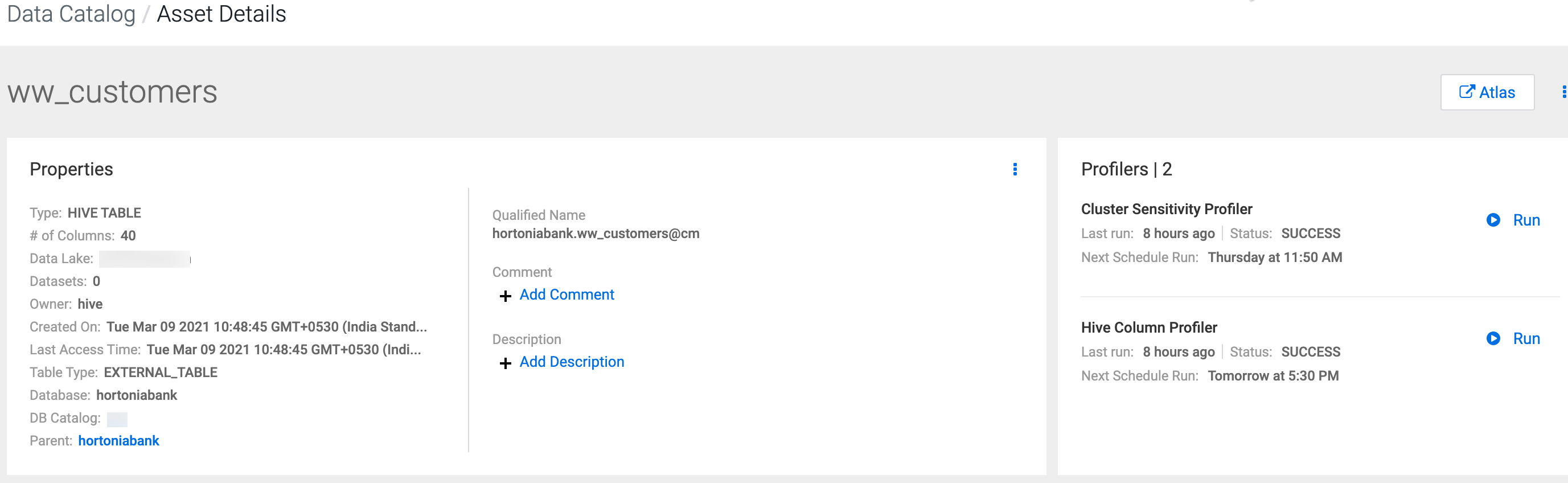
Click 

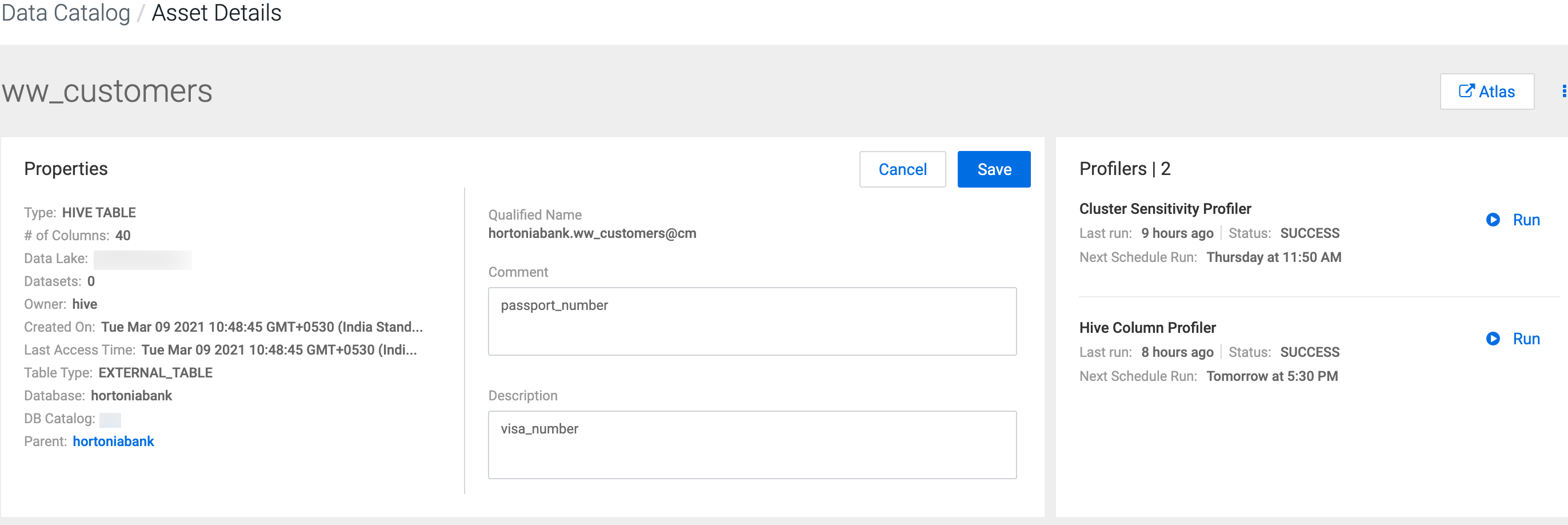
Click Save to save your changes.
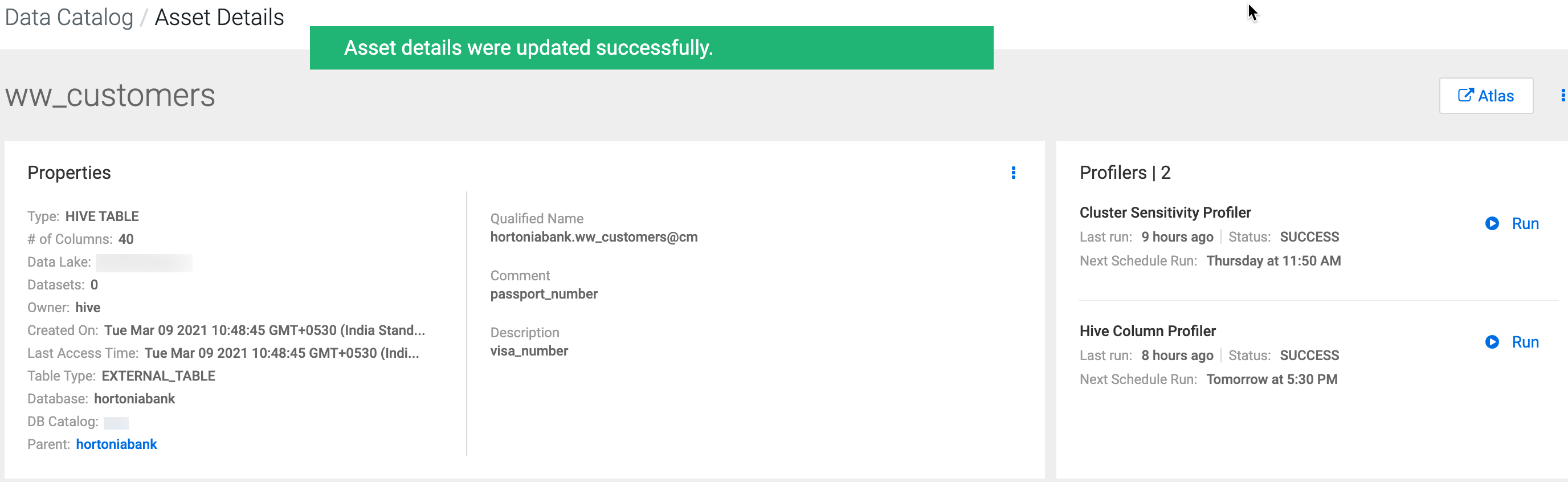
Clicking on the Atlas button will navigate to the corresponding Atlas asset page as shown: