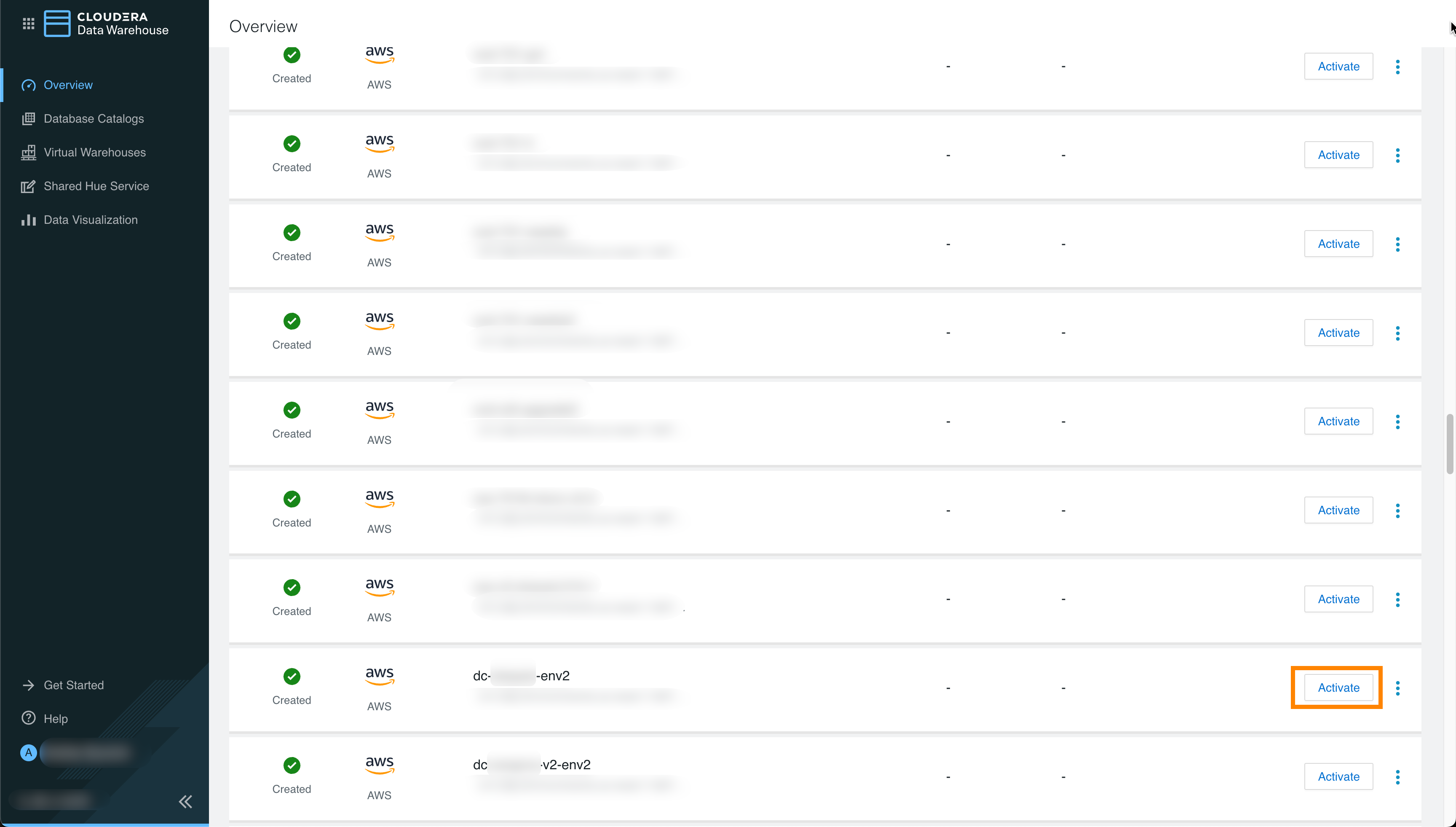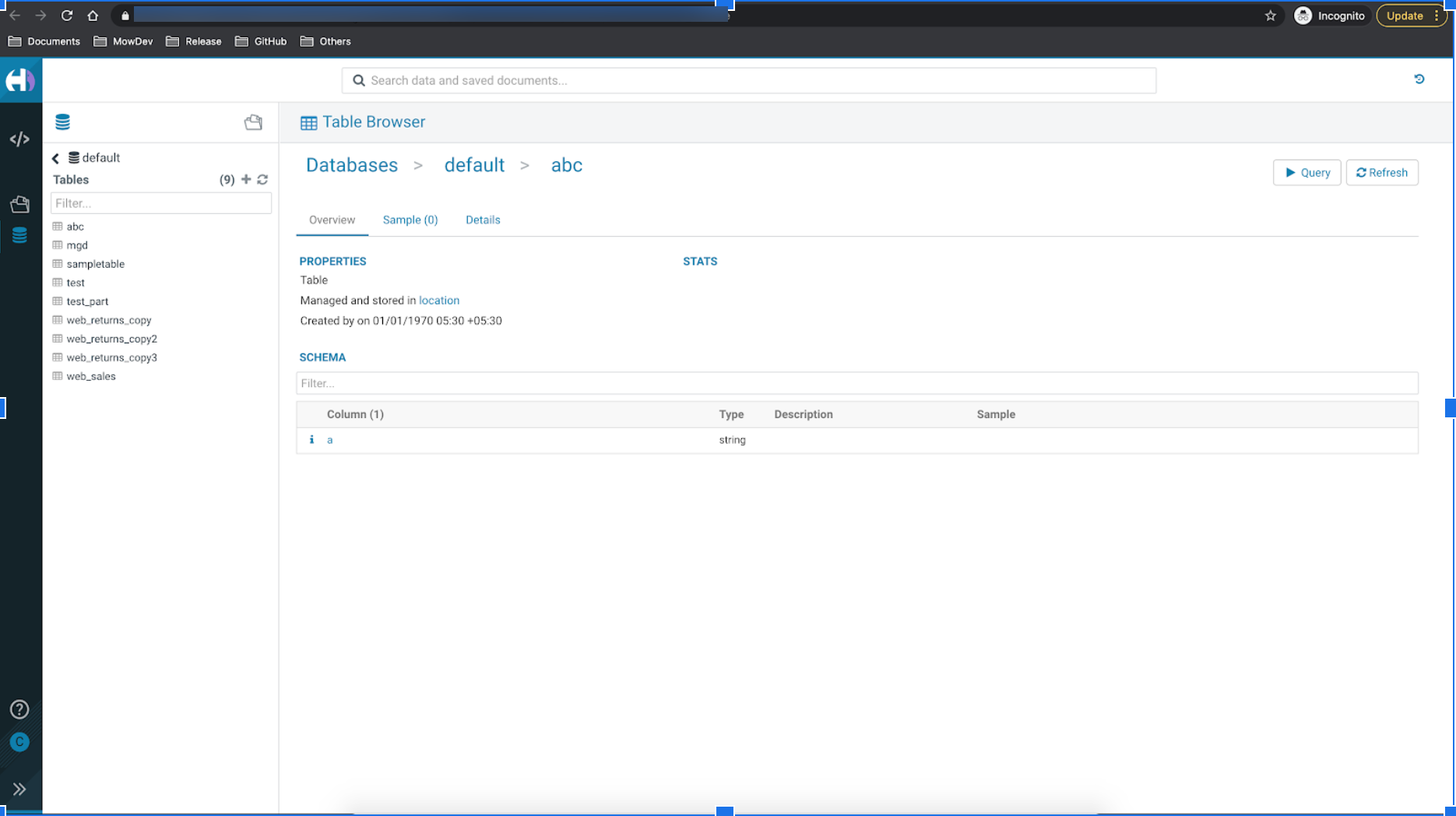Accessing Hue assets
Cloudera Data Catalog helps you to explore assets within your Data Lake. Apache Hue allows you to run SQL queries on Hive assets. The integration between Cloudera Data Catalog and Cloudera Data Warehouse service provides a direct link to the Hue instance from the Search page or the Asset Details.
You must fulfill all conditions listed in Prerequisites for accessing Hue tables and databases for viewing the external link button.
You must activate Cloudera Data Warehouse on your selected environment.