Adding Ozone data connector for Cloudera Data Engineering service
You can configure Ozone as the backend storage for Cloudera Data Engineering (CDE) workloads.
- In the Cloudera Data Platform (CDP) console, click the Data Engineering tile. The CDE Home page displays.
- Click Administration in the left navigation menu. The Administration page displays.
-
In the Services column, click
 for the CDE
service you want to configure for accessing the Ozone file system.
for the CDE
service you want to configure for accessing the Ozone file system.
- Click the Data Connectors tab. On the Data Connectors tab, you can view details about the existing data connectors, if any, including the service name and CDP environment.
- Click Create. The Add a Connector pane is displayed.
- Specify the connector's name.
-
Select Ozone from the Type of Connector
drop-down list.
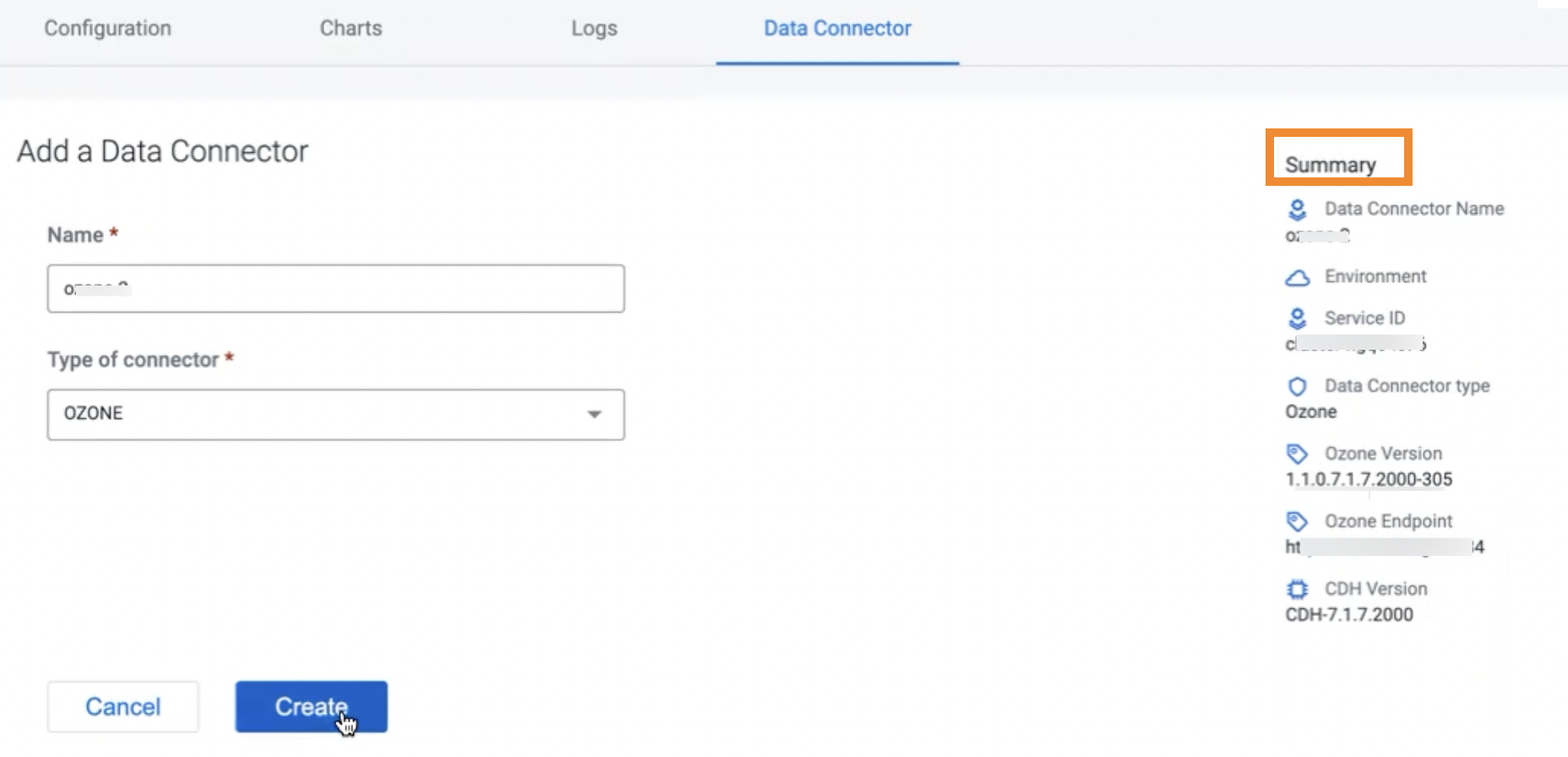
- Review the summary and click Create.
