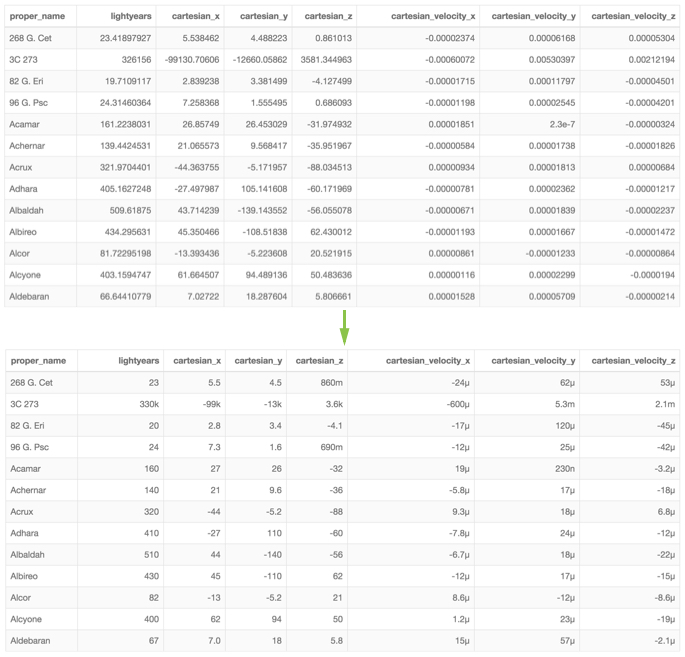Scientific display format
Data Visualization enables you to specify scientific display format for a numerical field, both in exponential form, and using unit abbreviation.
Scientific number notation is fully supported by the Scientific category. The following steps demonstrate how to use this display format.
Data Visualization offers two built-in options for Scientific formatting: Exponential, and Unit Abbreviation.
- Click the field you plan to modify, to open the Field Properties menu.
- Under Field Properties, click Display Format.
- In the Display Format interface, select Scientific from the Category menu.
- Make adjustments as needed:
- Under Unit Notation, select either Exponential or Unit abbreviation.
- Under Decimal Places, change the number of decimals.
- To show no decimals, clear the Decimal Places text box.
- To show all decimals, select the All option.
- Click Save.
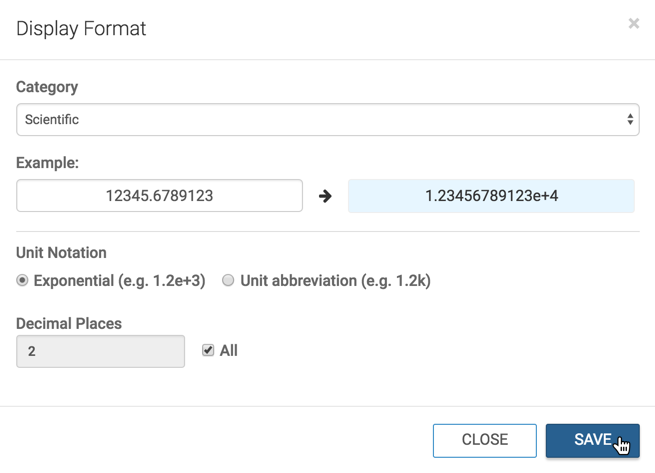
- Click Refresh Visual.
Scientific format with exponential notation🔗
We are using the Encyclopedia of Starsdataset, based on a datafile.
- Create a new table visual on the dataset.
- Place the field
proper_nameon the Dimensions shelf, and the fieldlightyearson the Measures shelf. - Change the Format Display for
lightyearsto Scientific. - Under Unit Notation, select Exponential, and click Save.
-
Click Refresh Visual.
-
Notice the change to the number format in column lightyears.
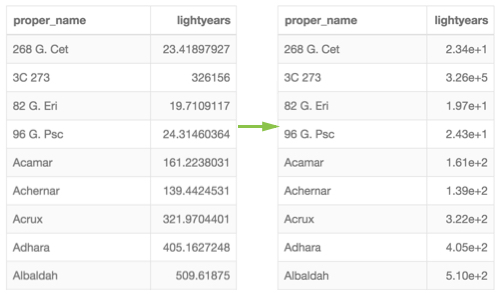
Scientific format with unit abbreviation🔗
We are using the Encyclopedia of Starsdataset, based on a datafile.
- Create a new table visual on the dataset.
- Place the field
proper_nameon the Dimensions shelf, and the following fields on the Measures shelf:lightyears,cartesian_x,cartesian_y,cartesian_z,cartesian_velocity_x,cartesian_velocity_y, andcartesian_velocity_z. - Change the Format Display for all fields on the Measures shelf to Scientific, with the Unit Abbreviation option, and click Save.
- Click Refresh Visual.
-
Notice the change to the number format between the tables: