Starting Data Visualization in CDSW
Learn how to start your Data Visualization application in Cloudera Data Science Workbench (CDSW).
- On the Applications page, click the name of your Data Visualization
application to access the web interface.The Data Visualization application opens in a new browser tab.
-
Log in to Data Visualization by entering your username and password. Use your workload
credentials.
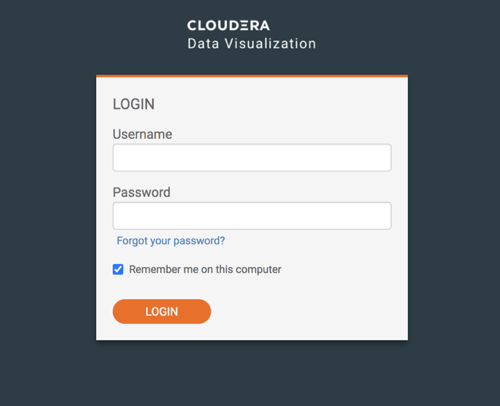 The default credentials are:
The default credentials are:- username: vizapps_admin
- password: vizapps_admin
When using the default credentials to log in to Data Visualization, you are prompted to change your password at the first login.
SSO authentication is disabled by default. See Setting authentication parameters for information on how to permit user authentication with the CDSW login credentials and log users in automatically.
After logging in, you land on the homepage view of Cloudera Data Visualization. Here you can explore some sample dashboards or access the in-tool Get Started guide for help.
