Learn how you can remove an existing data connection in Cloudera Data Visualization.
-
On the main navigation bar, click DATA.
The Data view appears, open on the Datasets tab.
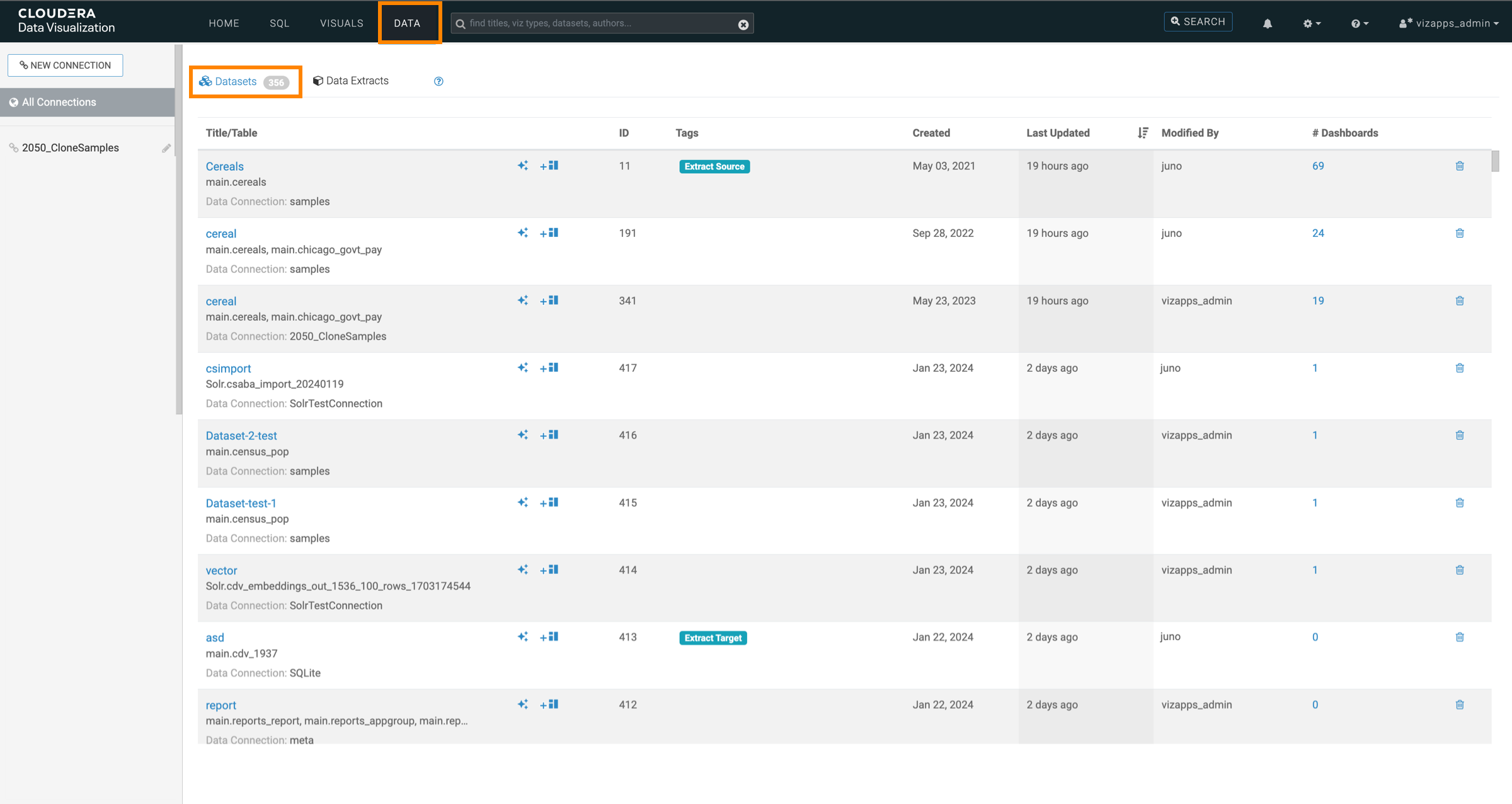
-
In the side bar, click the Edit Connection (pencil) button to
the right of the connection you want to delete.
The Edit Data Connection modal window appears.
-
At the bottom of the Edit Data Connection modal window, click
DELETE CONNECTION.
After the operation succeeds, the connection is deleted and its
name no longer appears on the side navigation bar.