Configuring values of dashboard filters
In Cloudera Data Visualization, you must specify the values of a newly created dataset filter or a custom filter after adding it to a sheet in a dashboard.
Follow these steps to configure values of the filter:
-
Click the Gear icon on the filter widget.
The Settings modal window opens on the Values tab.
-
Check the available options and update the settings as you need.
Figure 1. Dataset filter 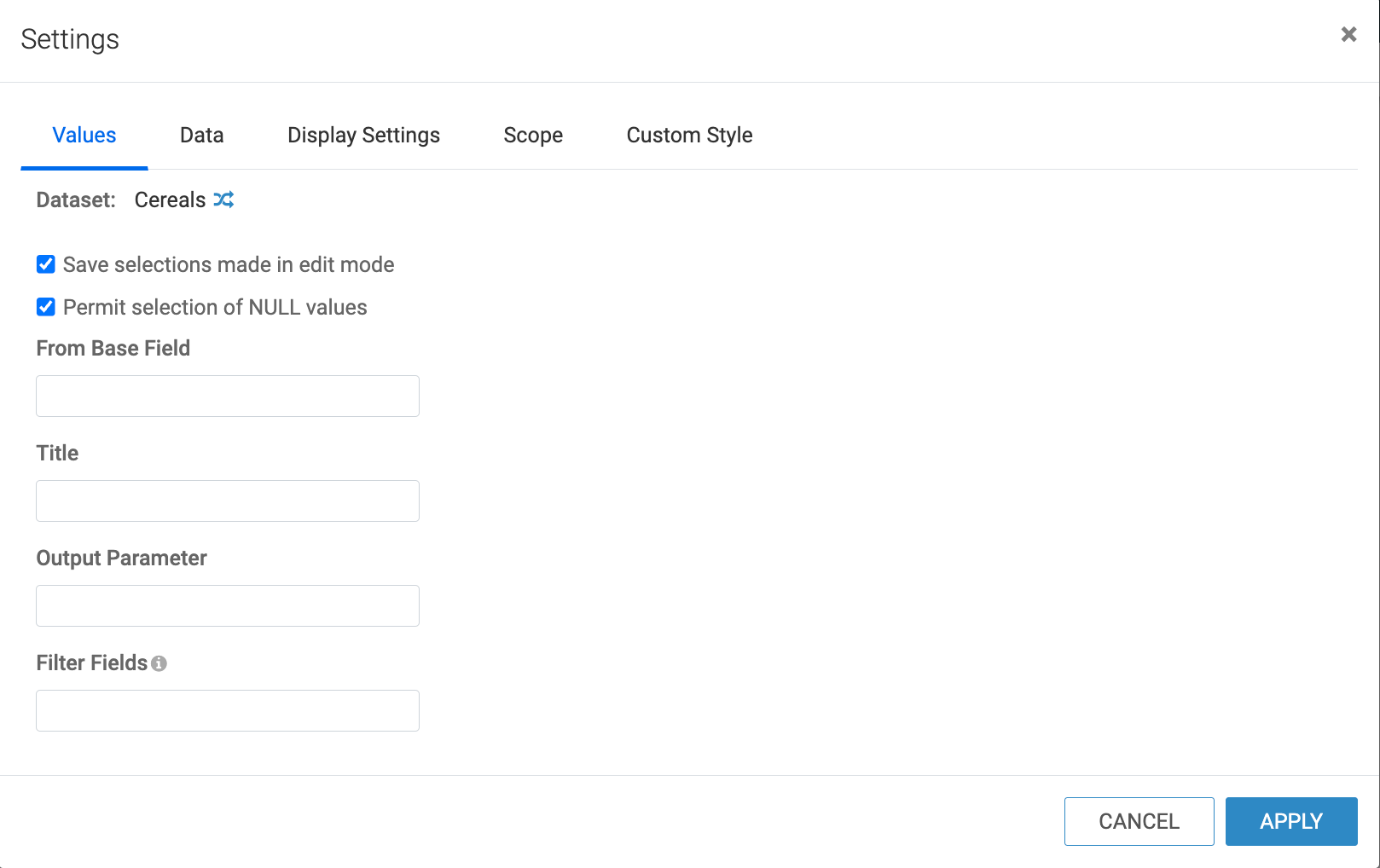
Figure 2. Custom filter 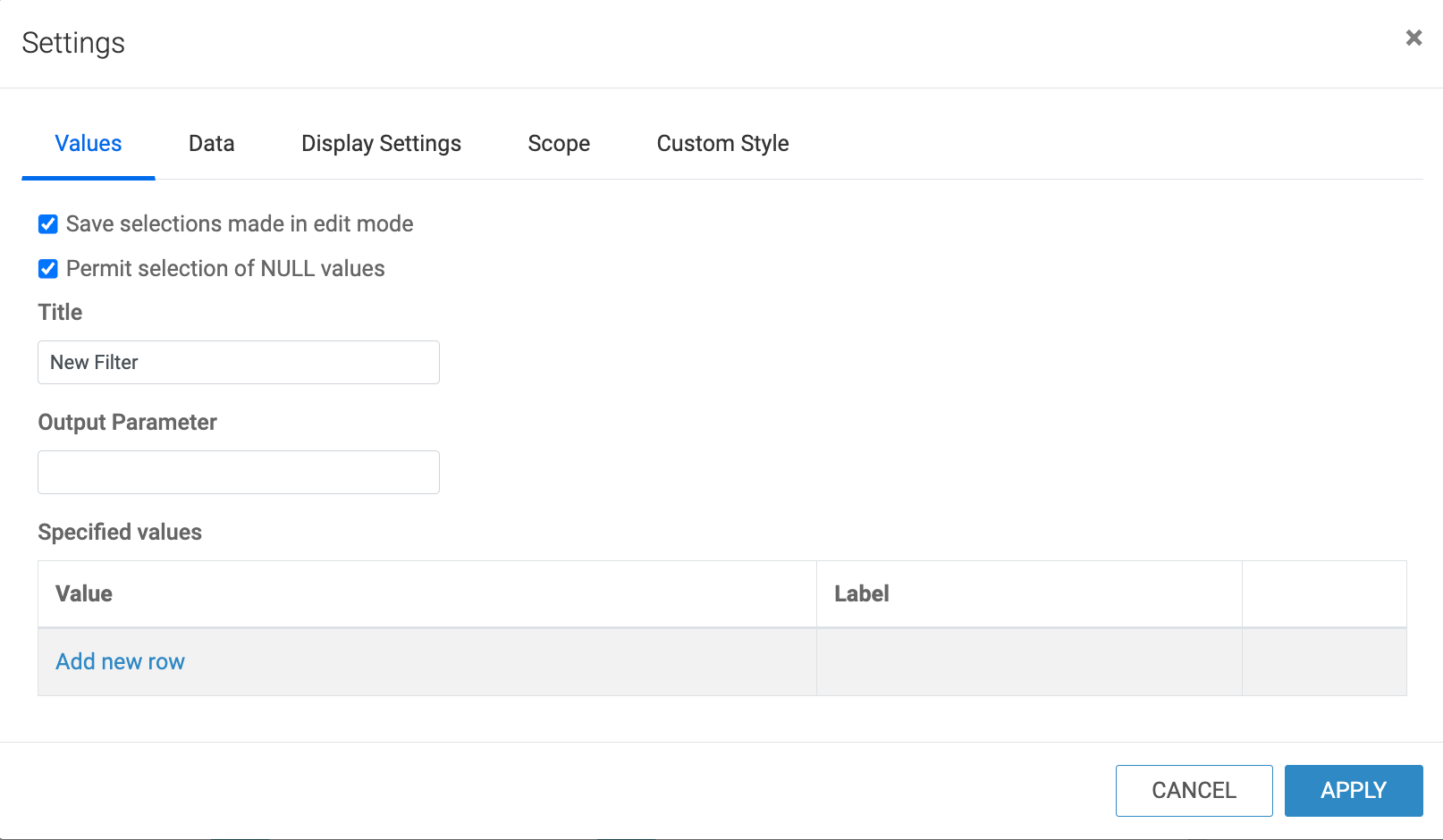
- Dataset
This is available only in dataset-based filters. It shows the name of the dataset in which the filter exists. If you click the (dataset) icon, you can change the dataset in the Select a dataset to switch to modal.
- Save selections made in edit mode
You can use this setting to save text, numeric, or date range selections made in Edit mode. When unselected, filter values selected while editing the dashboard will not be the default in Edit mode.
- Permit selection of NULL values
You can use this setting to exclude null values for all filter types.
- From Base Field
This is available only in dataset-based filters. It specifies the filter-controlling field. You can change the base field to another field of the dataset.
- Title
This is the name of the filter as it appears in the application at run-time. Keep it short and descriptive providing information on the filter's function.
- Output Parameter
This is the parameter sent to the target visual to determine which field to display.
In cases of optional or variable parameters, output parameter is used on the shelves of the target visual, such as
<<[dim],or<<[agg], or in an expression that contains the variable.When used in filters that are based on existing fields, the output parameter ensures field name match across datasets. For example, a filter that is based on the
statefield in the US State Populations Over Time dataset must have the output parameterstnameto control visuals in the US County Population dataset. - Filter Fields
This is available only in dataset-based filters. It specifies the base fields of another field, based on which options of the current filter can be filtered. You can enter multiple base fields separated by a comma.
-
Specified values
This is available only in custom filter widgets. It specifies the distinct values of the output parameter on which the filter acts, and labels them.
For example, a
<<mes>>output parameter can have the following specified values:- Value:
gdp_per_capita, Label: GDP per Capita - Value:
life_expectancy, Label: Life Expectancy
- Value:
- Dataset
- Click APPLY to save the configuration settings.
