Managed storage access
Understanding how Cloudera Data Warehouse stores data for multiple tenants and a high-level overview of the configuration tasks prepares you as DWAdmin to set up a RAZ-controlled warehouse.
The multitenant storage technique in Cloudera Data Warehouse offers increased security over the storage method used in earlier releases that based all storage access in Cloudera Data Warehouse on a single EC2 instance role. The old method listing all S3 buckets that need to be accessible by Hive or Impala made the impact of a leaked access token for a role unacceptably wide, even though the access token is normally very time-constrained. The new technique requires a separate Database Catalog plus at least one Virtual Warehouse per tenant.
- The tenant-specific bucket(s)
- Potentially shared bucket(s)
- The SDX Data Lake bucket
If the access token for a role is leaked, the data of others is not compromised; only one tenant’s own, and shared, data is vulnerable. A custom identity broker IDBroker approach to accessing the Virtual Warehouse is shown in the following graphic:
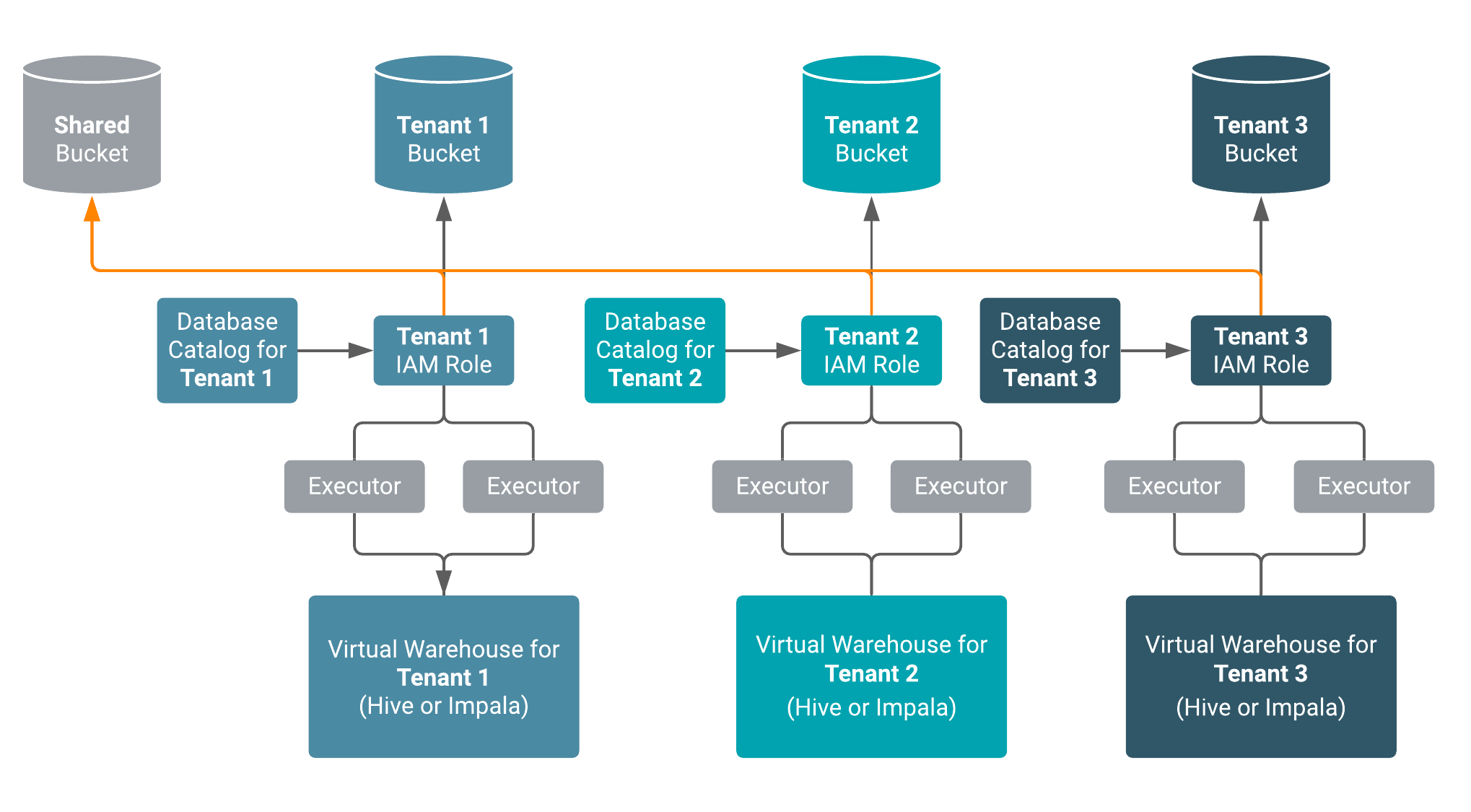
Using a Ranger Remote Authorization (RAZ)-enabled environment, you can control access to data based on user roles and classifications. As a Cloudera Admin, you can apply Ranger fine-grained access control policies to S3 buckets, directories, and files.
The following diagram shows the high-level steps for configuring RAZ-enabled storage:
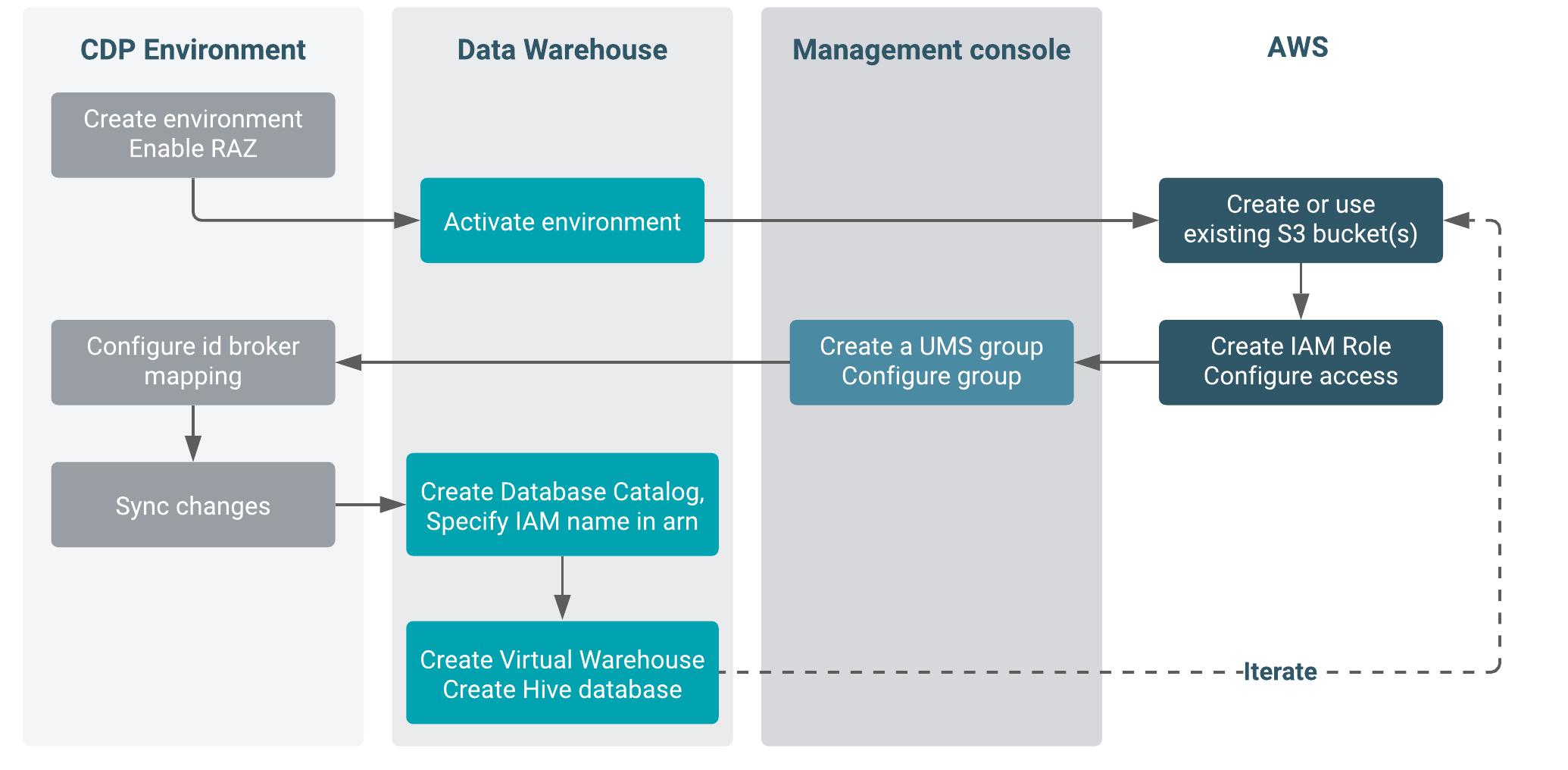
After you obtain the entitlements required for this feature CDW_ALLOW_MULTI_DEFAULT_DBC and CDW_STORAGE_ROLES, you can configure storage as shown in this diagram:
- In Cloudera, register an environment that enables RAZ and uses the SDX Data Lake.
- Activate the environment in Cloudera Data Warehouse.
- Manually create S3 bucket(s), or use existing ones, for access by the IAM tenant role.
- In AWS, create an IAM role for the tenant.
- Give the IAM role certain permissions.
- Configure a trust relationship with the IDBROKER_ROLE.
- Give the Instance Profile (idbroker assume role) the permission to assume the IAM role of the tenant.
- In Cloudera Management Console, create an UMS group.
- Add the UMS machine user (created when you activated the Cloudera Data Warehouse environment) to the UMS group.
- Add the id broker mapping to the environment.
- Sync user group changes for the RAZ-enabled environment with FreeIPA.
- Create a separate Database Catalog with a unique IAM role.
- Create a tenant-specific Virtual Warehouse based on the Database Catalog, SDX Data Lake, and RAZ-enabled environment.
-
Create a tenant-specific Hive or Impala database that points to tenant-specific buckets.
As the metadata is shared across all tenants, Ranger grants access to tenant data via a group at the database level.
-
For each tenant, repeat the actions above, starting from the step after activating the environment for Cloudera Data Warehouse.
The IAM role accesses a tenant specific bucket s3-tenant-1 and SDX Data Lake bucket. The SDX Data Lake bucket is needed for shared data and other data used by Database Catalog and to integrate WXM. WXM writes Impala query data to the shared bucket. You need the UMS group to add the IDBroker mapping, as a single UMS machine user cannot have multiple ID broker mappings to different IAM roles.
The following topics describe step-by-step how to set up your environment, IAM roles, Database Catalog, and Virtual Warehouse for storing RAZ-enabled data.
