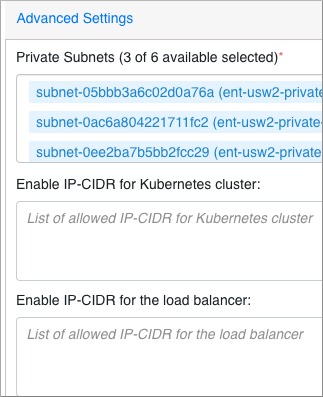Restricting access to endpoints in AWS environments
This topic describes how to limit access to Hive, Impala, Data Analytics Studio, or Hue endpoints in Cloudera Data Warehouse on cloud.
You can restrict access to Kubernetes endpoints and load balancer endpoints of the Kubernetes cluster by specifying a list of IP Classless Inter-Domain Routing (CIDRs) that are allowed access. Kubernetes endpoints are used to control the deployment and maintenance of workload components, such as Virtual Warehouses and Database Catalogs. Load balancer endpoints are endpoints of services like Hive, Impala, or Hue. You can specify trusted IP addresses when you activate a on cloud environment to use in the Data Warehouse service or in the Environment Details page. Otherwise, all external IP addresses can access these endpoints on the Kubernetes cluster that is being used in the Cloudera Data Warehouse service.
Required role: DWAdmin