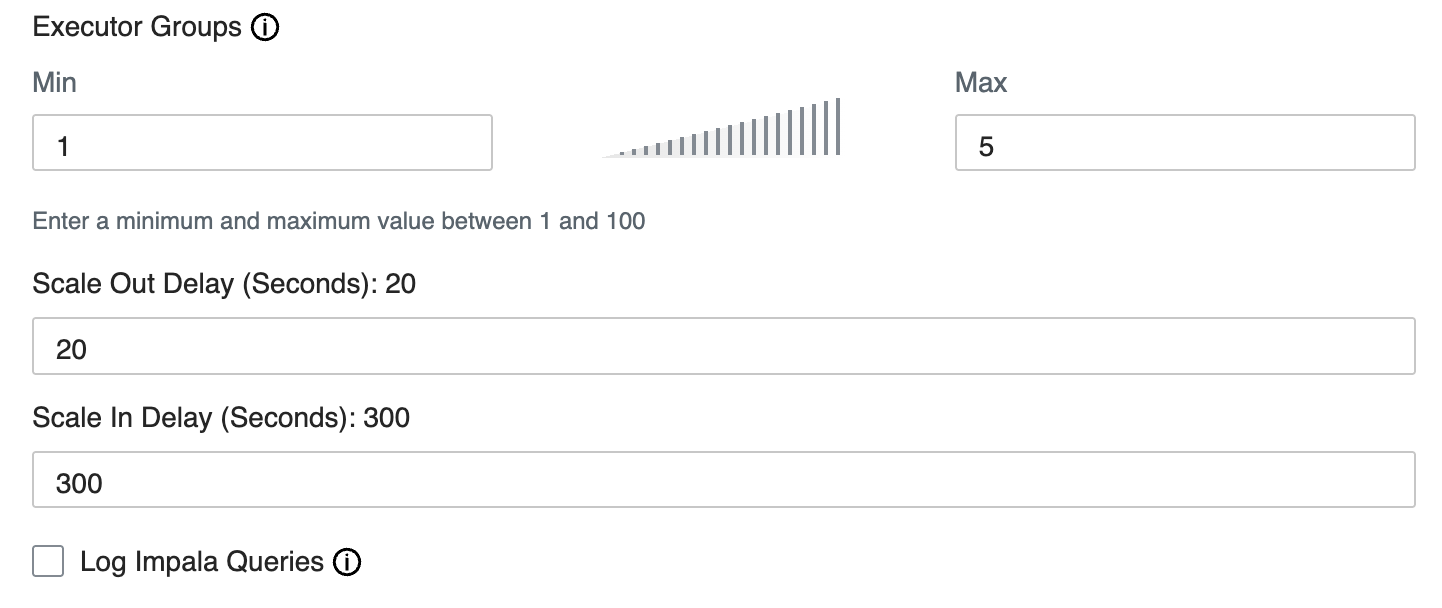Configuring Impala Virtual Warehouse auto-scaling
Configuring the Impala Virtual Warehouse to use concurrency auto-scaling is critical for controlling cloud expenses.
- You are familiar with the auto-scaling process.
- You are creating a Virtual Warehouse for running BI-type queries.
- In Cloudera Data Warehouse, you added an Impala Virtual Warehouse, configured the size of the Impala Virtual Warehouse, and configured auto-suspend as described in previous topics.
- You obtained the DWAdmin role.
- Scale Out Delay: Sets the length of time in seconds to wait before adding more executors if queries wait in the queue.
- Scale In Delay: Sets the length of time in seconds to wait before removing executors if executor groups are idle.
The time to auto-scale up or down is affected by the underlying Kubernetes configuration.
By default Impala Virtual Warehouses can run 3 large queries per executor group. Executors can handle more queries that are simpler and that do not utilize concurrency on the executor.
.