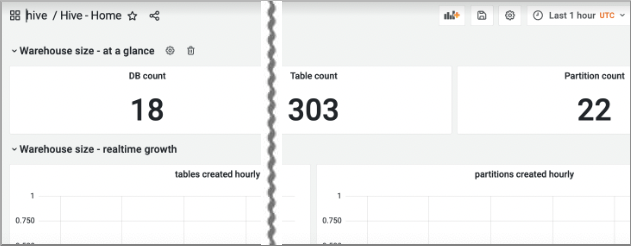Monitoring key Hive metrics
You can get metrics about the status of HiveServer.
-
Go back to the list of Hive dashboards, and select Hive - HiveServer2.
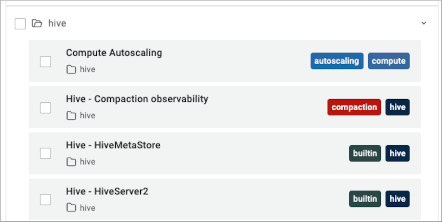
-
In Virtual Warehouse, and then in Pod Name, accept the default All, or select a
particular Virtual Warehouse and pod.
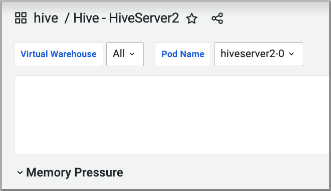 In Memory Pressure, metrics about the overall status of HiveServer memory usage appear.
In Memory Pressure, metrics about the overall status of HiveServer memory usage appear. -
Click each row title to expand and look at various metrics: App stop times due
to garbage collection, heap usage, active thread operation count, and completed
thread operation states.
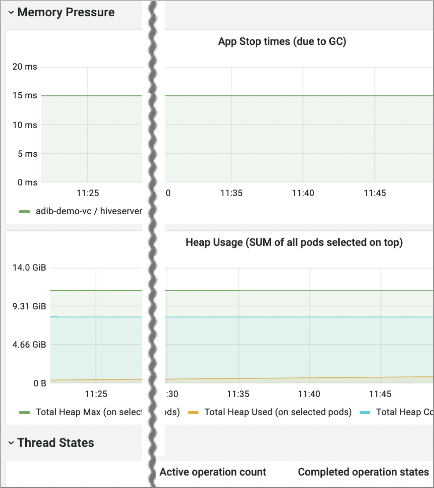
-
In hive / Hive - Home, you can monitor warehouse growth from metics on the
tables and partitions created hourly.