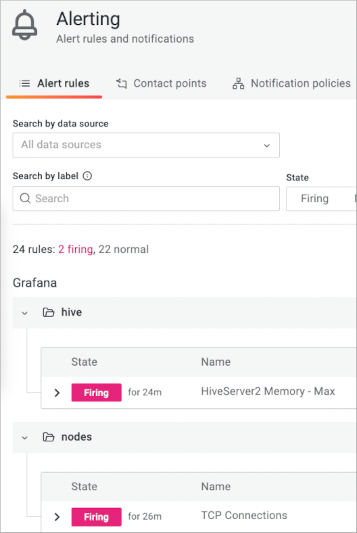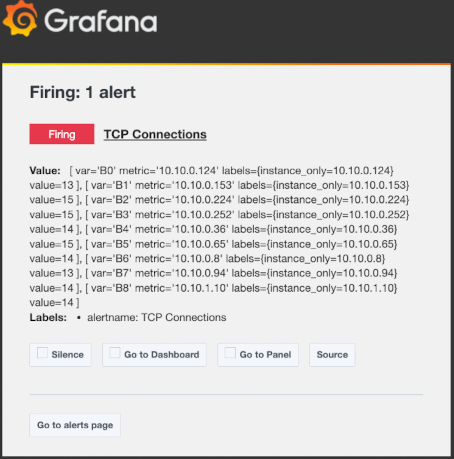Reviewing alerts and notifications
-
Log into Grafana, and click Alerting > Alert rules.
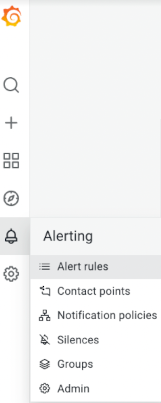
-
In Alert rules, in the hive
directory, click Firing to review the alert in the UI.