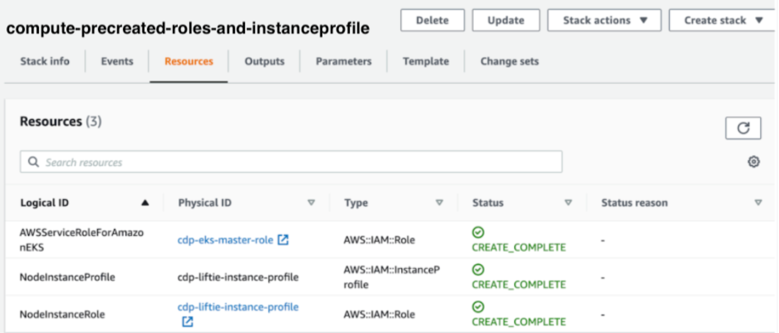Create IAM roles and instance profile
Enable the LIFTIE_USE_PRECREATED_IAM_RESOURCES entitlement and then create the IAM roles and instance profile.
Confirm that the LIFTIE_USE_PRECREATED_IAM_RESOURCES entitlement is enabled for the tenant in consideration.
-
Apply the following CloudFormation template to create the following:
- IAM role called cdp-eks-master-role
- IAM role and instance profile pair called cdp-liftie-instance-profile
Figure 1. CloudFormation Template (YAML) AWSTemplateFormatVersion: 2010-09-09 Description: Creates Liftie IAM resources Parameters: TelemetryLoggingEnabled: Description: Telemetry logging is enabled Type: String TelemetryLoggingBucket: Description: Telemetry logging bucket where Liftie logs will be stored. Type: String TelemetryKmsKeyARN: Description: KMS Key ARN For Telemetry logging bucket. Type: String Default: "" TelemetryLoggingRootDir: Description: Telemetry logging root directory inside telemetry logging bucket used for storing logs. Default: "cluster-logs" Type: String Conditions: TelemetryLoggingEnabled: Fn::Equals: - {Ref: TelemetryLoggingEnabled} - true KMSKeyARNForTelemetryLoggingBucketIsEmpty: !Not [!Equals [!Ref TelemetryKmsKeyARN, ""]] Resources: AWSServiceRoleForAmazonEKS: Type: AWS::IAM::Role Properties: AssumeRolePolicyDocument: Version: 2012-10-17 Statement: - Effect: Allow Principal: Service: - eks.amazonaws.com Action: - sts:AssumeRole ManagedPolicyArns: - arn:aws:iam::aws:policy/AmazonEKSServicePolicy - arn:aws:iam::aws:policy/AmazonEKSClusterPolicy RoleName: cdp-eks-master-role NodeInstanceRole: Type: AWS::IAM::Role Properties: AssumeRolePolicyDocument: Version: 2012-10-17 Statement: - Effect: Allow Principal: Service: - ec2.amazonaws.com Action: - sts:AssumeRole Path: "/" ManagedPolicyArns: - arn:aws:iam::aws:policy/AmazonEKSWorkerNodePolicy - arn:aws:iam::aws:policy/AmazonEKS_CNI_Policy - arn:aws:iam::aws:policy/AmazonEC2ContainerRegistryReadOnly RoleName: cdp-liftie-instance-profile Policies: - PolicyName: ssm-required PolicyDocument: Version: 2012-10-17 Statement: - Effect: Allow Action: - ssm:GetParameters Resource: - "*" - PolicyName: cluster-autoscaler PolicyDocument: Version: 2012-10-17 Statement: - Effect: Allow Action: - autoscaling:DescribeAutoScalingGroups - autoscaling:DescribeAutoScalingInstances - autoscaling:DescribeTags - autoscaling:DescribeLaunchConfigurations - autoscaling:SetDesiredCapacity - autoscaling:TerminateInstanceInAutoScalingGroup - ec2:DescribeLaunchTemplateVersions Resource: - "*" - PolicyName: ebs-csi PolicyDocument: Version: 2012-10-17 Statement: - Effect: Allow Action: - ec2:CreateSnapshot - ec2:AttachVolume - ec2:DetachVolume - ec2:ModifyVolume - ec2:DescribeAvailabilityZones - ec2:DescribeInstances - ec2:DescribeSnapshots - ec2:DescribeTags - ec2:DescribeVolumes - ec2:DescribeVolumesModifications Resource: "*" - Effect: Allow Action: - ec2:CreateTags Resource: - "arn:aws:ec2:*:*:volume/*" - "arn:aws:ec2:*:*:snapshot/*" Condition: StringEquals: "ec2:CreateAction": - CreateVolume - CreateSnapshot - Effect: Allow Action: - ec2:DeleteTags Resource: - "arn:aws:ec2:*:*:volume/*" - "arn:aws:ec2:*:*:snapshot/*" - Effect: Allow Action: - ec2:CreateVolume Resource: "*" Condition: StringLike: "aws:RequestTag/ebs.csi.aws.com/cluster": "true" - Effect: Allow Action: - ec2:CreateVolume Resource: "*" Condition: StringLike: "aws:RequestTag/CSIVolumeName": "*" - Effect: Allow Action: - ec2:CreateVolume Resource: "*" Condition: StringLike: "aws:RequestTag/kubernetes.io/cluster/*": "owned" - Effect: Allow Action: - ec2:DeleteVolume Resource: "*" Condition: StringLike: "ec2:ResourceTag/ebs.csi.aws.com/cluster": "true" - Effect: Allow Action: - ec2:DeleteVolume Resource: "*" Condition: StringLike: "ec2:ResourceTag/CSIVolumeName": "*" - Effect: Allow Action: - ec2:DeleteVolume Resource: "*" Condition: StringLike: "ec2:ResourceTag/kubernetes.io/created-for/pvc/name": "*" - Effect: Allow Action: - ec2:DeleteSnapshot Resource: "*" Condition: StringLike: "ec2:ResourceTag/CSIVolumeSnapshotName": "*" - Effect: Allow Action: - ec2:DeleteSnapshot Resource: "*" Condition: StringLike: "ec2:ResourceTag/ebs.csi.aws.com/cluster": "true" - PolicyName: efs-csi PolicyDocument: Version: 2012-10-17 Statement: - Effect: Allow Action: - elasticfilesystem:DescribeAccessPoints - elasticfilesystem:DescribeFileSystems - elasticfilesystem:DescribeMountTargets Resource: "*" - Effect: Allow Action: - elasticfilesystem:CreateAccessPoint Resource: "*" Condition: StringLike: "aws:RequestTag/efs.csi.aws.com/cluster": "true" - Effect: Allow Action: - elasticfilesystem:DeleteAccessPoint Resource: "*" Condition: StringEquals: "aws:ResourceTag/efs.csi.aws.com/cluster": "true" - !If - TelemetryLoggingEnabled - PolicyName: telemetry-s3-list-bucket PolicyDocument: Version: 2012-10-17 Statement: - Effect: Allow Action: - s3:ListBucket Resource: - !Sub 'arn:aws:s3:::${TelemetryLoggingBucket}' - !Sub 'arn:aws:s3:::${TelemetryLoggingBucket}/${TelemetryLoggingRootDir}/*' - !Ref 'AWS::NoValue' - !If - TelemetryLoggingEnabled - PolicyName: telemetry-s3-read-write PolicyDocument: Version: 2012-10-17 Statement: - Effect: Allow Action: - s3:*Object - s3:AbortMultipartUpload - s3:GetBucketAcl Resource: - !Sub 'arn:aws:s3:::${TelemetryLoggingBucket}' - !Sub 'arn:aws:s3:::${TelemetryLoggingBucket}/${TelemetryLoggingRootDir}/*' - !Ref 'AWS::NoValue' - !If - KMSKeyARNForTelemetryLoggingBucketIsEmpty - PolicyName: s3-kms-read-write-policy PolicyDocument: Version: 2012-10-17 Statement: - Effect: Allow Action: - kms:Decrypt - kms:GenerateDataKey Resource: - !Sub ${TelemetryKmsKeyARN} - !Ref 'AWS::NoValue' - PolicyName: calico-cni PolicyDocument: Version: 2012-10-17 Statement: - Effect: Allow Action: - ec2:ModifyInstanceAttribute Resource: - "*" Condition: StringEquals: "ec2:Attribute": "SourceDestCheck" NodeInstanceProfile: Type: AWS::IAM::InstanceProfile Properties: Path: / InstanceProfileName: cdp-liftie-instance-profile Roles: - !Ref NodeInstanceRole -
In the AWS console Cloudformation wizard, provide values for the following
properties:
- Stack Name: Provide an appropriate name. Example: compute-precreated-roles-and-instanceprofile)
- TelemetryLoggingBucket: Name of the log bucket. Example: compute-logging-bucket
- TelemetryLoggingEnabled: Set it to true.
- TelemetryLoggingRootDir: Verify that it is set to the default value cluster-logs.
- TelemetryKMSKeyARN: If the telemetry bucket is encrypted, specify the KMS Key ARN. The default value is null.
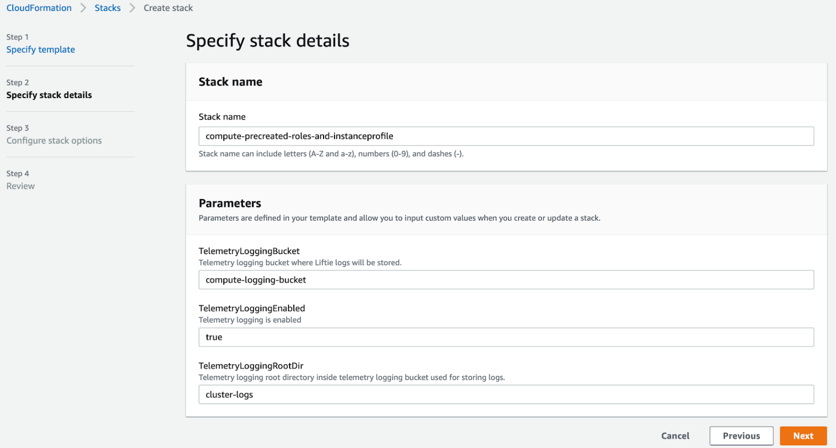
-
On the last page in the wizard process, click the I
acknowledge... checkbox to allow creation of IAM resources with special
names.
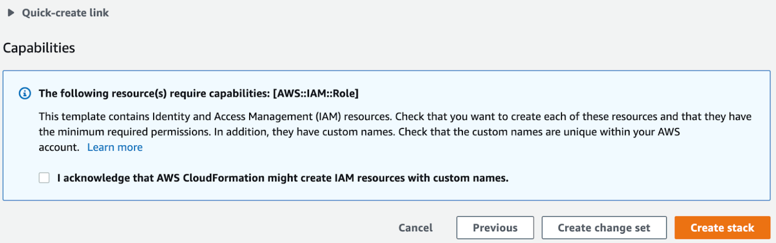
- Click Create stack.