Considerations when developing flow definitions
As you are building your flow definition in your NiFi development environment, you should build the flow definition with ease of Cloudera Data Flow export and isolation in mind.
Controller Services
In traditional NiFi data flows, Controller Services are considered shared services and often used by multiple data flows, or by multiple Processors in different Process Groups to avoid redundancies and promote reusability. In Cloudera Data Flow, you should plan for the possibility that you will run your process group in isolation and consider how you want to handle shared Controller Services.
When you download a flow definition from NiFi, you can choose whether you want to include external controller services (Requires NiFi 1.16 / 1.17.0 or newer). A controller service is considered external when it is referenced by components in the selected process group but is defined outside the process group scope (e.g. controller services in a parent group). Select “With external services” if you want to include referenced controller services in the resulting flow definition and select “without external services” if you only want to include controller services which are defined in the selected process group.
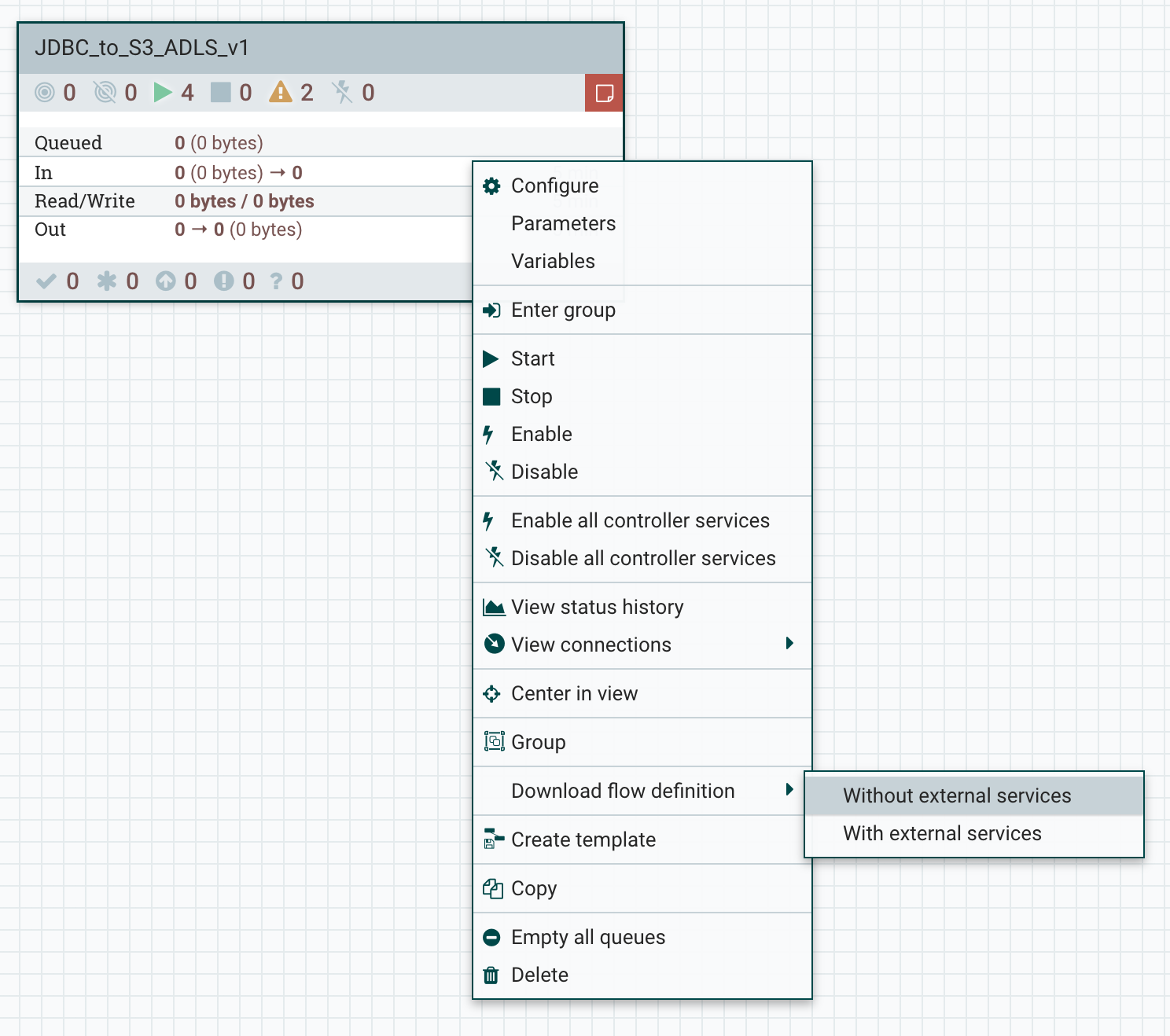
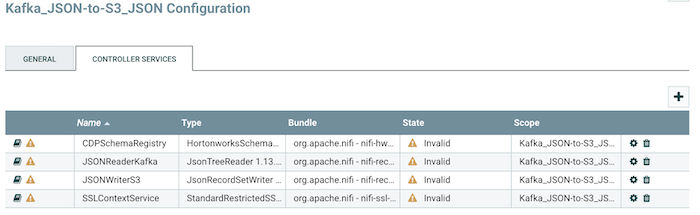
Default NiFi SSL Context Service
For data flows that interact with other Cloudera on cloud experiences like Streams Messaging or Operational Database Data Hub clusters, you can reference an external NiFi controller service called Default NiFi SSL Context Service in your NiFi flow to automatically obtain the correct truststore configuration for your target Cloudera on cloud environment.
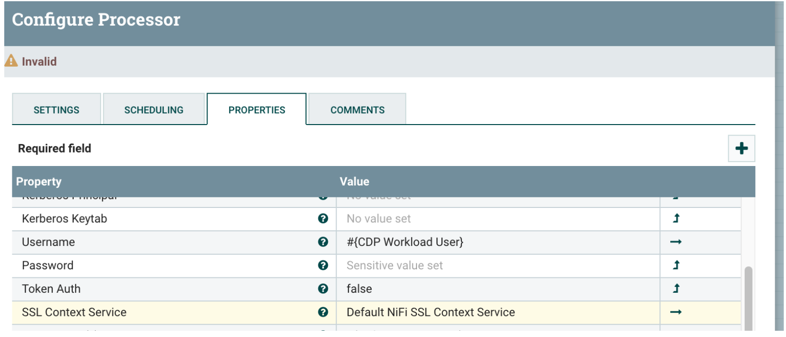
A Default NiFi SSL Context Service is already set up for you and can be used when you are developing NiFi flows on Flow Management clusters in Data Hub. Any flow that uses the Default NiFi SSL Context Service in Data Hub can be exported and deployed through Cloudera Data Flow.
If you are developing your NiFi flows outside of Data Hub, you can create a controller service called Default NiFi SSL Context Service yourself and reference it in any processor that requires an SSL Context Service configuration. You have to define the Default NiFi SSL Context Service as an external Controller Service outside of the process group that you plan to export and run in Cloudera Data Flow.
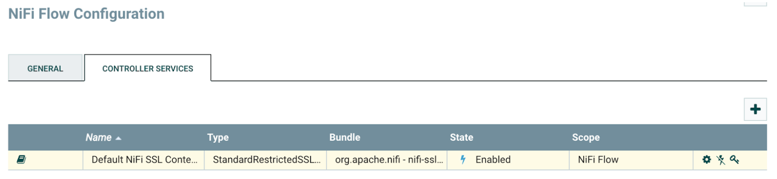
- If the name of the SSLContextService in the flow definition is Default NiFi SSL Context Service, then at the time of deployment, Cloudera Data Flow automatically creates a new SSLContextService in the Root Process Group with the required information of the target environment.
- Specifically, Cloudera Data Flow imports the Truststore certificates, creates the Truststore, puts the information on a shared space that all NiFi nodes can access, and updates the Truststore filename property with the correct file path.
- When the flow definition is deployed, the flow references the Default NiFi SSL Context Service in the Root Process Group and the deployment is successful.
- Define a new SSLContext Service in the Process Group you are planning to export.
- Parameterize the Truststore Filename property so that Cloudera Data Flow allows you to upload a custom Truststore when you deploy the flow definition using the Flow Deployment Wizard.
Parameterize Processor and Controller Service configurations
Ensure that your Process Group is portable by parameterizing your processor and controller services configurations. This allows you to deploy a flow in different environments without having to update Processor configuration details.
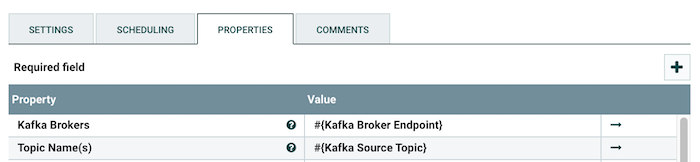
Customize your Processor and Connection names
To ensure that you are able to distinguish Processors and Connections when defining KPIs in your Cloudera Data Flow flow deployment ensure that you specify a custom name for them when developing your data flow.
For example:
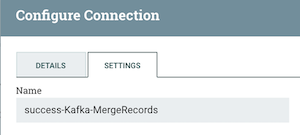
Review Reporting Tasks
Reporting tasks are not exported to Cloudera Data Flow when you are exporting your flow definition. When you are designing your flow definition, you should be aware of your monitoring and report needs and plan to address these needs with KPIs and Alerts specified as part of your flow deployment.
Using the CDPEnvironment parameter to get Hadoop configuration resources
Cloudera Data Flow makes it easy to use HDFS processors to read/write data from/to S3. Using HDFS processors to access data in S3 allows you to leverage Cloudera on cloud’s IDBroker authentication method and doesn’t require you to specify any S3 secrets in the processor configuration. HDFS processors however require Hadoop configuration files - specifically the core-site.xml file. Cloudera Data Flow offers a special parameter called CDPEnvironment for you to use whenever you are working with processors that require Hadoop configuration files. Simply use the parameter #{CDPEnvironment} for the Hadoop configuration file property and Cloudera Data Flow will automatically obtain the required files during the flow deployment process.

Using CDPEnvironment for the Hadoop Configuration Resources property.
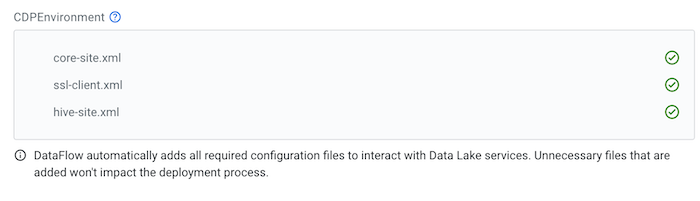
The Cloudera Data Flow Deployment Wizard detects usage of the CDPEnvironment parameter and automatically obtains the required Hadoop configuration files.
Resource consumption
When deciding how to export your process groups for deployment on DFX, review the data flow resource consumption to help you decide how to isolate your data flows within Cloudera Data Flow.
Once you have developed your data flow in a NiFi development environment, you start to export your flow definition
-
Root canvas
-
Whole process group level
-
Part of the process group
Inter process group communication
If you have process groups that exchange data between each other, you should treat them as one flow definition and therefore download their parent process group as a flow definition.
Configuring object store access
When you are developing flows for cloud provider object stores, CDPObjectStore are the preferred processors. Available processors are:
- ListCDPObjectStore
- FetchCDPObjectStore
- PutCDPObjectStore
- DeleteCDPObjectStore
CDPObjectStore processors are equipped with the latest best practices for accessing cloud provider object stores.
Configuring inbound connection support
For more information, see Adding Inbound Connection support to a NiFi flow.
