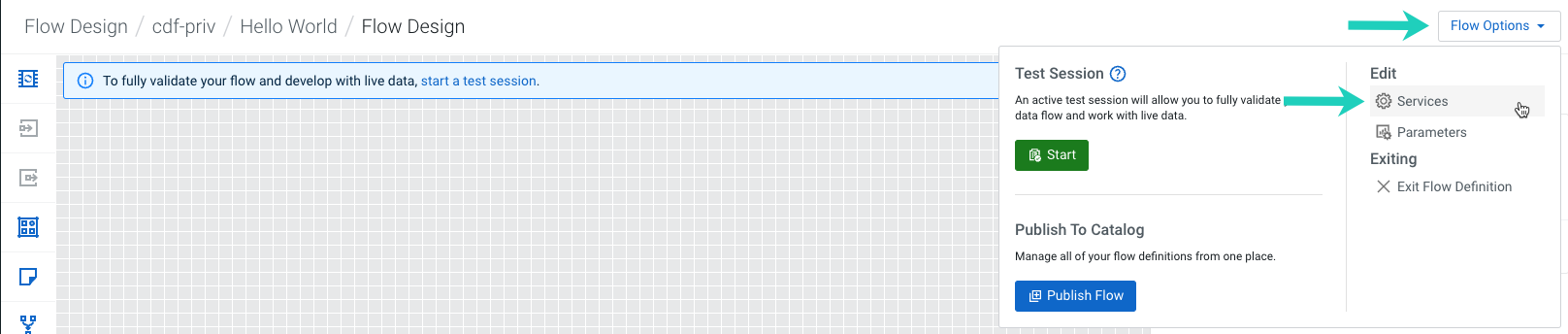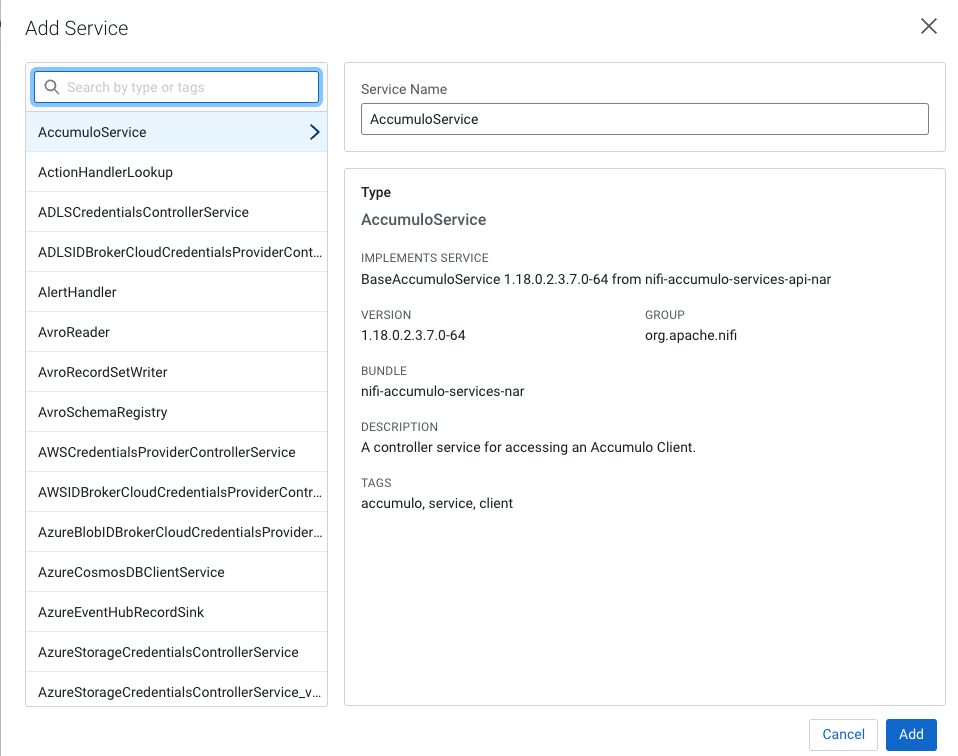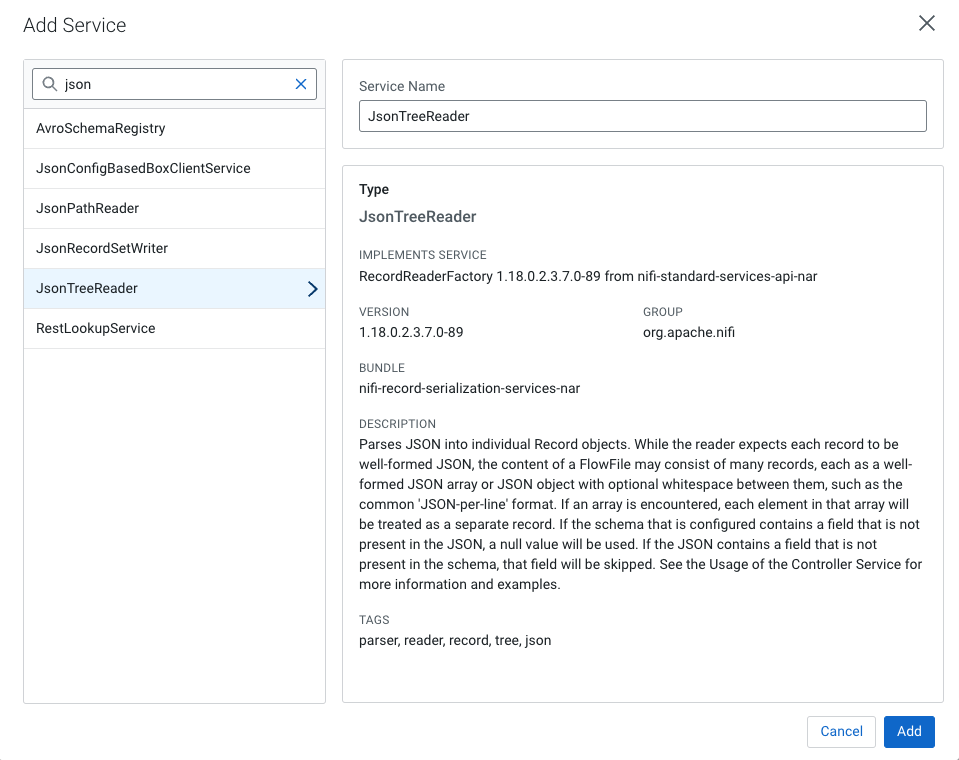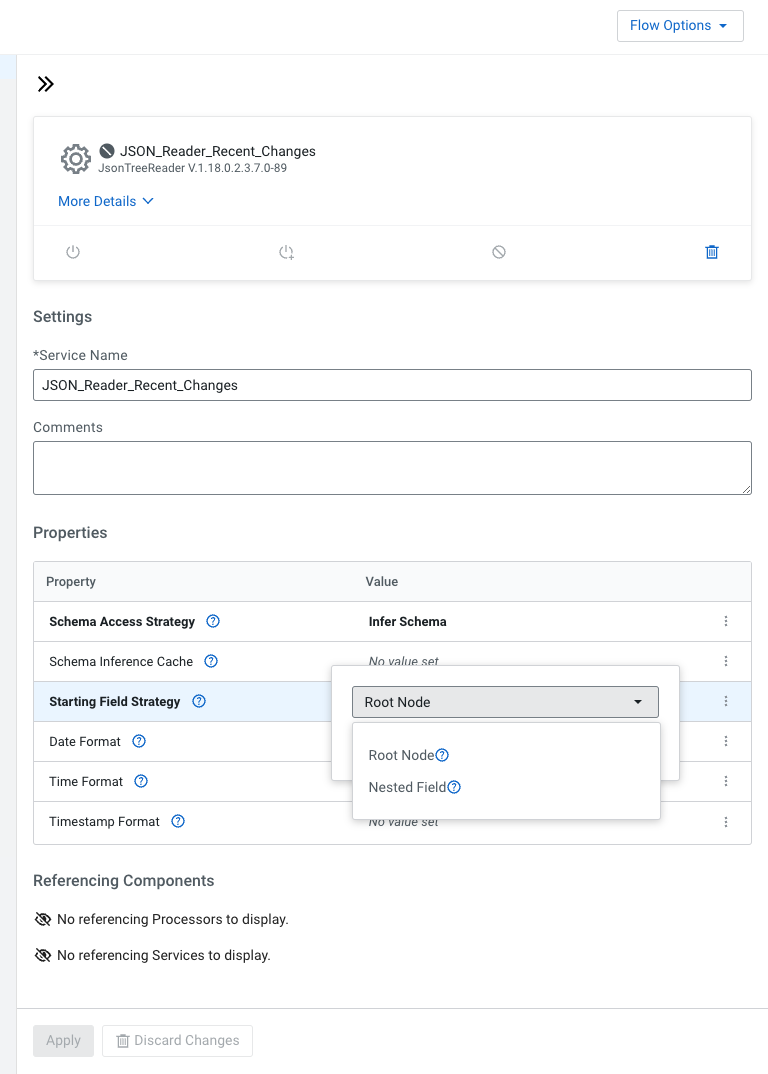Create controller services
Learn about creating Controller Services in Cloudera Data Flow Flow Designer.
Controller Services are extension points that provide information for use by other components, such as processors or other controller services. The idea is that, rather than configuring this information in every processor that might need it, the controller service provides the information for any processor to use as needed.
You will use the controller services you create now to configure the behavior of several processors you will add to your flow as you are building it.