Importing a parameter group
You can import existing parameter groups into your flow draft so you do not have to individually copy and paste values that are common in an environment, such as credentials or access paths.
After importing the parameter group, go to the All Parameters tab. There you can remove unnecessary draft parameters that have overlapping values with shared parameters. This is useful, because draft parameters always have precedence over parameters in an imported parameter group.
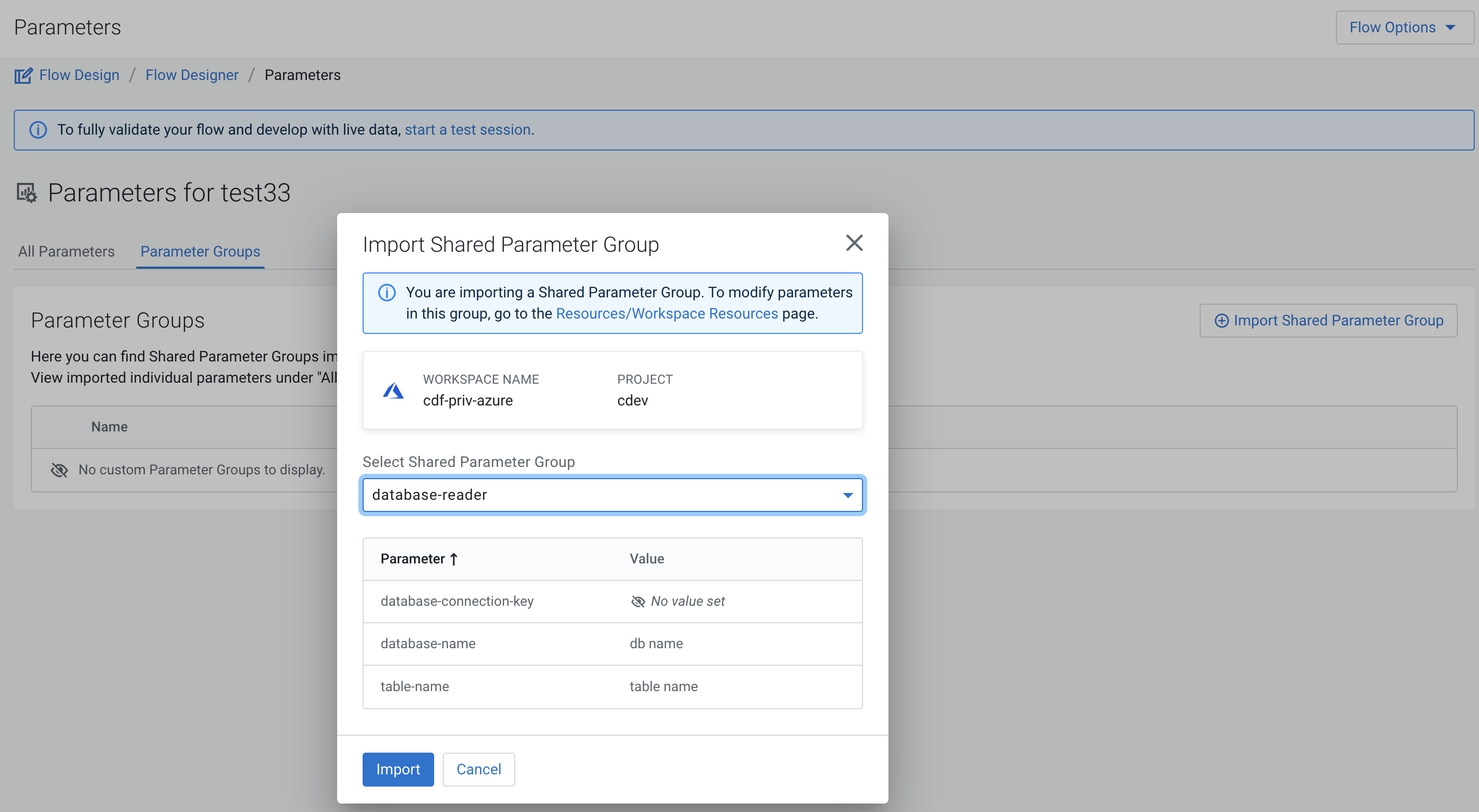
 Apply Changes
Apply Changes