Troubleshooting errors that occur after successful enablement
Learn how to recognize and correct common errors with environments for which has been enabled.
After you have successfully enabled for an environment there are several reasons why 's health can become Concerning or Bad.
Concerning health due to “Workload Failed to Heartbeat”
If health is concerning for one of your environments, hover over the status icon and check the Alerts tab in the environment details to see details about the issue. Workload Failed to Heartbeat means that the Control Plane has not received a recent heartbeat from the workload application running in your cloud account.
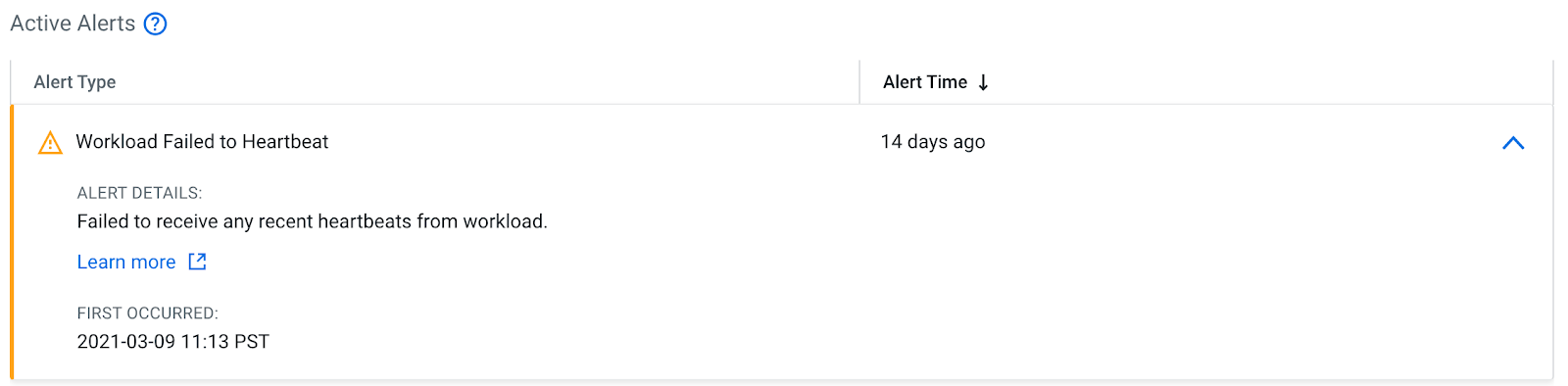
fails to receive heartbeats from a particular environment
Heartbeat failures can have several reasons. Make sure that:
- The associated environment has been started and is running.
- There was no networking related change in your VPC/subnet configuration and that your networking setup still meets the requirements outlined in the Networking.
If the issue persists, open a support case with .
Concerning Health due to Nearing Maximum Kubernetes Limit
When your Kubernetes cluster is close to its maximum node count, will show Concerning Health for the particular environment and display an Active Alert with more details about the boundaries. To return to Good Health you can adjust the maximum node number through the Edit Configuration option in the Environment actions menu.
Bad Health due to issues with the associated environment
Certain issues with the associated environment will result in reporting Bad Health for an environment. Once is in Bad Health you can no longer create or termnate flow deployments in the environment.
Bad Health due to environment state
If the associated environment is either unhealthy or in a starting/stopping state, will report Bad Health. To return to Good Health make sure that:
- The associated environment has been started and is running.
- FreeIPA and DataLake are both running.
Bad Health due to environment having been deleted
If the associated environment has been deleted without disabling first, will report Bad Health indicating that it has been orphaned and required services such as FreeIPA are no longer available in the environment.
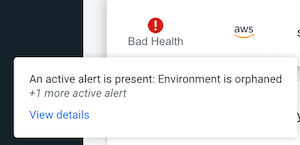
You are not able to create new Flow Deployments for . You cannot recover health in this situation. Terminate your Flow Deployments and use the Disable Environment action to terminate and associated cloud infrastructure and enable again for a different environment.
