Troubleshooting errors that occur when disabling for an environment fails
Learn how to recognize and correct common errors that occur when you are disabling for an environment.
can be in Bad Health due to a failed disablement process. If you see error messages in the Event History indicating that disabling has failed, use the Retry Disable Process to try again to ensure that the issue is not transient.
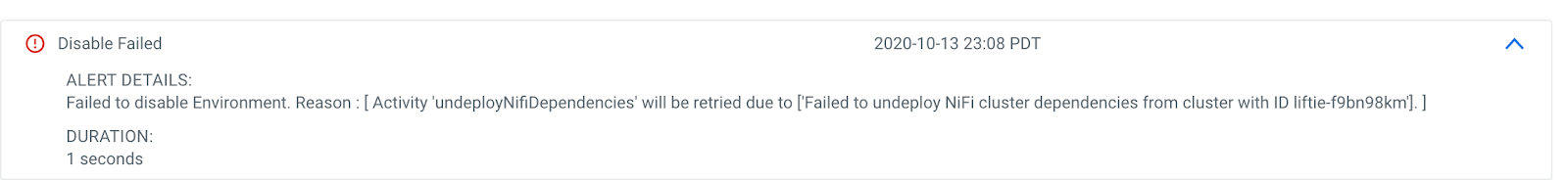
If the issue persists, select to clear ’s state for the environment. Resetting the Environment allows you to enable for the same environment again at a later stage.
