Hue Installation
Hue is a suite of applications that provide web-based access to CDH components and a platform for building custom applications.
The following figure illustrates how Hue works. Hue Server is a "container" web application that sits in between your CDH installation and the browser. It hosts the Hue applications and communicates with various servers that interface with CDH components.
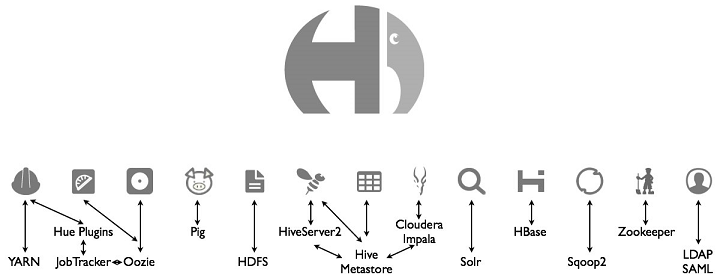
The Hue Server uses a database to manage session, authentication, and Hue application data. For example, the Job Designer application stores job designs in the database.
In a CDH cluster, the Hue Server runs on a special node. For optimal performance, this should be one of the nodes within your cluster, though it can be a remote node as long as there are no overly restrictive firewalls. For small clusters of less than 10 nodes, you can use your existing master node as the Hue Server. In a pseudo-distributed installation, the Hue Server runs on the same machine as the rest of your CDH services.
 Note
NoteBefore using the instructions on this page to install or upgrade, install the Cloudera yum, zypper/YaST or apt repository, and install or upgrade CDH 5 and make sure it is functioning correctly. For instructions, see CDH 5 Installation and the instructions for upgrading to CDH 5 .
 Note
NoteWhen starting, stopping and restarting CDH components, always use the service (8) command rather than running scripts in /etc/init.d directly. This is important because service sets the current working directory to / and removes most environment variables (passing only LANG and TERM) so as to create a predictable environment in which to administer the service. If you run the scripts in/etc/init.d, any environment variables you have set remain in force, and could produce unpredictable results. (If you install CDH from packages, service will be installed as part of the Linux Standard Base (LSB).)
| << Using the HttpFS Server with curl | Supported Browsers >> | |