You can create a Cloudera AI Inference service instance using the UI.
For more information,
see Prerequisites for setting up Cloudera AI Inference service.
-
In the Cloudera console, click the
Cloudera AI tile.
The Cloudera AI Workbenches page displays.
-
Click AI Inference Services under
ADMINISTRATION on the left navigation menu.
The AI Inference Services page is displayed.
-
Click the Create AI Inference Service button.
The
Create AI Inference Service page is displayed.
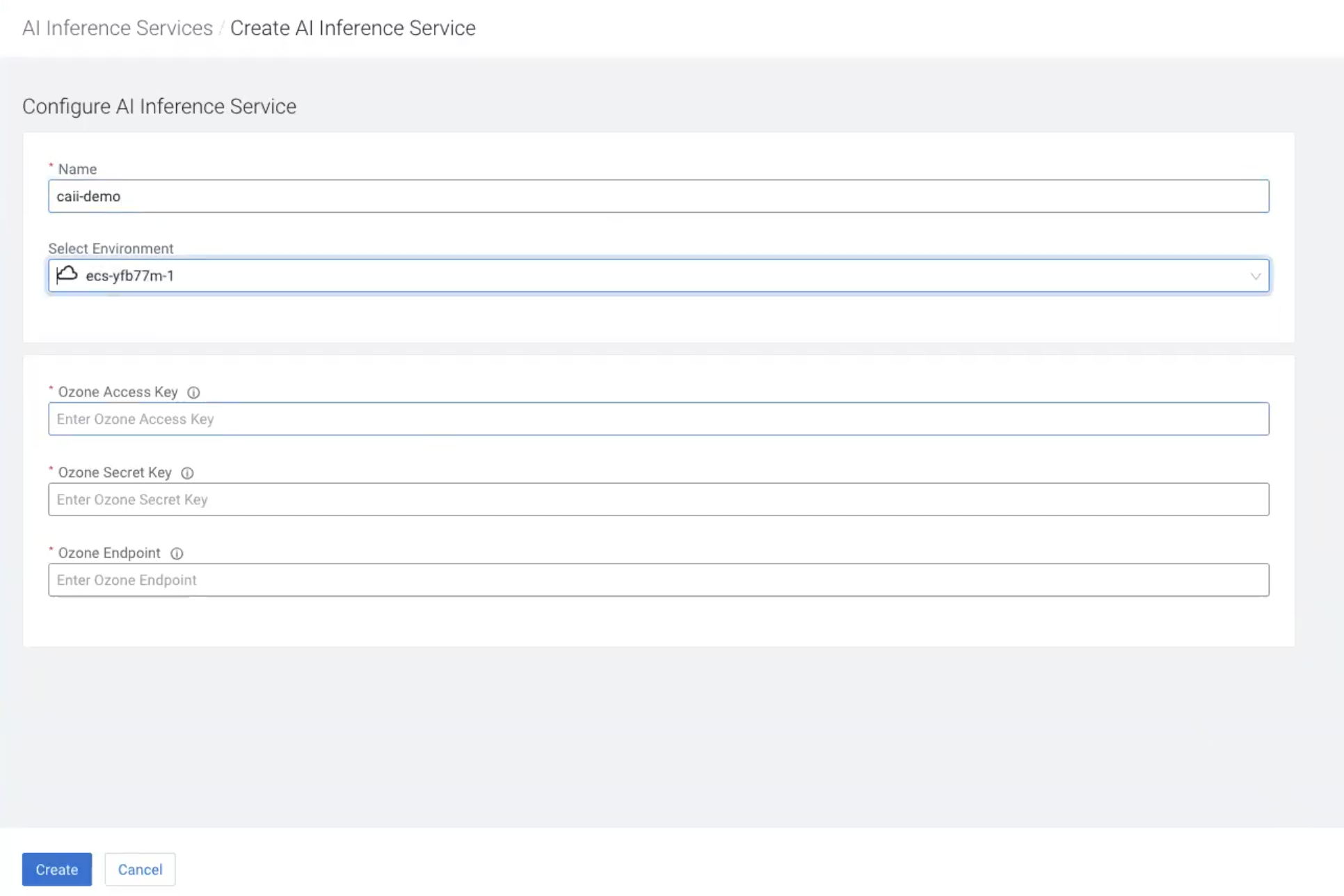
-
In the Name textbox, enter a name for the Cloudera AI Inference service instance.
-
In the Select Environment dropdown list, select your Cloudera
environment within which you want to create the service.
-
Click Create.