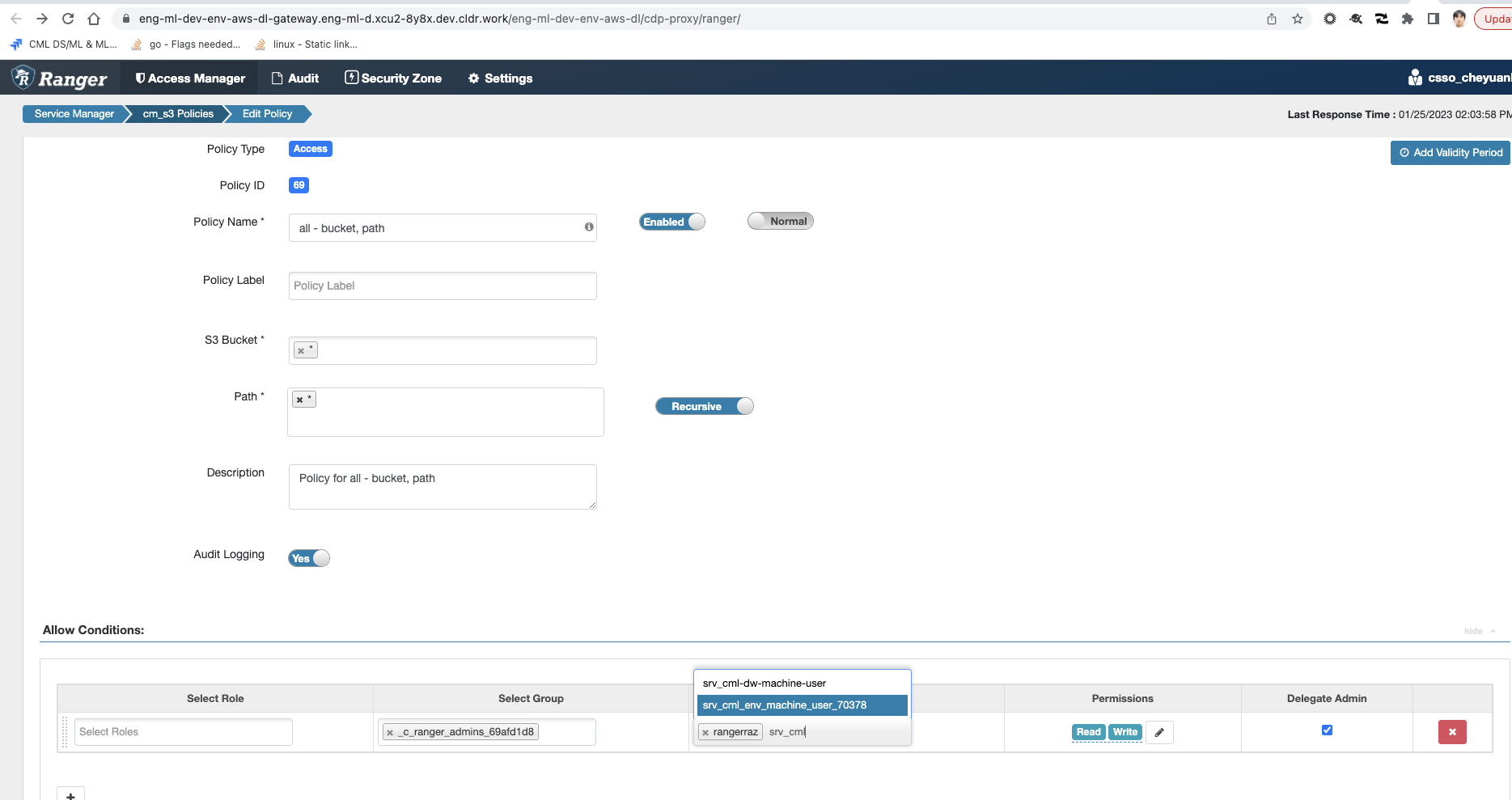Setting up access for Cloudera AI Registry in a RAZ-enabled environment
In a RAZ-enabled environment you need to set up the S3-Ranger policy by manually adding the machine user name in the S3 Ranger policy.
To set up the S3-Ranger policy, complete the following:
- On the AI Registries Details page, find
and copy the Machine User Workload User Name in the Machine User Workload User
Name field.
For example, in the following screenshot, the Machine User Workload User Name field contains
srv_cml_env_machine_user_8dcf2. Copy the Machine User Workload User Name which is8dcf2.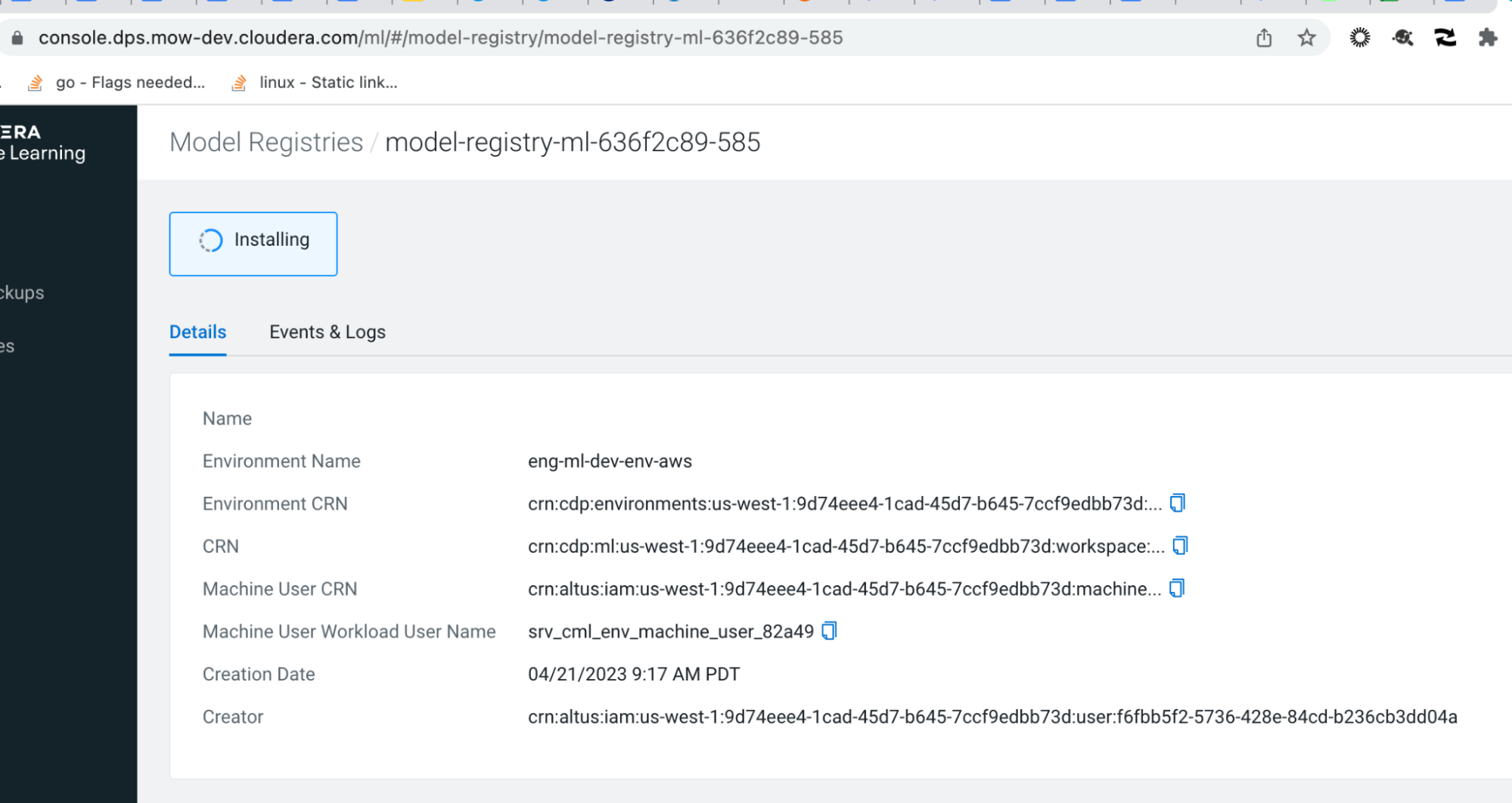
- Go to the Ranger UI in the Datalake of the environment.
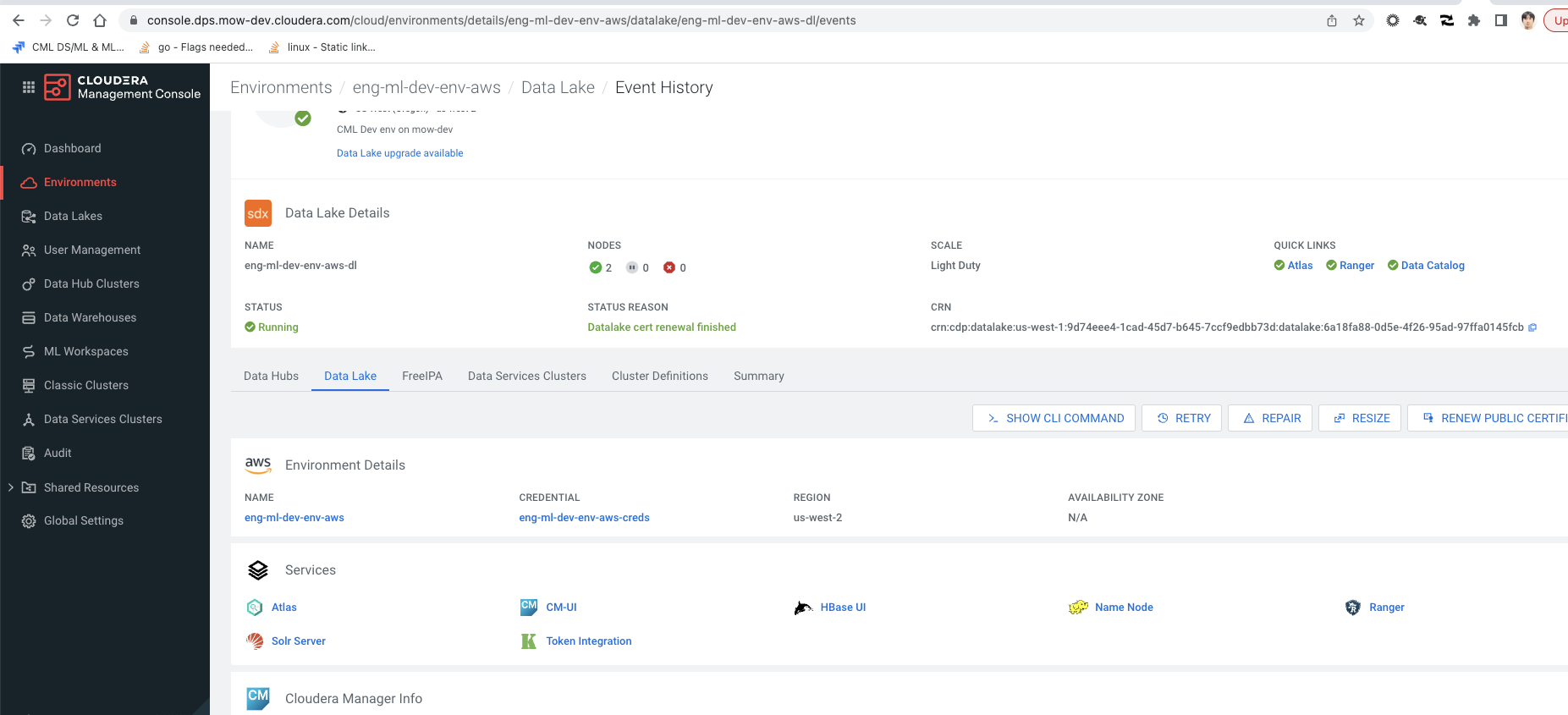
- Depending on your environment, select cm_s3 (AWS) or
cm_adls (Azure).
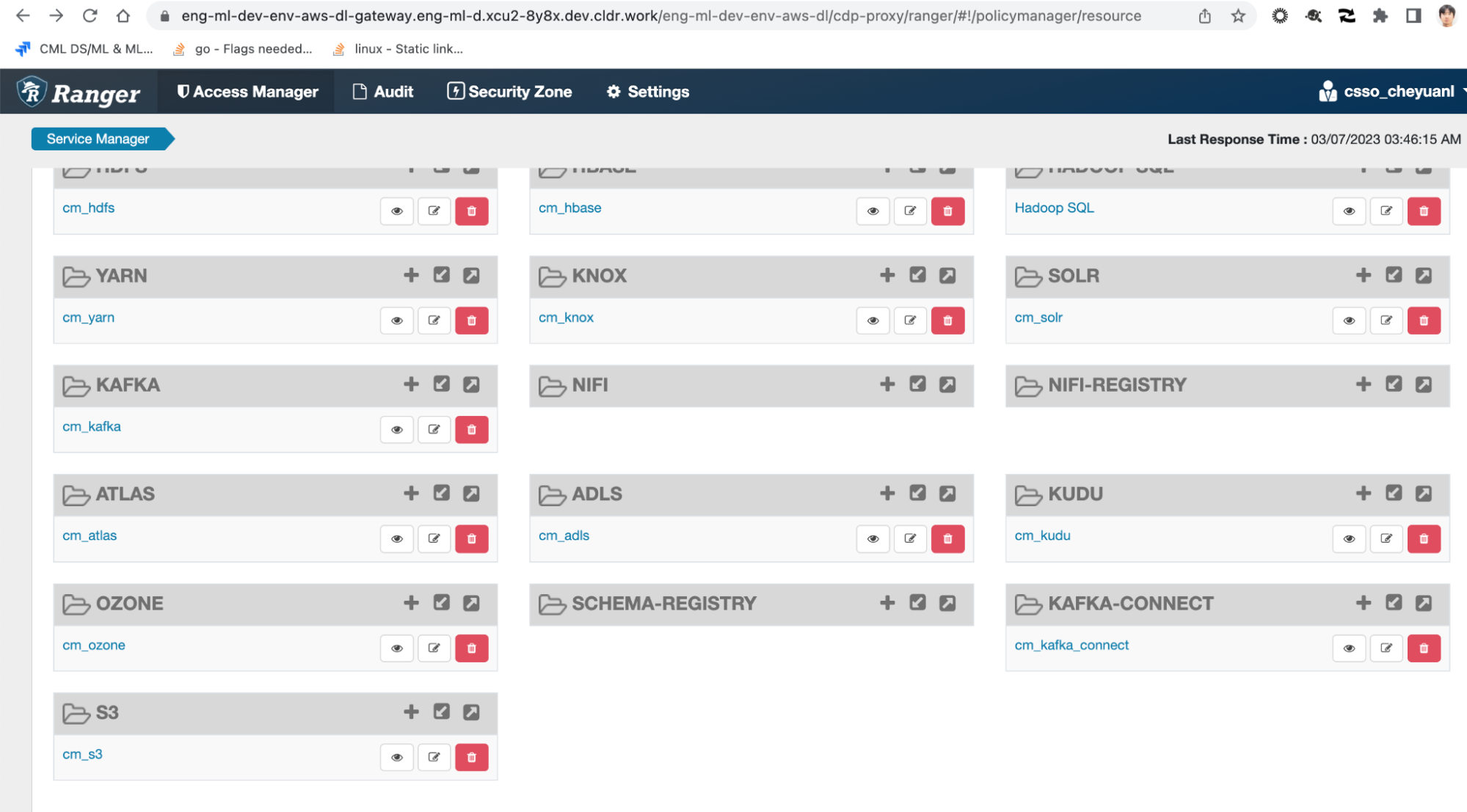
- Go to the policy named all - bucket, path which controls the access to
the object store bucket.
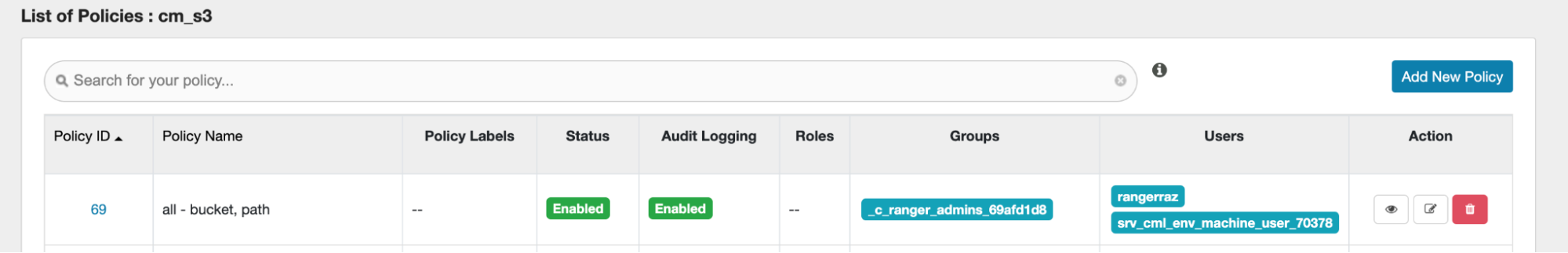
- Enter the Machine User Workload User Name in the Select
User field in the allow conditions section.
For example, using the Machine User Workload User Name from Step 2, add the value which is
82a49.