Showing FreeIPA instance status
To see the status of each FreeIPA instance in an environment and determine which one(s)
need to be repaired, run the CDP CLI get-freeipa-status command.
Steps
The host and status of the FreeIPA instances is displayed in the environment's tab in the Cloudera Management Console. If FreeIPA HA is enabled, tab will show status for all hosts:
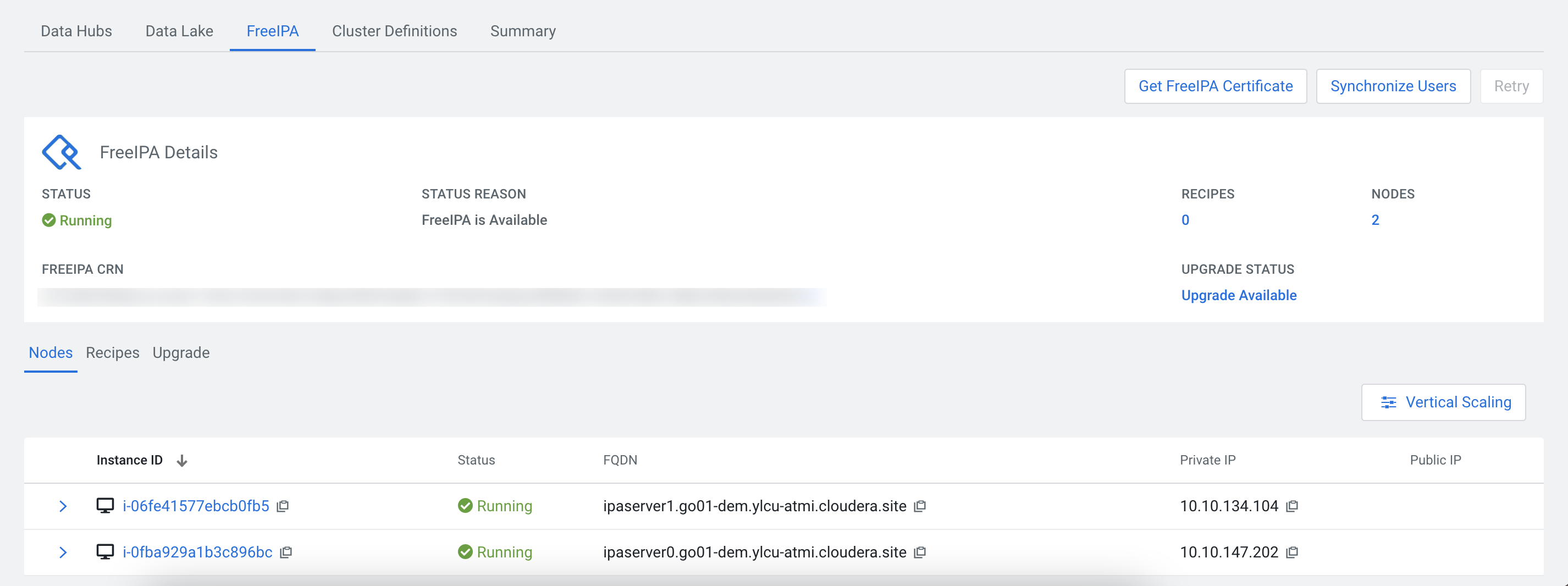
The status shows the general health of the system and the cloud-provider ID of the host. If shown, the ID links to the cloud-provider's page for the host. A full list of status options can be found in FreeIPA instance status options.
Run the FreeIPA status command. Run this command from a computer that has network access
to the FreeIPA hosts
cdp environments get-freeipa-status --environment-name <value>
[--cli-input-json <value>]
[--generate-cli-skeleton]| Option | Description |
|---|---|
--environment-name
<value> |
Specifies the FreeIPA's environment name or CRN. The environment CRN is listed in . |
This command can take 15 to 45 seconds to run as it gathers information in real-time. The
output of the status command provides the status for each FreeIPA node associated with the
environment (in JSON
format):
{
"environmentCrn": "crn:cdp:environments:us-west-1:12a0079b-1591-dd33-b721-a446bda74e67:environment:36853fcc-2fef-4094-834c-557b4aea34ee",
"environmentName": "finance-reporting-set4",
"status": "AVAILABLE",
"instances": {
"i-078ba50f9feb6638f": {
"hostname": "ipaserver1.datalake.xcu2-8y8x.cloudera.site",
"status": "CREATED",
"issues": []
},
"i-09e8b54a343b33d2": {
"hostname": "ipaserver0.datalake.xcu2-8y8x.cloudera.site",
"status": "CREATED",
"issues": []
}
}
| Element | Data Type | Description |
|---|---|---|
environmentCrn |
string | The CRN of the environment. |
environmentName |
string | The name of the environment. |
status |
string | The overall status of the FreeIPA cluster. The status values retrieved can
reflect an earlier status form the cloud provider. For example, AWS may show the
host as "Running," but the CDP CLI status command may show the status as
"UNREACHABLE." When this occurs, it is a temporary status. Calling the CDP CLI
status command again; eventually the status will change from "UNREACHABLE" to
"CREATED," which is the Cloudera equivalent to
AWS "Running." A full list of status values can be found in FreeIPA instance status options. |
instances |
map | Status of individual nodes in the FreeIPA cluster. |
key |
string | Each entry includes the cloud-provider ID for the host. The corresponding value includes the status and issues of an individual FreeIPA node. |
hostname |
string | The hostname of the IPA instance. |
issues |
array | A list of issues the node is having. If there are no issues, the content is a blank string. |
