Assign a Cloudera Data Hub resource role to a user
You can assign a Cloudera Data Hub resource role to a user or a machine user to allow them to manage a specific Cloudera Data Hub.
Required roles:
- Owner or a role that allows administering the environment AND
- One of the following: IamViewer or IamUser (required for listing users).
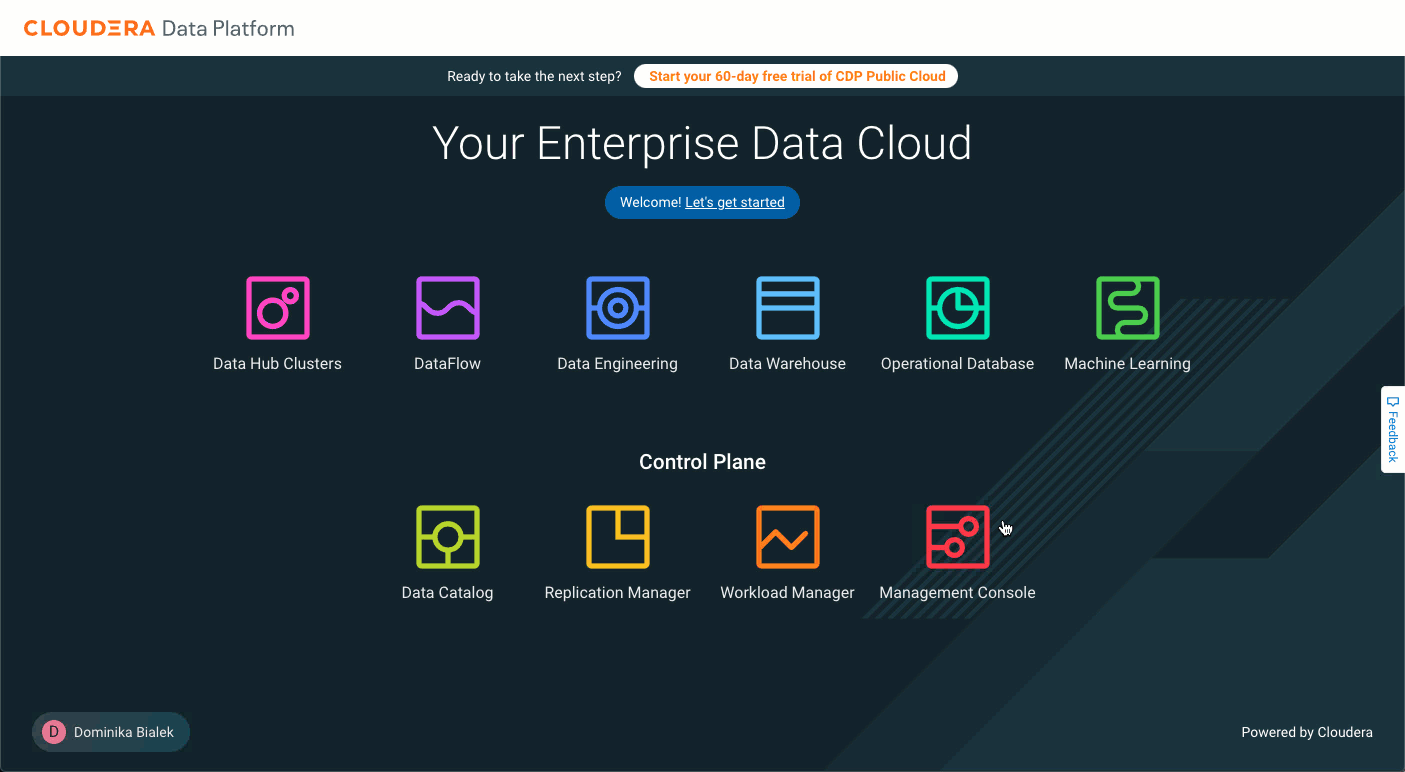
- Sign in to the Cloudera console.
- Navigate to the details page of your Cloudera Data Hub
cluster. This can be done in a few ways. For example:
- From the Cloudera home page, click Data Hub Clusters and then click on the specific cluster.
- From the Cloudera home page, click on Management Console, navigate to the Data Hub Clusters page, and then click on the specific cluster.
- From the Actions menu select Manage Access.
- Enter the name of the user in the text box.
- In the Update Resource Roles window, select the required resource role.
- Click Update Roles.
Use the following commands to assign a resource to a user or a machine user:
cdp iam assign-user-resource-role \
--user-name <value> \
--resource-role-crn <value> \
--resource-crn <value> cdp iam assign-machine-user-resource-role \
--machine-user-name <value> \
--resource-role-crn <value> \
--resource-crn <value>To remove a resource role from a user or a machine user:
cdp iam unassign-user-resource-role \
--user-name <value> \
--resource-role-crn <value> \
--resource-crn <value>cdp iam unassign-machine-user-resource-role \
--machine-user-name <value> \
--resource-role-crn <value> \
--resource-crn <value>- The resource-role-crn parameter requires the CRN of the resource role
you want to assign to the user. You can use the
cdp iam list-resource-rolescommand to list resource roles with role CRNs. - The resource-crn parameter requires the CRN of the resource on which you want to grant the resource role permissions. You can obtain it from the details of the resource.
To get a list of the resource roles assigned to a user or a machine user:
cdp iam list-user-assigned-resource-role \
--user-name <value>cdp iam list-machine-user-assigned-resource-role \
--machine-user-name <value>