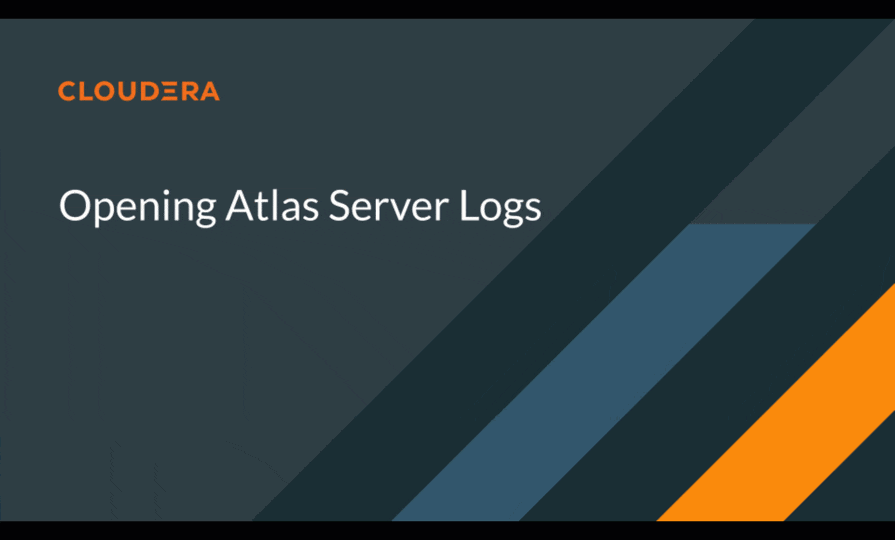Accessing Atlas logs
You can view and download Atlas logs through Cloudera Manager.
To access the Atlas Server log:
- Open the Cloudera Manager Admin Console.
- From CDP Public Cloud, access Cloudera Manager through your Data Lake.
- From CDP Data Center, access Cloudera Manager directly in your browser.
- Choose .
- Open the Atlas service page by clicking the Atlas Server instance, typically "ATLAS-1".
- In the Atlas Server detail page, click the Atlas Service role link.
- In the Log Files menu, select Role Log File.
This option opens the Atlas
application.logfile, showing the latest contents of the log. You can filter the entries to a particular date range and save the log locally (Download button).